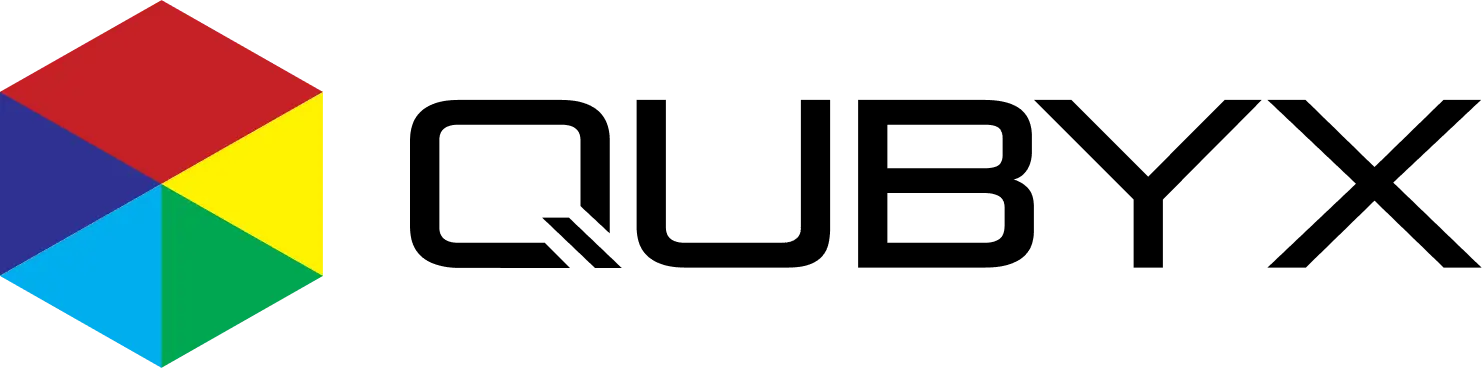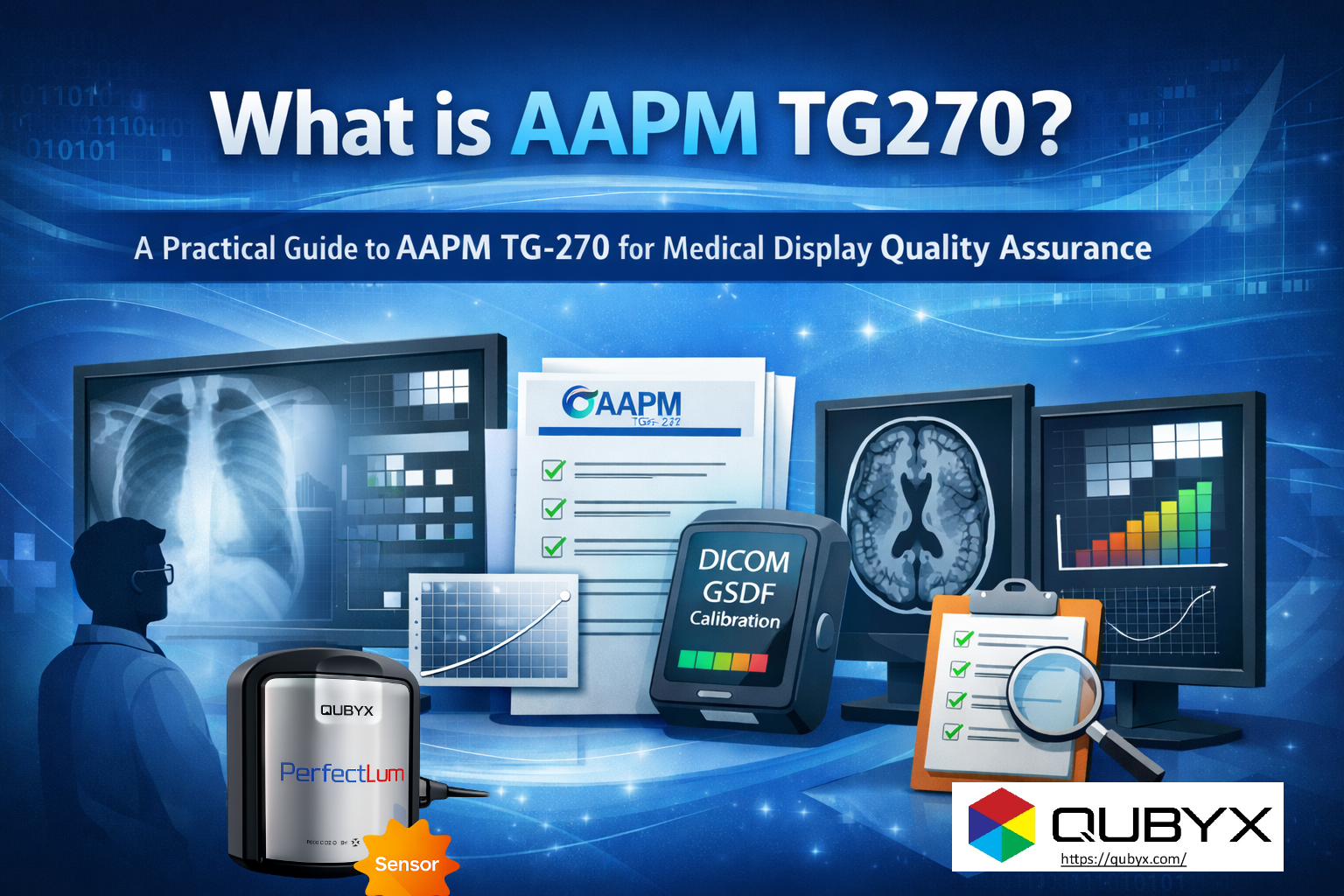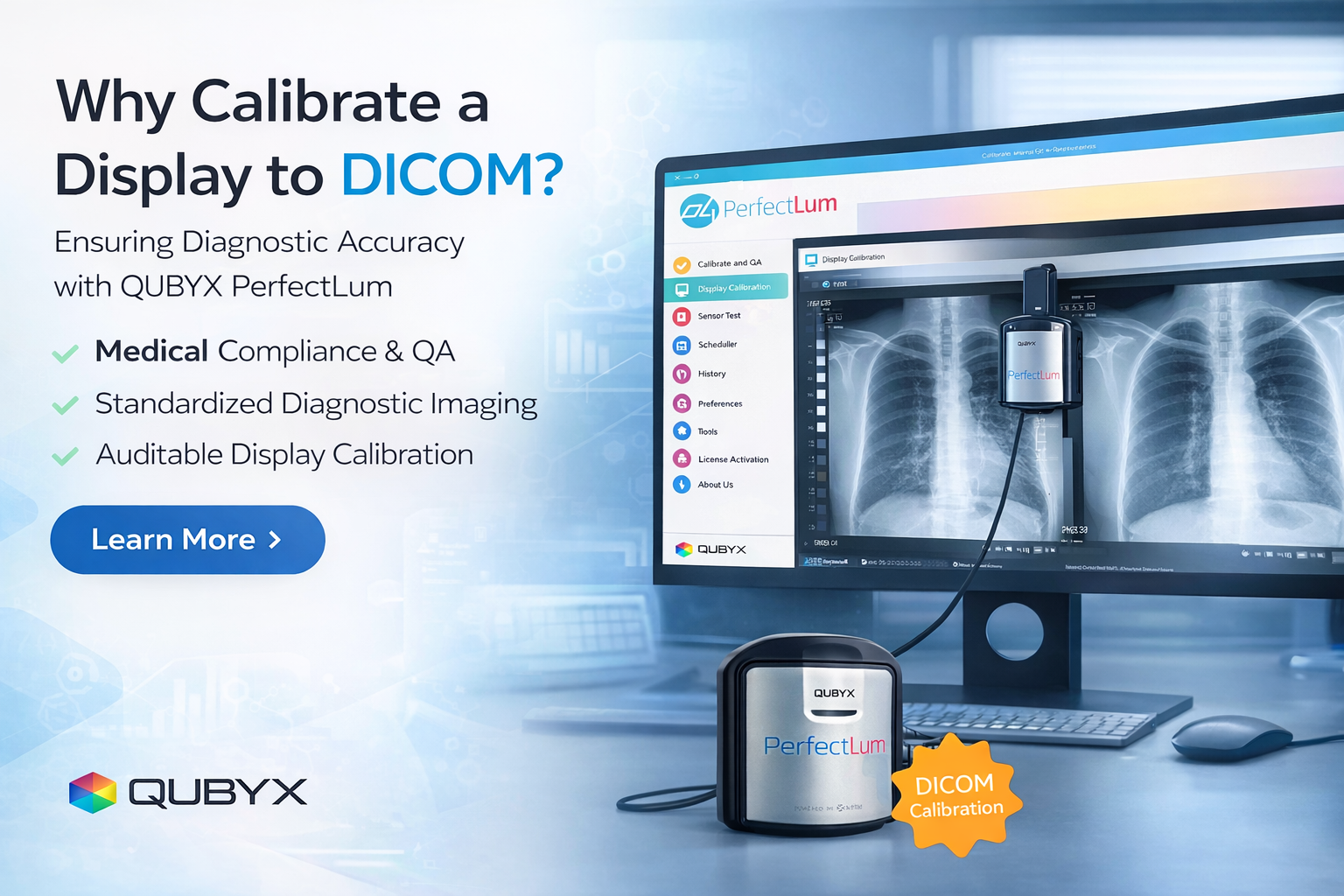News
- Home
- The QUBYX Hybrid Future | Where DICOM ICC Calibration
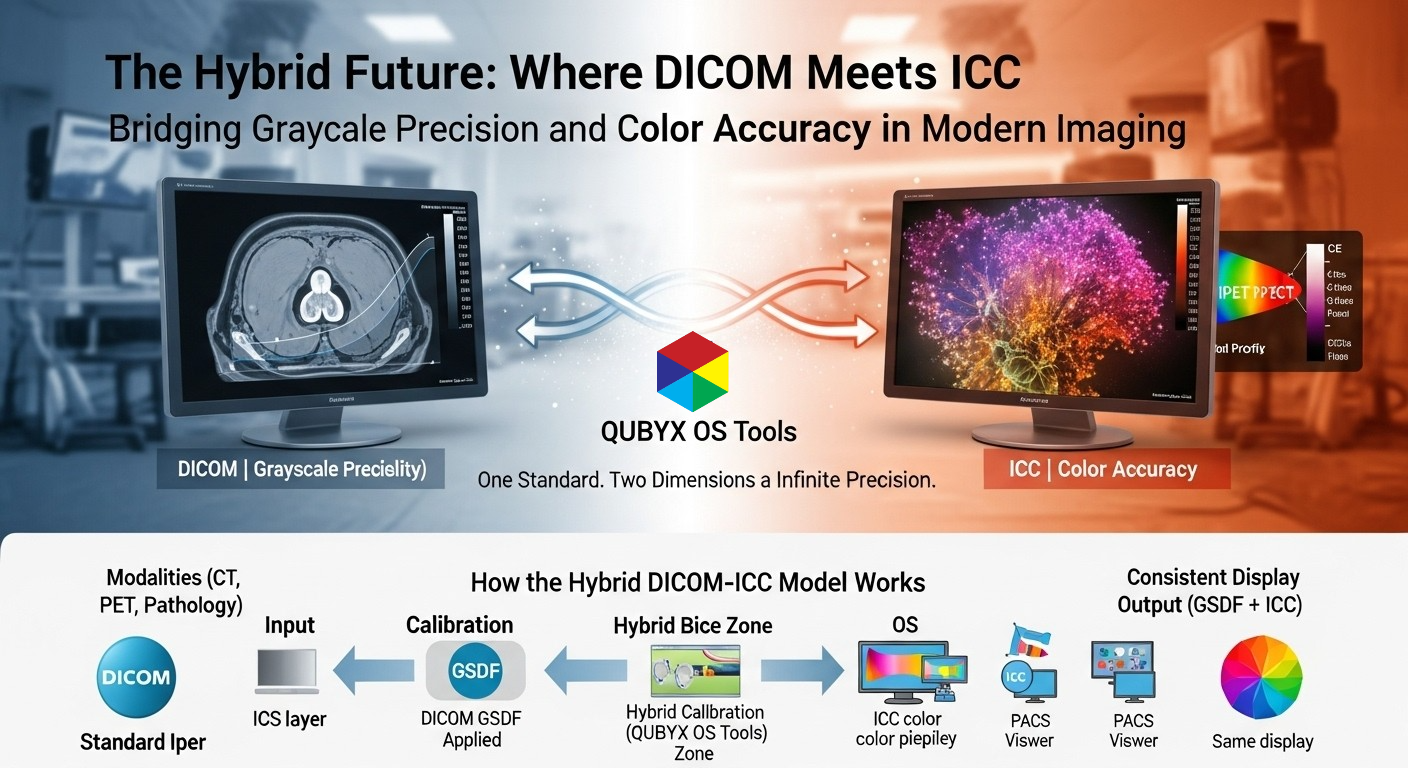
The QUBYX Hybrid Future | Where DICOM ICC Calibration
- October 18, 2025
- Sam Lee
The QUBYX Hybrid Future | Where DICOM ICC Calibration
Subtitle: A practical bridge for color-rich diagnostics—bringing DICOM fidelity and ICC color science together at the OS level
Executive Summary
Radiology is no longer just grayscale. From whole-slide pathology and dermatology to fused PET/CT and SPECT/CT, color and multi-modal overlays now carry diagnostic meaning. Yet most PACS and imaging chains were engineered first for grayscale (DICOM Part 14 GSDF) and only later adapted to color—often inconsistently and without end-to-end control.
A hybrid DICOM–ICC approach solves this: apply DICOM-compliant behavior through the OS using ICC architecture and 3D LUTs, so all applications—PACS, 3D viewers, web portals, telemedicine dashboards—inherit correct tone and color response. Specialized toolsets (e.g., QUBYX OS Tools and PerfectLum) already implement this bridge today, enabling software-first calibration that is hardware-agnostic, vendor-neutral, cost-efficient, and built for color-rich modalities.
Why We Need a Hybrid Now
-
Color is diagnostic
-
Pathology / WSI: stain differentiation (H&E, IHC), subtle hue shifts and saturation levels affect grading and margins.
-
Hybrid imaging: PET uptake maps over CT/MRI require precise grayscale fidelity and reliable color map rendition.
-
Dermatology & ophthalmology: lesion borders, vascular patterns, and pigment distributions demand robust color management.
-
-
The current gap
-
DICOM GSDF standardizes grayscale luminance response—not full color behavior.
-
PACS variability: many systems render overlays/colormaps inconsistently (application-specific LUTs, GPU color pipelines, OS differences, browser vs native), resulting in “same image, different look.”
-
Hardware lock-in: display-vendor LUT boxes can fix one workstation, but don’t normalize the ecosystem (remote, mobile, web, multi-OS).
-
-
Clinical and operational risks
-
Reader variability across sites and devices
-
Rework in research trials and AI validation due to non-standardized inputs
-
Higher total cost when solving inconsistencies ad hoc
-
Two Worlds, One Goal
DICOM (Grayscale First, Clinical Safety Always)
-
Strengths:
-
GSDF (Part 14) ensures perceptual linearity in luminance—vital for low-contrast detectability.
-
QA framework (e.g., TG18/TG270, DIN 6868-57/-157) aligns calibration/verification with clinical acceptance testing.
-
-
Limitations:
-
DICOM does not fully govern color transforms, source/destination profiles, or OS/application pipelines for color content.
-
ICC (Color Science Across the Stack)
-
Strengths:
-
Device profiles and 3D LUTs describe/transform color behavior across devices and operating systems.
-
Works at the OS level so every app can benefit (PACS, browsers, workstation tools).
-
Mature ecosystem for profiling displays, GPUs, and complex transforms, including 3D-linked ICC profiles (device links).
-
-
Limitations:
-
ICC by itself doesn’t encode the clinical intent of GSDF or radiology-specific QA requirements.
-
Conclusion: Each standard solves half the problem. The hybrid solves the whole.
The Hybrid Architecture: DICOM-Aware ICC at the OS Level
Core idea: Implement DICOM’s luminance/contrast intent inside an ICC-driven, OS-wide color pipeline—so grayscale is GSDF-correct and color is ICC-correct, everywhere.
What this looks like in practice
-
Characterize the display
-
Measure the native device behavior (white point, gamma, primaries, luminance, black level, uniformity).
-
Establish grayscale tracking targets aligned to GSDF.
-
-
Build a composite transform
-
Encode GSDF behavior within an ICC device-link/3D-LUT so that grayscale ramps meet DICOM perceptual criteria.
-
Add colorimetric accuracy for chromatic content (CIE-based), tuned for the clinical viewing environment (ambient light, target luminance).
-
-
Deploy at the OS level
-
Install the DICOM-aware ICC profile so all applications render through the same transform.
-
No need to wait for PACS-level adoption—the OS enforces consistency across native PACS, web PACS, 3D tools, AI viewers, and productivity apps.
-
-
Verify and monitor
-
Run QA/acceptance tests (TG18/TG270, DIN workflows) regularly via tools like PerfectLum.
-
Automate drift detection and recertification; log audit trails for compliance.
-
Why This Works (Technically and Clinically)
-
Perceptual linearity preserved: GSDF mapping remains intact inside the LUT, protecting subtle contrast detectability.
-
True color management: ICC handles chromatic adaptation, rendering intents, and non-linear transforms for overlays, stains, false-color PET maps, and UI elements.
-
Consistency across software: Because the transform is OS-enforced, PACS idiosyncrasies are tamed; “same image, same look” becomes real.
-
Hardware independence: Works with commodity or pro displays; you can raise the floor with software before investing in costly hardware swaps.
-
Vendor neutrality: Avoids proprietary lock-ins; profiles travel with the workstation image, VDI, or even mobile/remote setups.
Where It Shines: Modality Use Cases
-
Digital Pathology (WSI)
-
Trust the hue/saturation that determines stain interpretation.
-
Cross-site trials benefit: central lab and remote pathologists see comparable color.
-
-
PET/CT and PET/MR Fusion
-
GSDF-correct CT/MR grayscale + ICC-accurate PET colormap = faithful fusion.
-
Subtle uptake gradients remain stable across reading rooms and tumor boards.
-
-
Breast Imaging (Tomosynthesis/US overlays)
-
Maintain GSDF for base anatomy while stabilizing color-coded annotations and CAD marks.
-
-
Ophthalmology & Dermatology
-
Pigment, vasculature, and lesion borders—color-critical areas—render consistently across devices and clinics.
-
-
Telemedicine & Research
-
Multi-site readers, browsers, and remote laptops render with a common baseline; research pipelines feed AI with standardized inputs.
-
From Theory to Practice with QUBYX
QUBYX OS Tools (Open-Source) — the ICC Engine
-
Generate 3D-linked ICC profiles (device links with embedded 3D LUTs) that encode both GSDF targets and colorimetric transforms.
-
Apply at the OS level so every app inherits the same display behavior.
-
Ideal for software-first calibration: raise quality system-wide without expensive hardware LUT boxes.
PerfectLum — the Clinical QA Framework
-
Perform acceptance and constancy testing aligned to DIN 6868-57, AAPM TG18/TG270, and local regulatory policies.
-
Monitor drift, automate reminders, and maintain audit trails for compliance.
-
Create site-wide policies: targets for luminance, contrast, delta-E tolerances, ambient light, and review schedules.
Together: QUBYX OS Tools establishes the pipeline; PerfectLum enforces the proof.
Implementation Blueprint (Step-by-Step)
-
Baseline Assessment
-
Inventory displays (make/model/age), GPUs, OS versions, and viewing conditions.
-
Run initial measurements (luminance range, white point, grayscale tracking, delta-E, uniformity).
-
-
Target Definition
-
Pick luminance and GSDF targets per room type (diagnostic, review, ER, remote).
-
Define color targets for modalities (e.g., standard illuminant/white point, rendering intent for pathology, colormap policies for PET).
-
-
Profile Creation
-
Use QUBYX OS Tools to build DICOM-aware ICC device-link profiles with embedded 3D LUTs.
-
Validate grayscale ramps (JND steps), check color patches (ΔE thresholds), and verify near-black stability.
-
-
OS-Level Deployment
-
Roll out profiles via endpoint management (GPO, MDM, VDI images).
-
Lock critical settings (disable conflicting GPU enhancements, set fixed brightness/ambient policies).
-
-
PACS/App Harmonization
-
Keep application color settings “neutral” where possible; avoid double-profiling.
-
For apps with internal LUTs, document how they interact with OS color management and standardize configs.
-
-
QA & Compliance
-
Use PerfectLum for acceptance and constancy testing, schedule periodic checks, and maintain logs.
-
Integrate with clinical engineering/ITIL change control.
-
-
Scale & Sustain
-
Propagate to satellite sites, remote readers, tumor boards, and teaching labs.
-
Review metrics quarterly; plan lifecycle replacements guided by measured drift rather than brand claims.
-
Performance, Cost & Governance
-
Performance: Modern GPUs handle 3D LUT transforms with negligible overhead; OS-level ICC execution is efficient for 2D diagnostics.
-
Cost: Software-first reduces capital outlays, defers display replacement, and aligns spending with real measured need.
-
Governance: Centralized policies, reproducible profiles, and QA logs simplify audits (internal, accreditation, regulatory).
Common Pitfalls (and How to Avoid Them)
-
Double Profiling: Ensure applications aren’t applying their own LUTs on top of OS transforms unless explicitly intended.
-
Ambient Light Drift: Enforce room-light policies; otherwise even perfect profiles are compromised.
-
Unmanaged Web Views: Browser color management varies—verify behavior and standardize browser versions/settings in clinical use.
-
Uncalibrated Remotes: Remote readers often bypass hospital QA—extend the hybrid stack to them with managed profiles and periodic verifications.
FAQs
Is GSDF still necessary if I use ICC?
Yes. GSDF is the clinical backbone for grayscale detectability. The hybrid embeds GSDF intent inside the ICC pipeline to preserve it.
Will this work on commodity displays?
Yes—with caveats. You can lift many displays into acceptable ranges via software. For primary diagnosis, still follow your modality and regulatory requirements; use measurements to decide where hardware upgrades are warranted.
What about AI pipelines?
Standardized inputs improve model validation and generalization. The hybrid approach reduces domain shift between training and deployment sites.
The Road Ahead
PACS vendors will continue improving built-in color management. But clinical operations need consistency now—across legacy stacks, browsers, remote desktops, and tomorrow’s AI viewers. A DICOM-aware, ICC-driven OS pipeline offers an immediate, standards-aligned bridge.
This is the future that’s already usable today:
-
DICOM for clinical intent and grayscale safety
-
ICC for full-fidelity color science and OS-wide consistency
-
QUBYX OS Tools for open, 3D-LUT-powered profiles
-
PerfectLum for rigorous acceptance and constancy QA
Call to Action
If your imaging program is expanding in pathology, hybrid imaging, or tele-diagnostics, adopt the hybrid DICOM–ICC model:
-
Pilot on a representative workstation set
-
Validate with PerfectLum acceptance tests
-
Roll out OS-level QUBYX OS Tools profiles
-
Standardize PACS/browser configs
-
Monitor, measure, and improve
DICOM-ICC – Where DICOM meets ICC, consistency meets confidence.
Learn more about QUBYX OS Tools and PerfectLum Suite — the most advanced Claibration software-first solutions for radiology, teleradiology, and clinical imaging environments.
Visit www.qubyx.com
To secure medical-grade display precision while reducing the recurring costs of proprietary hardware, the answer is clear: transition to a Calibration Software platform like QUBYX OS Tools (Free) and PerfectLum today.
Tags:
DICOM ICC integration, hybrid display calibration, medical imaging color accuracy, QUBYX OS Tools, PerfectLum QA, DICOM GSDF, ICC profiles for healthcare, diagnostic color imaging, pathology imaging standards, PET/CT color calibration, DICOM-aware ICC profiles, software-first calibration, medical display QA tools, radiology color management, hybrid DICOM ICC solution
Related Posts
- February 24, 2026
- News
What is AAPM TG270? A Practical Guide to AAPM TG-270
- February 24, 2026
- News
How to Calibrate a Display to DICOM GSDF with PerfectLum
- February 23, 2026
- News
Why Calibrate a Display to DICOM? And the Role