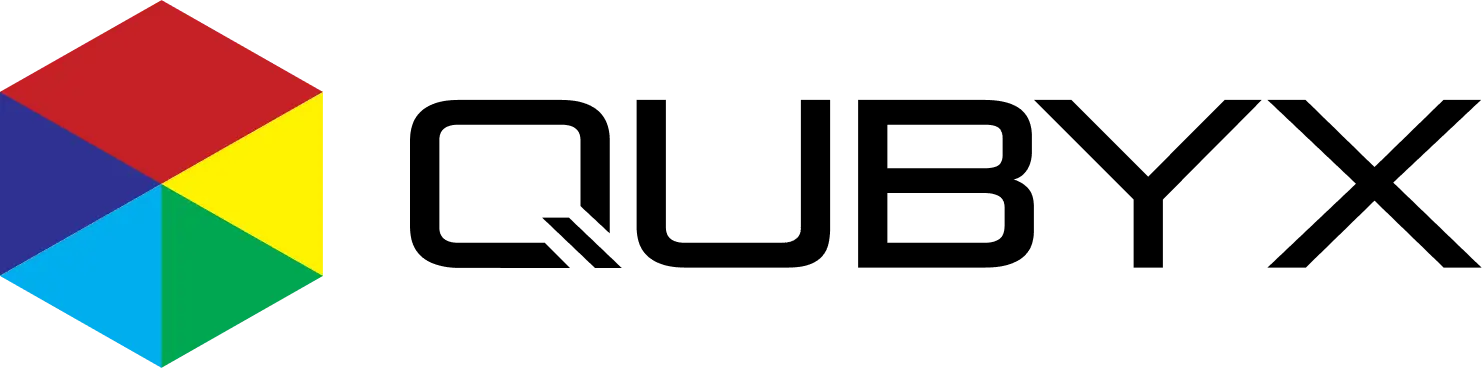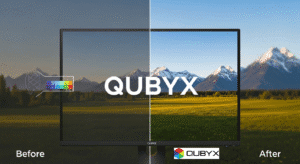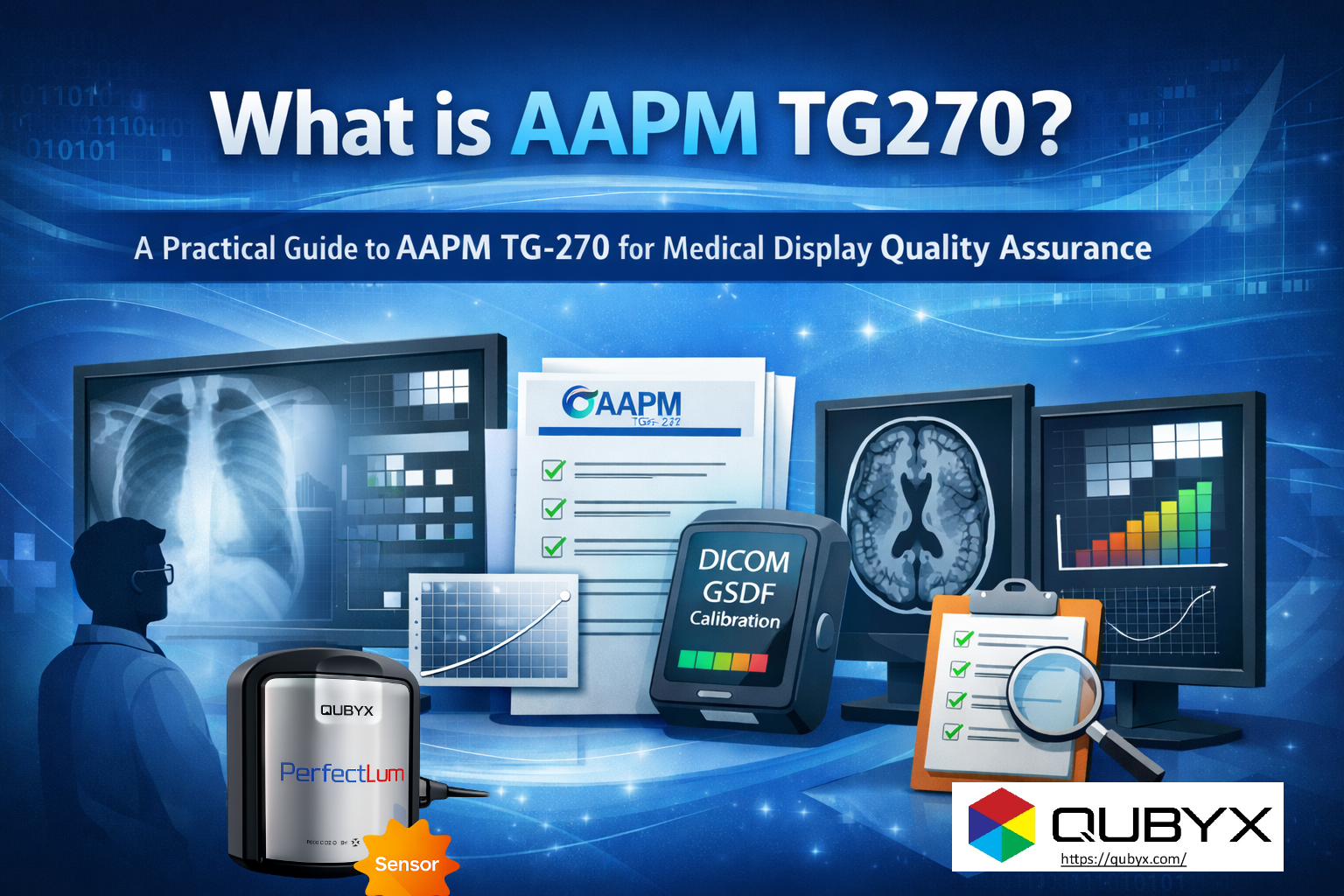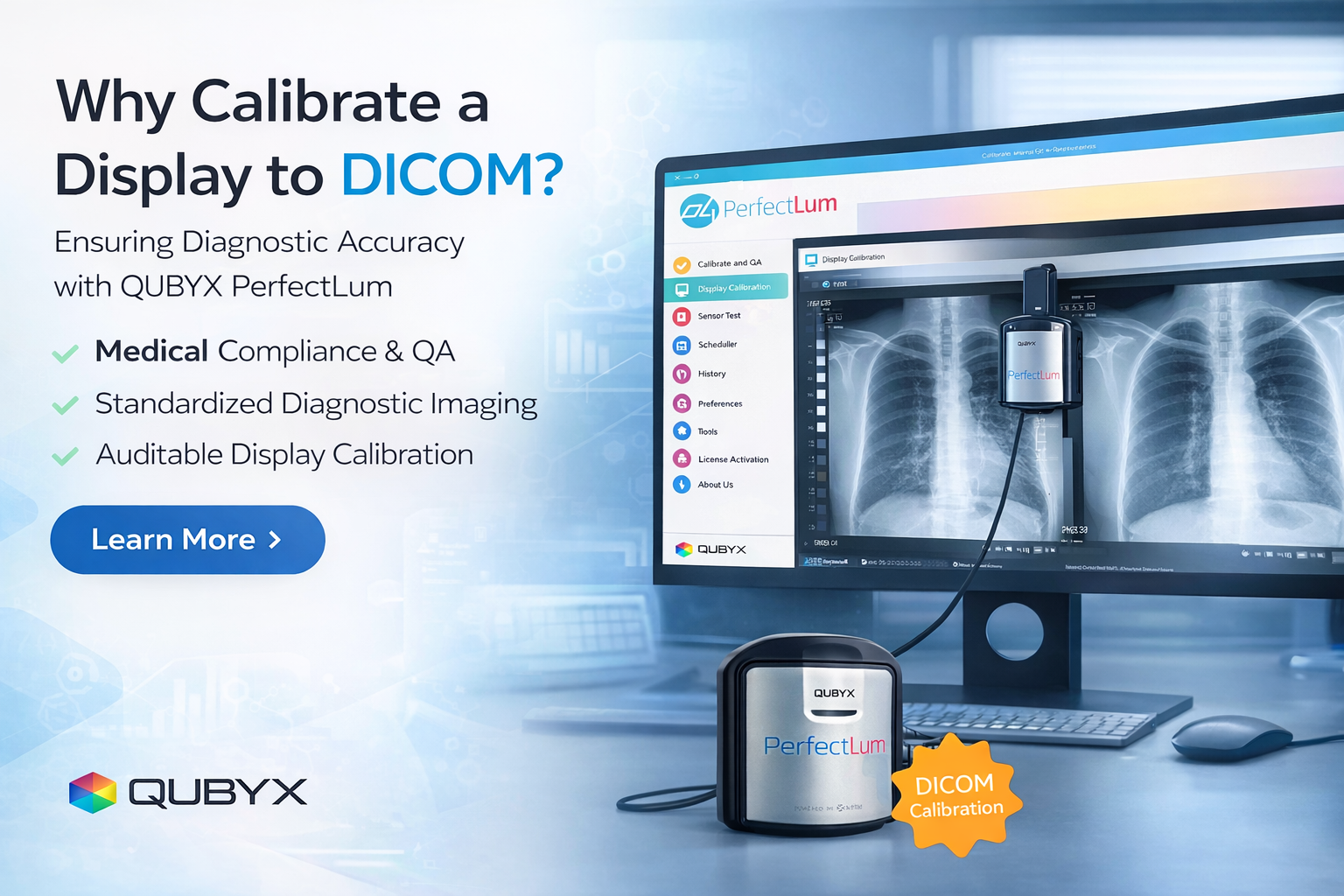News
- Home
- Stop the Drift | Why Monitors Need Pro Calibration

Stop the Drift | Why Monitors Need Pro Calibration
- October 12, 2025
- Sam Lee
Stop the Drift | Why Consumer Monitors Need Pro Calibration Software for Long-Term Stability
TLDR:
Commodity panels drift fast—luminance, gamma, white point, and spatial uniformity all wander with warm-up, age, and environment. Basic Calibration Software tools do a one-time “paint job” that looks fine on day one but decays quickly. Professional Calibration Software (like QUBYX OS Tools + PerfectLum) uses measurement-driven algorithms, embedded 3D LUTs, GSDF/ICC target fitting, uniformity mapping, drift prediction, and automated QA to stabilize the display over months and years, not days.
Why “Good Enough” Calibration isn’t Enough
Consumer monitors are engineered for cost efficiency and visual punch, not scientific stability. Four main factors cause visible drift:
-
Backlight aging: LED output and spectrum shift over time → luminance and white point wander.
-
Thermal effects: Gamma and contrast change across the first 15–45 minutes after power-on; panel warms unevenly.
-
Electronics & panel variance: Factory “sRGB” modes vary widely; internal 1D LUTs have coarse granularity.
-
Spatial non-uniformity: Corners vs. center differ in luminance and chromaticity; this worsens with age.
Basic tools do a quick white-point + gamma pass, write a coarse GPU curve, and call it a day. Without ongoing control and error budgeting, the image reverts: grays tint, soft-tissue contrast compresses, and brand colors drift off spec.
What “Professional Calibration Software” Really Means
Professional Calibration Software isn’t just “hitting D65.” It’s a closed-loop control system:
-
High-resolution characterization: Dense measurement of gray steps and color patches across the device’s true response.
-
Target fitting: Mapping to a standard (DICOM GSDF, custom gamma, PQ/HLG, or industry ICC PCS).
-
Device-link transformation: A single, optimized 3D LUT that merges tone, gamma, and colorimetric corrections—minimizing banding/rounding.
-
Uniformity compensation: Spatial luminance/chroma map with localized correction.
-
Drift monitoring + maintenance: Scheduled QA checks, delta-E/delta-L error tracking, and auto-recal triggers.
-
Audit & governance: Logs, reports, proof of conformance over time.
QUBYX’s stack (OS Tools + PerfectLum) is designed exactly for this job on commodity panels—turning “nice picture” into measurable, durable accuracy.
How QUBYX Algorithms Fight Drift (and win)
1) Dense tone response modeling (not just 21 steps)
QUBYX Calibration Software measures a high-granularity gray ramp (e.g., 256+ points) to learn the panel’s true electro-optical transfer function (EOTF). Instead of forcing a generic 2.2 curve, the software solves for a precise mapping to your target (e.g., GSDF or gamma 2.2) while preserving bit depth and minimizing quantization steps that cause posterization.
Result: Fine shadow detail and mid-tone contrast remain stable even as the panel warms up.
2) Embedded 3D LUTs for color + tone in one place
Most basic tools write separate 1D gamma curves and a small matrix. QUBYX Claibration software generates a device-link ICC with an embedded 3D LUT to treat luminance, chroma, and hue interactions simultaneously. This consolidates transforms into a single, optimized step, reducing rounding errors and banding.
Result: Saturated hues remain clean; gray balance tracks neutrally across the entire range.
3) Uniformity mapping with adaptive compensation
The Calibration Software measures a grid (e.g., 5×5/9×5) across the screen, building a luminance and chromaticity map. It then applies region-aware compensation so the same grayscale and white point appear consistent across the whole panel.
Result: Subtle differences (e.g., micro-calcifications in imaging; brand color patches in design) look the same at the edge as in the center.
4) Warm-up and session stabilization
QUBYX Calibration Software routines detect thermal settling (time-dependent luminance swings) and incorporate:
-
Warm-up-aware QA: Prompts and policies to ensure checks occur after stabilization—or intelligently models early drift.
-
Short-interval verification: Quick spot checks on key patches to validate session readiness.
-
Adaptive re-linearization: Small, rapid LUT tweaks if drift exceeds thresholds.
Result: Reliable accuracy whether you start work at 7:00 or 11:00.
5) Drift prediction & maintenance scheduling
Because each QA run records luminance, ΔE, Δu’v’, and black-level changes, QUBYX Calibration Software can identify trends (e.g., a 2%/month luminance drop). It then anticipates when you’ll exceed tolerances and schedules a recalibration before quality problems become visible.
Result: Proactive stability—no surprises mid-project or mid-read.
6) Black-level tracking and shadow integrity
Consumer panels often “lift” or “crush” blacks as they age. QUBYX Claibration software measures and controls EOTF near black with finer granularity, enforcing neutral gray tracking and preventing color casts in the deepest tones—where perception is most sensitive.
Result: Better diagnostic soft-tissue differentiation, better shadow detail for photo/video, and cleaner gradients overall.
7) Ambient-light awareness
If you enable it, the software references room illuminance to adjust targets (or at least annotate QA) so your perceived contrast stays consistent in changing environments. It won’t hide poor room lighting—but it will tell you when the room, not the panel, is the problem.
Result: Fewer misdiagnoses of drift when the culprit is actually ambient light.
8) Automated QA, alerts, and audit trail
Professional workflows need proof. QUBYX Claibration software automates:
-
Scheduled conformance checks (daily/weekly/monthly)
-
Pass/fail thresholds (e.g., ΔE*00 avg ≤ 1.0; max ≤ 3.0; luminance 250–400 cd/m² ±5%)
-
Email/dashboard alerts if a display drifts out of spec
-
Exportable reports for accreditation, client QA, or internal audits
Result: Continuous compliance you can show to clinicians, clients, and regulators.
Why This Matters Across Industries
-
Radiology & Teleradiology: Stable GSDF curve and uniformity protect low-contrast lesion visibility; better repeatability across multiple sites/devices.
-
Mammography & Dental: Shadow-region tracking and uniformity compensation preserve micro-contrast cues.
-
Photo/Prepress: Accurate neutrals and memory colors; fewer reproofs and reprints.
-
Video & Color Grading: Consistent tone mapping across sessions; reduced “Monday vs. Friday” differences.
-
Geospatial & CAD: Fine line contrast and neutral grayscale make subtle topography and linework reliable.
The Limits of “Free + Quick” Tools (and why they decay fast)
-
Coarse LUTs & rounding: 1D-only edits stack with OS and app transforms—banding creeps in over time.
-
No uniformity correction: Corners drift; you compensate by eye and introduce bias.
-
No trend analysis: You find problems only after they’re visible (or after a client complains).
-
No auditability: You can’t prove yesterday’s image matched today’s.
Professional Calibration Software costs less long-term because it prevents rework, misreads, client escalations, and premature monitor replacements.
A Pragmatic Deployment Blueprint
-
Baseline characterization: Measure each display thoroughly (center + grid).
-
Set targets by role: GSDF for diagnostic; gamma 2.2/2.4 or PQ/HLG for creative/video.
-
Generate device-link 3D LUT: Bake tone + color corrections into one transform.
-
Enable uniformity compensation: Apply region-aware map; verify with a checker grid.
-
Schedule QA: Start weekly; move to monthly if deltas are stable.
-
Define thresholds: Example: ΔE*00 avg ≤ 1.0, max ≤ 3.0; center luminance ±5%; white point within ±0.003 Δu’v’.
-
Monitor drift trends: If luminance drop >1–2%/month or ΔE trending upward, recalibrate.
-
Document everything: Keep per-display reports; require pass status before clinical reads or color-critical work.
What About Hardware Calibration?
If your display supports internal LUTs and uniformity engines, great—use them. But on many commodity panels:
-
Internal LUTs are limited (coarse bit depth, small matrices).
-
Vendor software is closed and inconsistent across models.
-
Uniformity engines may be absent or unexposed.
QUBYX’s Calibration Software approach—dense measurement + device-link 3D LUT + QA—delivers most of the benefits of hardware calibration on far more models, cutting costs while extending usable life.
Key KPIs to Track
-
Center luminance (cd/m²) and black level
-
ΔE*00 (avg, 95th, max) on a neutral ramp + color set
-
Uniformity variance (center vs. worst point, luminance & Δu’v’)
-
Warm-up stability time to spec
-
Drift rate (per-month change in luminance/ΔE)
If your KPIs stay inside thresholds across months, your calibration is durable.
FAQ
Q: Will this fix a truly defective panel?
A: No software can repair dead pixels or severe backlight issues. But it can quantify the defect and help you decide when replacement is justified.
Q: How often should we recalibrate?
A: Start with quarterly; move to semi-annual if QA shows low drift. For new panels (first 3–6 months), drift is faster—schedule more frequent checks.
Q: Do we need expensive colorimeters?
A: Use a reputable, profiled instrument. QUBYX Calibration Software supports instrument corrections (spectral offsets) so your meter remains accurate across different backlights.
Bottom line | Calibration Software
Consumer monitors can be made trustworthy—but not with a one-time, basic Calibration Software. QUBYX’s measurement-dense modeling, embedded 3D LUTs, uniformity compensation, and automated QA convert unstable commodity panels into predictable, long-term tools for clinical and color-critical work. That’s how you stop the drift—and keep it stopped.
Ready to harden your fleet?
-
Define targets and thresholds by workflow.
-
Baseline each display with a full characterization.
-
Deploy 3D-LUT device-link profiles and uniformity compensation.
-
Automate QA and act on drift trends before they bite.
Call to Action
Learn more about QUBYX OS Tools and PerfectLum Suite — the most advanced Claibration software-first solutions for radiology, teleradiology, and clinical imaging environments.
Visit www.qubyx.com
To secure medical-grade display precision while reducing the recurring costs of proprietary hardware, the answer is clear: transition to a Calibration Software platform like QUBYX OS Tools (Free) and PerfectLum today.
Tags:
monitor calibration, professional calibration software, display color accuracy, QUBYX OS Tools, PerfectLum, DICOM GSDF calibration, ICC profiling, 3D LUT calibration, Claibration software. display drift correction, long-term monitor stability, medical display QA, hardware-independent calibration, display color management, monitor luminance control, calibration accuracy, monitor calibration USA, display QA Europe, hospital imaging software USA, calibration software USA, radiology display solutions New York, color management USA, QUBYX LLC Wilmington Delaware, Calibration Software USA,
Related Posts
- February 24, 2026
- News
What is AAPM TG270? A Practical Guide to AAPM TG-270
- February 24, 2026
- News
How to Calibrate a Display to DICOM GSDF with PerfectLum
- February 23, 2026
- News
Why Calibrate a Display to DICOM? And the Role