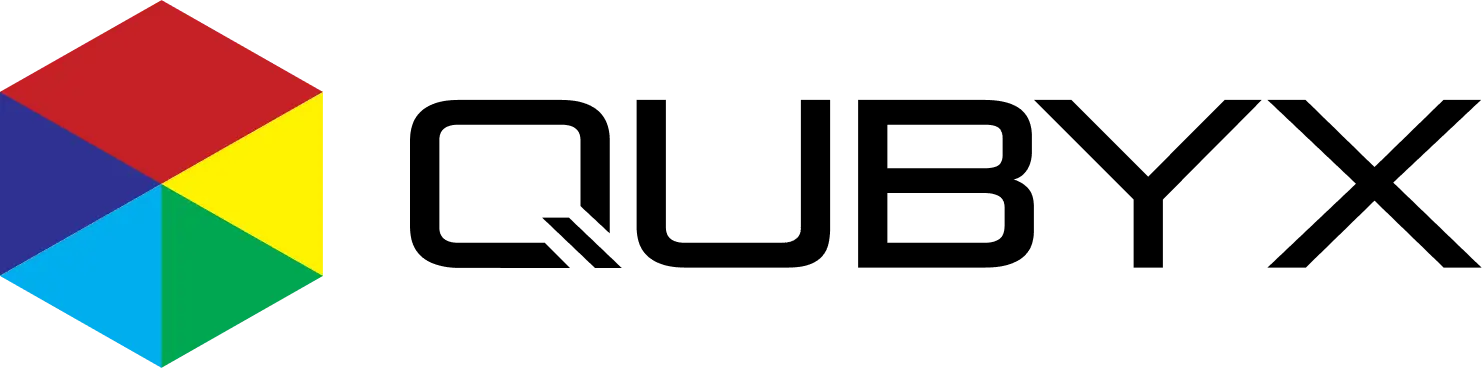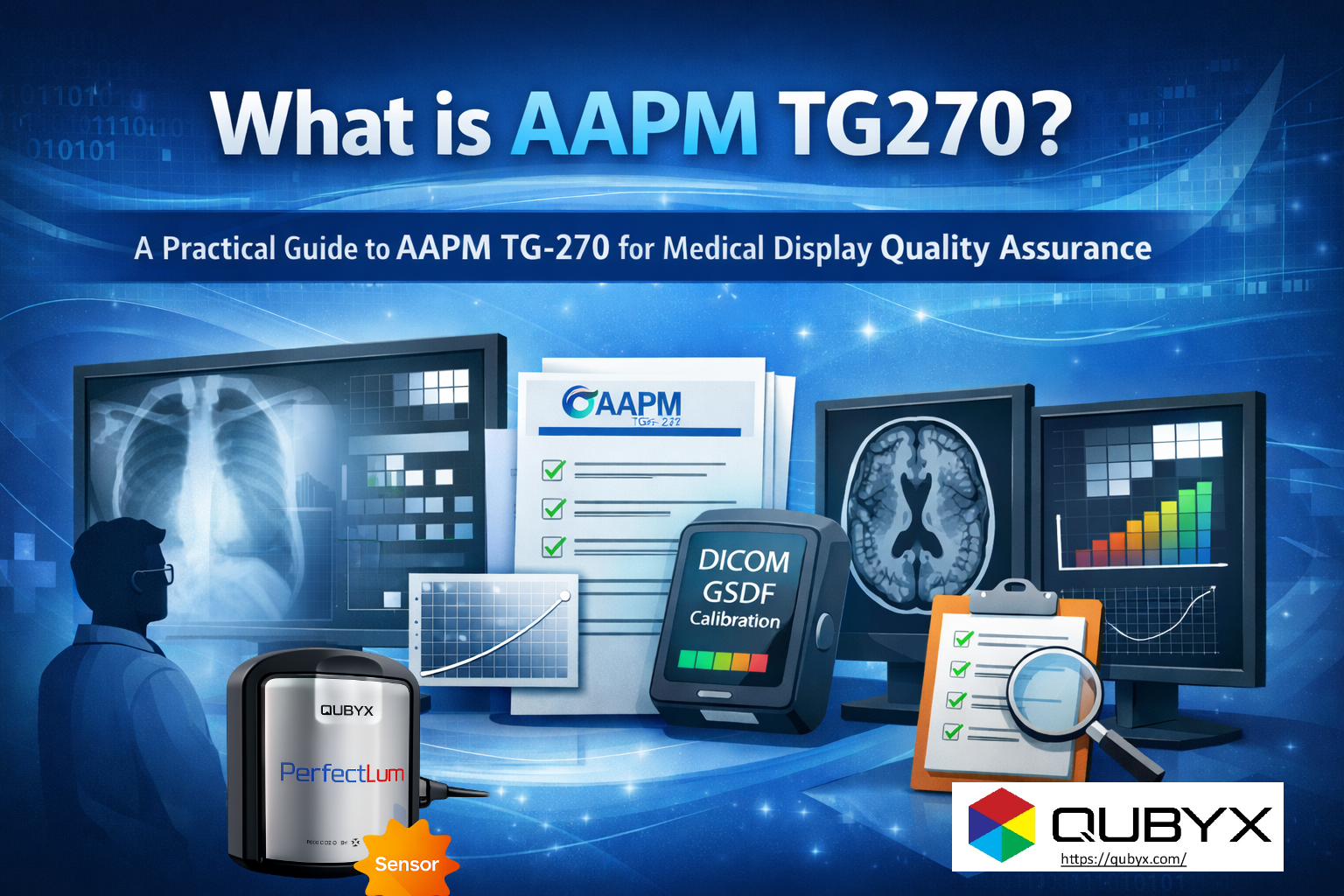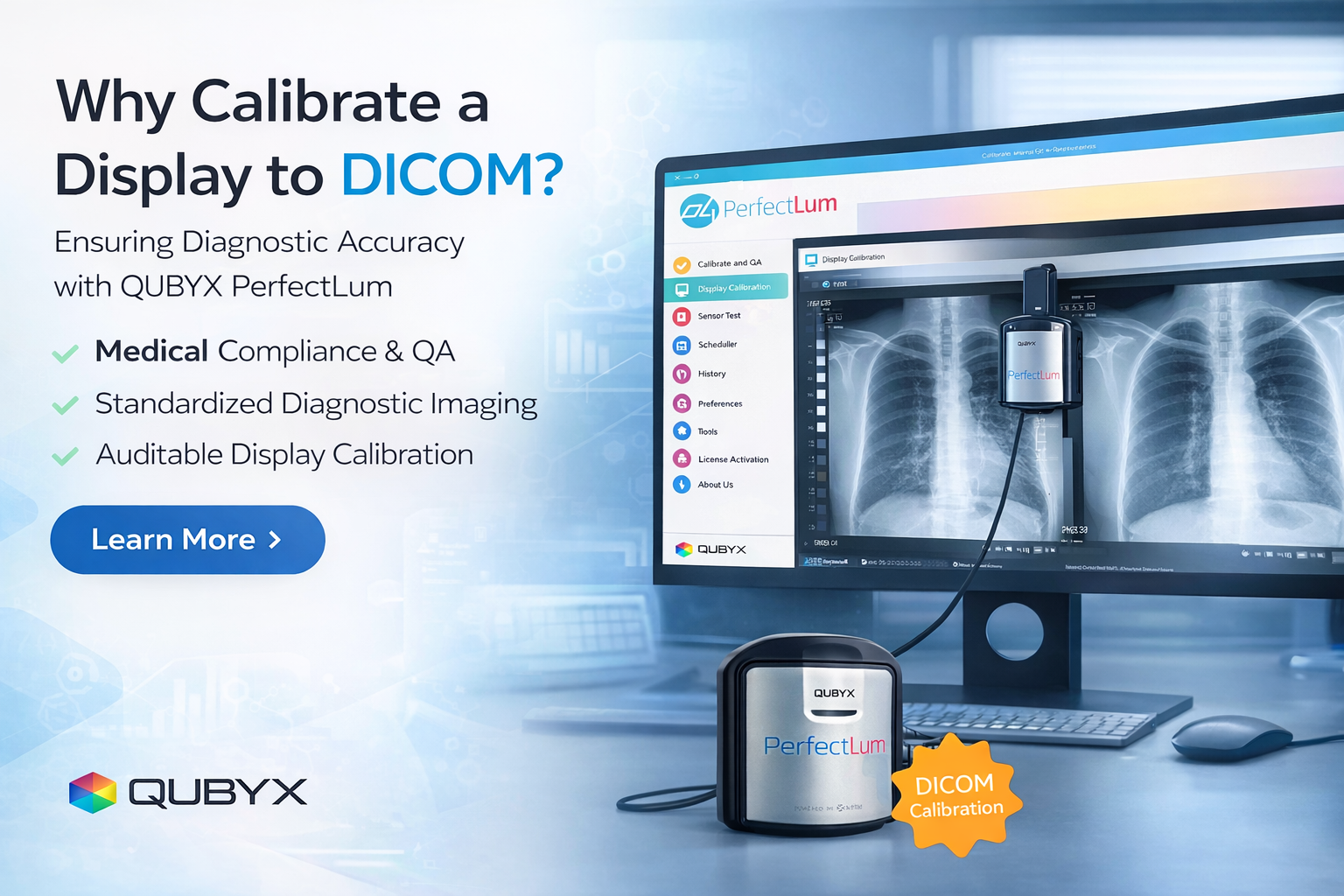News
- Home
- Remote QA & Fleet Management for Home and Hospital Displays

Remote QA & Fleet Management for Home and Hospital Displays
- October 27, 2025
- Sam Lee
Remote QA & Fleet Management for Home and Hospital Displays
How One Software Manages Consistency Across a Distributed Team
Focus: Why a centralized Remote QA Server (PerfectLum) is the simplest, safest way for IT, PACS, and clinical engineering teams to monitor, track, and proactively flag non-compliant displays—whether they’re in the reading room or a radiologist’s home—so diagnostic quality stays uniform everywhere.
The new normal: enterprise imaging without walls
Home reading isn’t a stopgap anymore—it’s standard. But the moment diagnostic workstations disperse across apartments, clinics, and satellite offices, the risk profile shifts:
-
Inconsistent calibration across locations
-
Missed QA cycles when staff are busy or offline
-
Blind spots in compliance evidence (audits, accreditations, tenders)
-
Security and governance challenges around who changed what, when, and why
What IT managers need is visibility, enforceability, and proof—without turning into a remote help desk for every workstation. That’s exactly what a centralized Remote QA Server like PerfectLum delivers.
What a Remote QA Server actually centralizes
Think of the server as your command center for display quality across the enterprise—on-prem, cloud, or hybrid.
-
Global Inventory & Status
-
Live roster of all displays (model, serial, capabilities) and agents.
-
Health states (Compliant / Warning / Out of Compliance) at a glance.
-
-
Policy-Driven QA
-
Assign QA policies by group (e.g., Mammography, CT, ER, Home Reading).
-
Enforce DICOM GSDF conformance, luminance targets, ambient light limits, and acceptance/constancy test schedules (e.g., AAPM TG18/TG270, DIN 6868-157).
-
-
Automated Calibration & Remote QA Verification
-
Push scheduled or on-demand calibration tasks.
-
Run constancy tests and ambient light checks silently in the background.
-
Compare results to baselines and tolerance bands.
-
-
Proactive Alerting
-
Real-time flags for drifts, failed tests, or missed schedules.
-
Email/Teams/Slack notifications with remediation steps.
-
-
Audit-Ready Reporting
-
Immutable audit trails (who changed what, when).
-
One-click evidence packs for inspections and accreditation renewals.
-
Trend dashboards (drift rate, pass/fail heatmaps, policy adherence).
-
-
Role-Based Access Control (RBAC)
-
PACS admins, biomedical engineers, and QA leads get the permissions they need—no more, no less.
-
-
Integrations
-
Ticketing (e.g., Jira/ServiceNow) for auto-opening incidents on failure.
-
Directory groups for policy auto-assignment.
-
Optional APIs for CMMS or command-line orchestration.
-
Why Remote QA Matters to IT Managers
1) Uniform diagnostic quality—without micromanagement
With centralized policies, IT can guarantee that a neuroradiologist reading at 2 a.m. from home sees the same GSDF-calibrated grayscale and luminance performance as the hospital’s primary reading room. No more “it looked fine on my screen.”
2) Less firefighting, more foresight
Drift prediction and scheduled verifications mean issues are caught early. The system can automatically flag non-compliant displays before a busy Monday morning list, reducing escalations and unplanned downtime.
3) Compliance you can prove
Auditors don’t want opinions—they want evidence. The Remote QA Server centralizes timestamps, baselines, charts, and signatures that map cleanly to your chosen standard (e.g., TG18/TG270, DIN 6868-157). When someone asks, “Show me six months of constancy checks for home workstations,” you can export it in seconds.
4) Security & governance baked in
-
RBAC keeps duties segregated.
-
Signed logs make reports tamper-evident.
-
Policy immutability ensures changes are deliberate and tracked.
-
Network-respecting architecture (agent-initiated communication, proxy-aware) reduces inbound exposure—aligned with zero-trust principles.
What “good” looks like: a reference operating model
Tiered device groups
-
Tier A (Mammo/Primary): Tightest tolerances, daily constancy checks, weekly verification, quarterly acceptance tests.
-
Tier B (Diagnostic): Weekly constancy, monthly verification, semi-annual acceptance tests.
-
Tier C (Clinical Review/ED): Monthly constancy, quarterly verification.
Each tier maps to policy templates in the server. Add users to groups; compliance follows the person and device automatically.
A day in the life of Remote QA
-
04:00 – Server pushes silent constancy tests to home readers.
-
04:15 – One display fails ambient light tolerance.
-
04:16 – The server auto-issues a calibration + guidance task, opens a ticket, and emails the user a one-click remediation workflow.
-
08:30 – The user completes the guided steps; the server verifies pass and closes the ticket automatically.
-
Monthly – IT downloads a compliance pack for leadership and regulatory folders.
KPIs that matter (and how the server helps hit them)
-
Time to compliance after a failure (target: <24h)
Automated alerts + guided remediation reduce delays. -
Fleet compliance rate (target: >98%)
Policy enforcement + scheduling + nudge automation keep adherence high. -
Preventive vs corrective actions (target: 80/20)
Trend dashboards reveal which sites/devices drift most, so you fix root causes. -
Audit readiness (target: 100%)
Pre-built reports keep you inspection-ready year-round.
Risk scenarios the server neutralizes
-
Silent luminance drift on a home monitor → caught by scheduled constancy checks with tolerance thresholds.
-
Missed QA window when a user is off shift → automatic rescheduling and escalation to the QA lead.
-
Ambient light spike in a home office at midday → agent flags non-compliance, prompts user to close blinds/adjust lighting, re-tests automatically.
-
Unauthorized manual changes → immutable audit trail and optional policy lock prevent divergence.
Architecture notes (for the technically inclined)
-
Lightweight endpoint agent executes measurements, calibrations, and tests; communicates outward to the server (no inbound holes required).
-
Server (on-prem or cloud) hosts policies, schedules, logs, and dashboards; scales multi-site and multi-tenant.
-
Data minimization: Only QA-relevant telemetry (metrics, compliance status, logs) is transmitted—no PHI.
-
Security: TLS in transit, encrypted at rest; optional SAML/SSO; granular RBAC.
Implementation playbook: 30–60–90 days
Days 0–30 – Foundation
-
Stand up server (or subscribe), integrate SSO, define policy tiers.
-
Deploy agents to a pilot cohort (mix of hospital + home).
-
Validate tolerance bands and report formats with clinical Remote QA leadership.
Days 31–60 – Scale
-
Roll out to the rest of radiology, then high-value clinical review stations.
-
Turn on ticketing integration and alerting paths.
-
Baseline dashboards: compliance by site, by policy, by model.
Days 61–90 – Optimize
-
Tune schedules to minimize user impact.
-
Add ambient light education snippets to guided workflows.
-
Review quarterly with radiology leadership; publish KPI scorecards.
Governance: who does what
-
IT / PACS Admin: Owns server, integrations, RBAC, deployment.
-
Clinical Engineering / QA: Owns tolerances, policy templates, acceptance/constancy sign-off.
-
Radiology Leadership: Approves risk thresholds, receives KPI dashboards.
-
End Users (Radiologists): Follow guided remediation when alerted; minimal overhead.
Clear ownership plus the server’s audit trail closes the accountability loop.
ROI snapshot: where the savings come from
-
Fewer re-reads and delays from inconsistent images
-
Reduced manual QA labor (batch schedules, auto-reports)
-
Lower truck-rolls (remote remediation > on-site visits)
-
Audit time slashed from days to minutes
-
Standardized fleet lifecycle (see drift early, plan replacements smartly)
Even conservative models show the server paying for itself when you account for lost radiologist time avoided and faster accreditation cycles.
PerfectLum Remote QA Server: highlights at a glance
-
Central policy engine for GSDF and constancy
-
Automated calibration & verification (home or hospital)
-
Ambient light monitoring with real-time guidance
-
Proactive alerts + ticketing workflows
-
Role-based dashboards and exportable evidence packs
-
Standards-aligned templates (e.g., TG18/TG270, DIN 6868-157)
-
Vendor-neutral, software-first approach—works across diverse fleets
Quick checklist for your rollout
-
Define tiered policies and tolerances with QA leadership
-
Map device groups to user roles and locations
-
Enable SSO and RBAC before mass deployment
-
Pilot with mixed sites (primary reading + home)
-
Turn on alerting + ticketing from day one
-
Schedule monthly executive KPI snapshots
-
Pre-stage audit report templates per regulator/accreditor
FAQ
Q: Can we enforce policies on home devices without creating friction?
A: Yes. Agents run silent tests and push guided, one-click remediation only when needed. Most users never notice QA until something needs attention.
Q: What about PHI security?
A: Remote QA deals with display performance telemetry, not images or PHI. Use TLS + encrypted storage; integrate SSO and RBAC for principle-of-least-privilege.
Q: We have a mixed fleet (brands, models, ages).
A: That’s where a software-first, vendor-neutral server shines—consistent policies applied across heterogeneous hardware.
Q: Will this help with audits?
A: Absolutely. Exportable, immutable evidence packs (tests, results, timestamps, signatures) streamline internal and external reviews.
Bottom line
A centralized Remote QA Server like PerfectLum replaces ad-hoc spreadsheets, manual reminders, and “it looks fine here” debates with policy-driven consistency, proactive control, and audit-ready proof—across every radiologist’s display, wherever they work.
Uniform diagnostic quality isn’t a promise; with the right server, it’s a system.
In a world where every pixel matters, PerfectLum proves that software innovation can deliver clinical precision without financial compromise. It’s not just calibration—it’s the democratization of diagnostic imaging.
To secure medical-grade display precision while reducing the recurring costs of proprietary hardware, the answer is clear: transition to a Calibration Software platform like QUBYX OS Tools (Free) and PerfectLum today. Now, you easily pay less for Radiology.
Tags:
Remote QA Server, PerfectLum, display consistency, radiology QA, fleet management, medical display compliance, remote radiologists, centralized QA monitoring, DICOM GSDF calibration, multi-facility imaging, Remote QA, QUBYX,
Related Posts
- February 24, 2026
- News
What is AAPM TG270? A Practical Guide to AAPM TG-270
- February 24, 2026
- News
How to Calibrate a Display to DICOM GSDF with PerfectLum
- February 23, 2026
- News
Why Calibrate a Display to DICOM? And the Role