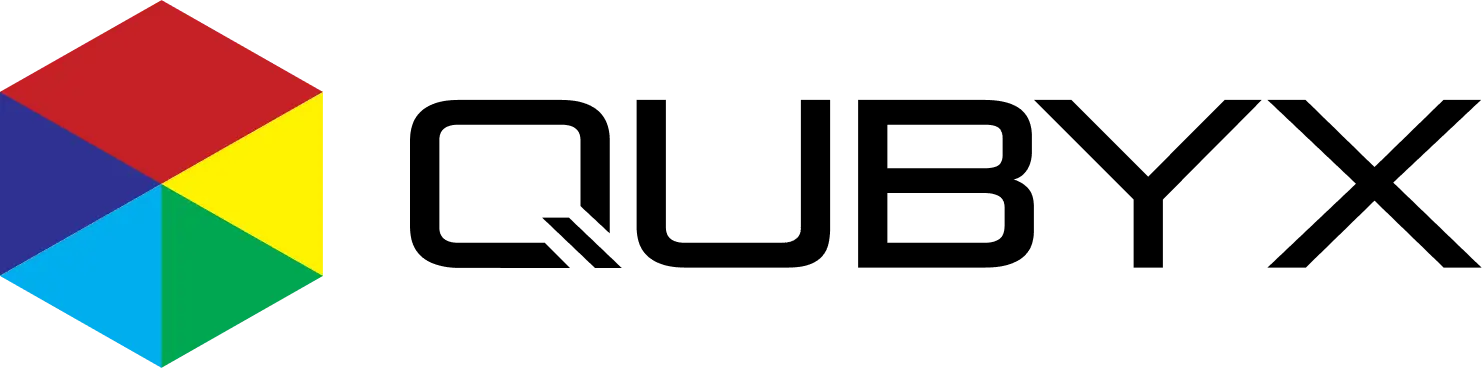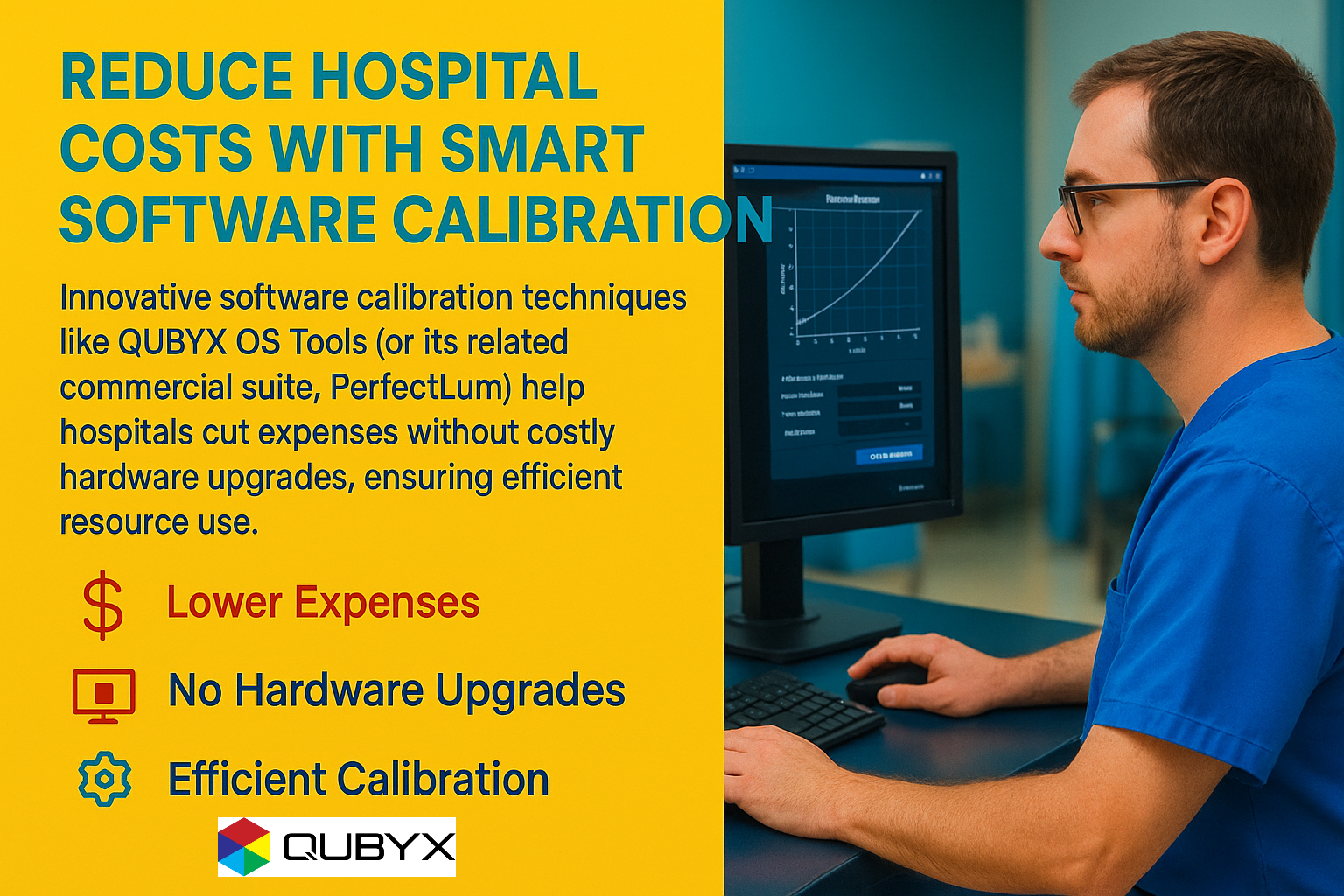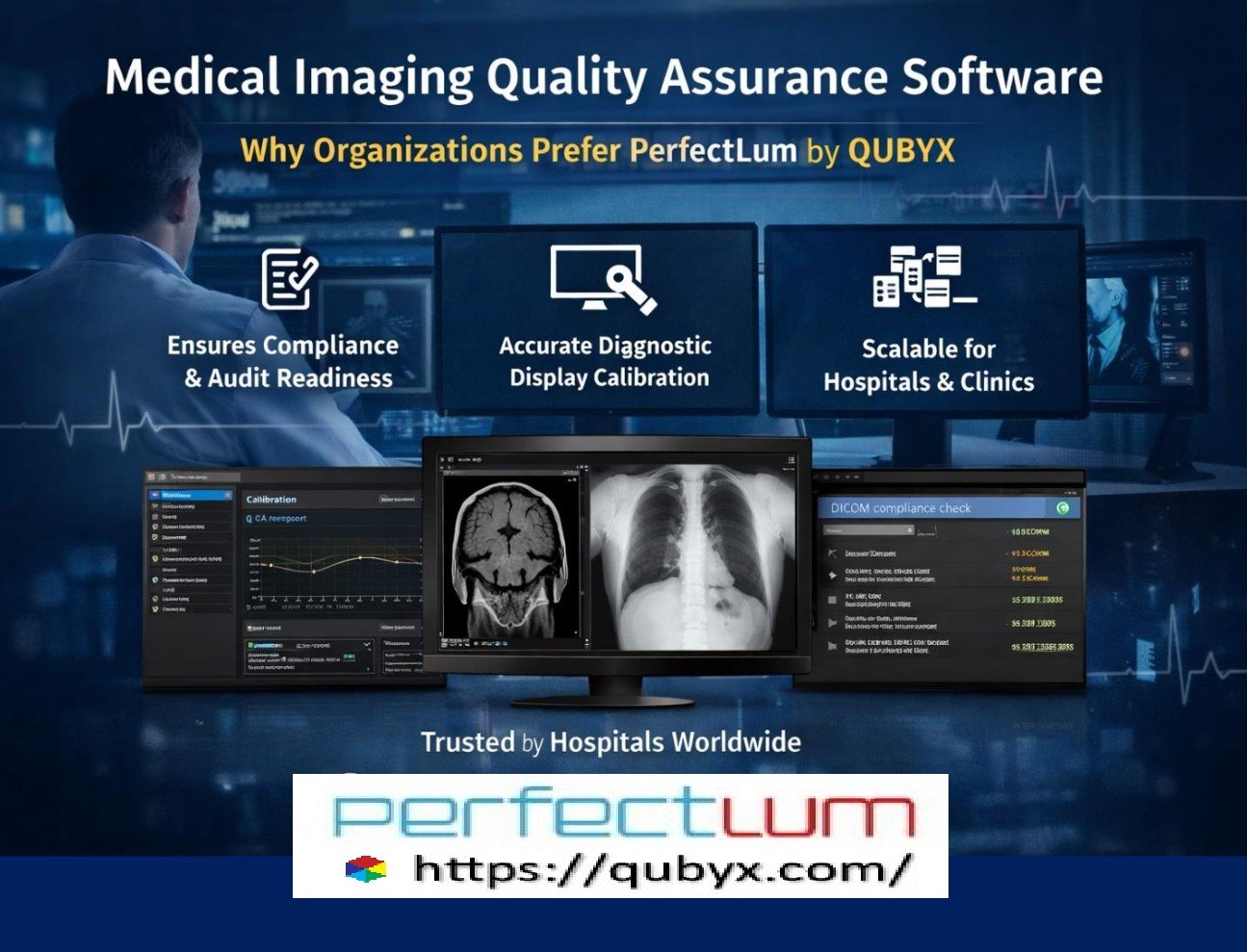How innovative, software calibration—like QUBYX OS Tools (open-source) or its commercial suite, PerfectLum—cuts expenses without costly hardware upgrades.
Executive summary
Hospital imaging environments are under relentless pressure: tighter budgets, more exams, higher uptime demands, and rigorous quality standards. Traditional responses—frequent display replacements, ad-hoc manual QA, and vendor-locked hardware—drive costs up while creating operational friction.
Smart software calibration flips that script. By standardizing luminance, grayscale response, and color behavior across existing displays, hospitals can extend hardware life, reduce QA labor, minimize downtime, and simplify compliance. Solutions such as QUBYX OS Tools (open-source) and PerfectLum (commercial suite with enterprise features) deliver DICOM Part 14–aligned calibration and automated QA—no expensive, brand-specific monitors required.
Bottom line: you can achieve consistent, diagnostic-grade performance with the monitors you already own, avoid premature replacements, and capture savings across CapEx and OpEx—without compromising clinical quality with smart software calibration.
Why Calibration (still) Matters
Radiologists rely on stable grayscale and luminance response to perceive subtle findings. Even small departures from expected curves can reduce diagnostic confidence. Over time, all displays drift due to component aging and environmental factors. If you only fix drift by replacing monitors, you’re paying a CapEx penalty. If you ignore drift or check it sporadically, you risk quality variance, re-reads, and workflow slowdowns—an OpEx penalty.
Software calibration and QA restore expected behavior (e.g., DICOM Part 14 GSDF for grayscale) and then keep it there via scheduled checks, alerts, and centralized reporting.
The Hidden Costs of a Hardware-Only Approach
-
Premature replacements: Swapping a diagnostic monitor because it drifts is like replacing a car for a misaligned wheel. It works—but it’s expensive.
-
Vendor lock-in: Buying “calibration-ready” proprietary panels ties you to one ecosystem. Procurement leverage drops; costs rise.
-
Manual QA burden: Spreadsheets, USB meters, minutes that turn into hours. Manual rounds are error-prone and inconsistent.
-
Downtime & scheduling friction: Cal/QC sessions that pull devices out of service disrupt throughput.
-
Audit stress: Producing historical QA evidence on short notice can stall operations and invite findings.
What “Smart Software Calibration” Means
Think software-defined quality for your displays:
-
Measure → Correct → Verify → Monitor
Calibrate grayscale/luminance to DICOM Part 14 (or sRGB/Rec.709 for non-diagnostic roles), verify against tolerances, then monitor drift automatically. -
Standards-aligned QA
Use acceptance/constancy tests aligned with medical imaging QA guidance (e.g., AAPM TG18/TG270, DIN practices) to maintain consistent, repeatable quality. -
Automation & remote management
Schedule calibrations and QA at off-hours, push policies from a central console, and collect fleet-wide reports without walking from screen to screen. -
Hardware agnostic
Support a broad range of displays and commonly used meters. Calibrate what you already own—including mixed fleets across departments, clinics, and teleradiology sites.
QUBYX OS Tools delivers the building blocks in open source (ideal for engineering teams, pilots, or R&D). PerfectLum adds a polished enterprise layer: automated scheduling, remote QA server, fleet dashboards, alerts, role-based access, and streamlined reporting for audits.
Where the Savings Come From
1) Defer or avoid monitor replacement (CapEx)
If a clinical display can be restored within tolerance via software calibration, you can push back replacement cycles by 1–3 years, sometimes more. Multiply by dozens (or hundreds) of screens.
Illustrative example (conservative):
Diagnostic display replacement: $2,000 per unit
Fleet: 60 diagnostic displays
Historic replacement rate: 25%/year (15 units)
By stabilizing via software calibration, replacements drop to 10%/year (6 units)
Annual CapEx avoided: (15 − 6) × $2,000 = $18,000
(Use your own pricing; the math scales proportionally.)
2) Slash QA labor & service visits (OpEx)
Automated schedules, remote triggers, and centralized logs reduce hands-on time dramatically.
Illustrative example:
Manual QA: 30 minutes/display/month × 60 displays = 30 hours/month
Automated/remote QA reduces touch to 5 minutes/display/month
New time: 5 hours/month → 25 hours saved/month
At $50/hour loaded cost, that’s $1,250/month → $15,000/year
3) Cut downtime, keep throughput high
Calibrate off-hours and verify quickly. Less disruption to reading rooms and clinics means steadier exam flow and reduced overtime.
4) Avoid “quality surprises” and re-reads
Stable grayscale response supports diagnostic confidence, reducing costly double reads/over-reads stemming from inconsistent displays.
5) Simplify audits and compliance readiness
A complete audit trail (calibration curves, QA results, drift history) on demand prevents last-minute scrambles and potential financial penalties tied to findings or corrective actions.
6) Energy & lifespan optimization
Well-tuned luminance targets—not over-driven backlights—can reduce energy draw and extend panel life, compounding savings.
How QUBYX Helps
QUBYX OS Tools (Open-Source)
-
Core calibration logic (including 3D LUT/ICC workflows) for teams that want transparency and extensibility.
-
Ideal for pilots, bespoke integrations, university hospitals, or health systems with in-house engineering.
PerfectLum (Commercial Suite)
-
One-click workflows: DICOM Part 14 calibration, acceptance/constancy tests, tolerance checks.
-
Remote QA server: Centralized dashboards, multi-site fleet management, alerts, email summaries.
-
Scheduling automation: Off-hours jobs, recurring tasks by device group or location.
-
Compliance support: Structured reports aligned with common QA guidance to speed audits.
-
Multi-vendor monitor support: Reduce lock-in and standardize quality across mixed fleets.
-
Device support: Works with commonly used calibration meters and many professional displays.
(Feature availability can vary by version and OS; align your deployment with your institution’s policies.)
A quick ROI Sketch You Can Adapt
Inputs (edit to your reality):
-
Diagnostic displays: 60
-
Replacement cost per unit: $2,000
-
Historic replacement rate: 25%/yr → 15 units
-
Post-software replacement rate: 10%/yr → 6 units
-
CapEx avoided: (15 − 6) × $2,000 = $18,000/yr
-
Manual QA labor: 30 min/display/month → 30 hours/month
-
With automation/remote: 5 hours/month → 25 hours saved
-
Loaded labor rate: $50/hour → $1,250/month → $15,000/yr
Illustrative annual savings:
-
CapEx avoided: $18,000
-
Labor saved: $15,000
-
Total: $33,000/yr (not counting downtime reductions, audit efficiencies, energy savings)
Even after allocating budget for software licensing, meters, and initial rollout, most sites discover a positive payback within the first year—with ongoing savings in subsequent years.
Implementation Roadmap (60–90 days)
Phase 1 — Assess (Weeks 1–2)
-
Inventory displays (model, age, hours, role: diagnostic/clinical/review).
-
Baseline measurements on a representative sample (luminance, grayscale deviations).
-
Identify QA gaps and audit requirements (internal + external).
Phase 2 — Pilot (Weeks 3–6)
-
Select 10–15 displays across modalities and locations.
-
Deploy QUBYX OS Tools or PerfectLum; connect a supported meter.
-
Calibrate to DICOM Part 14 targets; run acceptance/constancy tests.
-
Turn on automated schedules; review fleet dashboards and reporting.
-
Compare drift stability, time on task, and reading room feedback with smart software calibration.
Phase 3 — Scale (Weeks 7–12)
-
Group devices (diagnostic, clinical review, ER, telerad) with policy-specific targets.
-
Roll out automated QA schedules by group, set alerts and escalation.
-
Train biomeds/IT with quick guides; define a monthly audit report routine.
-
Establish procurement policy: “software-first, replace-only-if-irrecoverable.”
Phase 4 — Optimize (Ongoing)
-
Track drift trends by model to plan data-driven replacements, not calendar-driven.
-
Tune luminance targets for energy/equipment life while preserving diagnostic quality.
-
Integrate with ticketing (optional) for closed-loop alert handling.
Best Practices for Maximum Savings
-
Calibrate to use-case: Diagnostic vs. clinical review may have different targets and tolerances—don’t over-spec.
-
Schedule smartly: Run software calibration/QA during predictable lulls to avoid throughput hits.
-
Standardize meters & procedures: Consistency beats perfection; define playbooks and stick to them.
-
Monitor outliers: Use dashboards to flag panels with accelerating drift—replace only those.
-
Document everything: Auto-export monthly QA summaries. Auditors love clean, consistent evidence.
-
Plan a mixed-fleet strategy: Keep your procurement options open; avoid single-vendor lock-in.
Frequently asked questions
Q: Will software calibration match a brand-new diagnostic panel?
Often you’ll get “good as new” in terms of DICOM grayscale behavior on healthy panels. If a panel is physically failing (uniformity issues, dead pixels, severe backlight decay), replacement is appropriate. Software calibration helps you differentiate drift from true failure.
Q: Does this add risk to diagnostic quality?
Done correctly, it reduces risk by enforcing standards and catching drift early. Automated constancy tests and alerts keep displays within tolerance more consistently than ad-hoc checks.
Q: What about multi-site or teleradiology networks?
Remote QA dashboards and scheduled jobs let you manage dozens of locations from a single console, with unified policies and consolidated reporting.
Q: Do we need proprietary monitors?
Not necessarily. Software-first approaches are intentionally hardware-agnostic, increasing choice and bargaining power. Confirm meter and interface support for your models during the pilot.
The Payoff – Quality Up, Costs Down
With smart software calibration, hospitals can extract more value from existing assets, stabilize image quality, and simplify compliance—all while reducing both capital and operating expenses. Whether you start with the open-source foundations in QUBYX OS Tools or deploy the enterprise automation in PerfectLum, the pathway is clear:
-
Calibrate and verify to recognized standards
-
Automate and centralize QA
-
Replace based on data, not habit
Next step: Run a 60-day pilot on a representative subset of your fleet, quantify the savings with your real numbers, and then roll out with confidence.