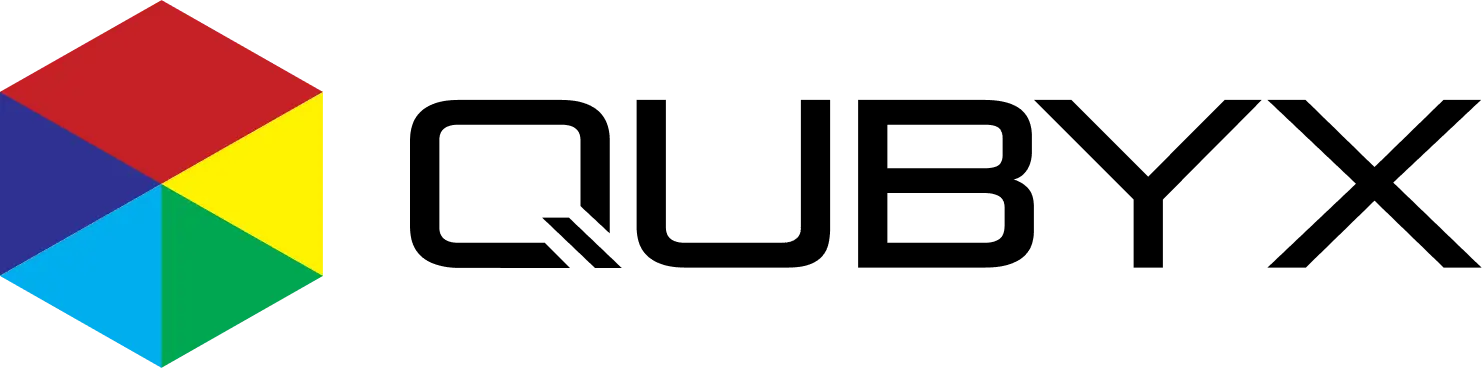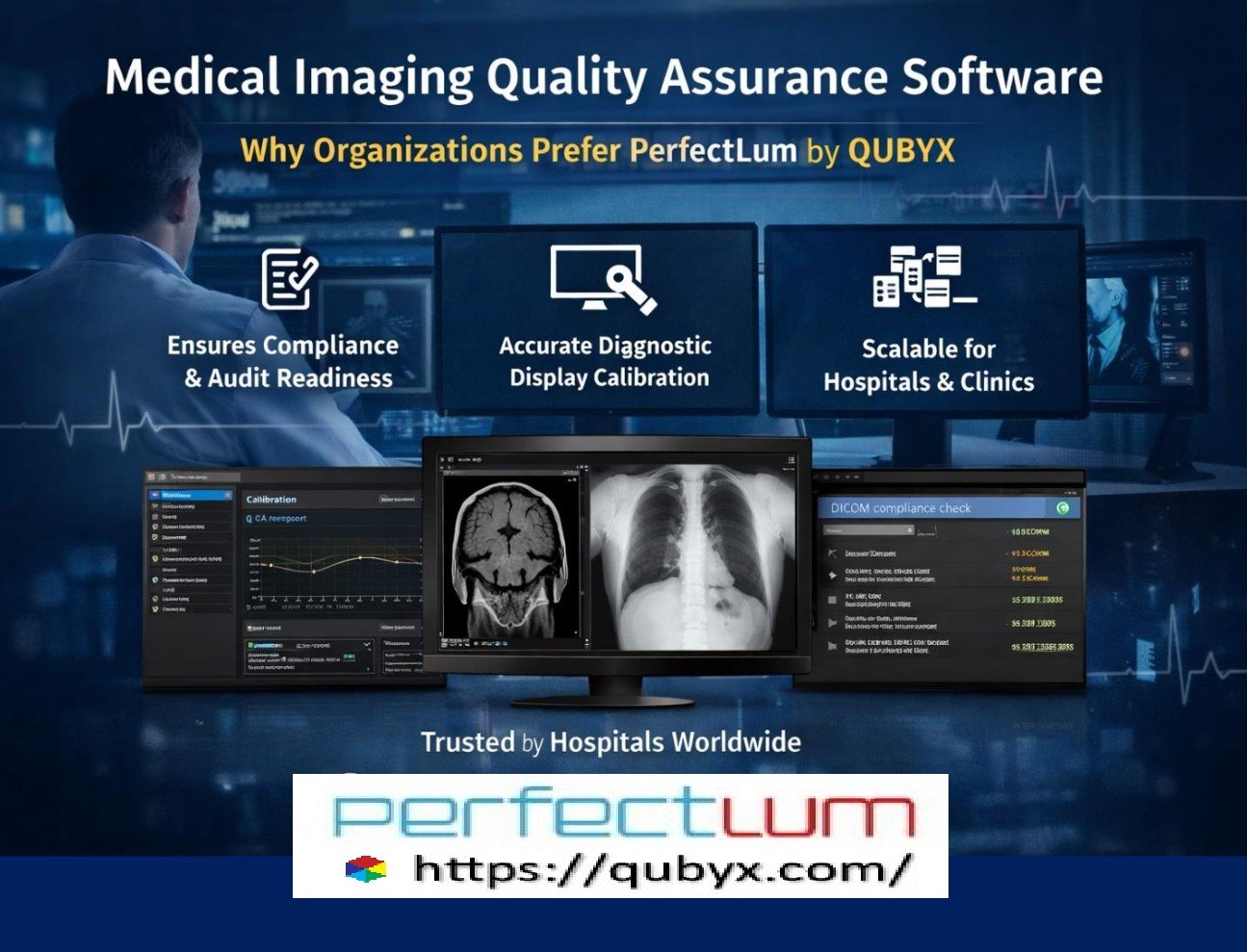News
- Home
- QUBYX OS Tools for Radiology & Teleradiology Displays

QUBYX OS Tools for Radiology & Teleradiology Displays
- October 5, 2025
- Shamsul
How QUBYX OS Tools Enhance Radiology and Teleradiology Displays
Executive Summary
Accurate, repeatable display performance is foundational for safe radiology and reliable teleradiology. QUBYX OS Tools—that is, the open-source suite for generating device link ICC profiles with embedded 3D LUTs—brings standards-aligned luminance/contrast behavior and stable color to commodity and pro displays alike. Paired with routine QA and remote orchestration (e.g., with PerfectLum Suite), it helps organizations meet DICOM Part 14 GSDF behavior targets and operationalize calibration/verification across distributed reading environments.
Why display accuracy matters (and where things break)
-
Perception drives diagnosis. Pixel luminance, contrast response, and grayscale neutrality affect lesion visibility, soft-tissue differentiation, and micro-calcification detection.
-
Fleet sprawl. Hospitals, imaging centers, and remote readers mix vendors, models, ages, and rooms—creating variance that drifts over time.
-
Teleradiology realities. Night-readers, rural sites, and home workstations need the same visual ground truth as the main reading room.
Goal: Achieve consistent grayscale and color behavior across devices and locations, and keep it consistent with automated QA with QUBYX OS Tools.
What QUBYX OS Tools brings to the stack
1) Device link ICC + embedded 3D LUTs
-
Single, optimized transform. Collapse source→destination conversions into one device-aware file for predictable tone and color mapping.
-
High-resolution control. 3D LUTs reshape tone response and neutral axis with fine granularity, enabling DICOM-like behavior on non-medical displays.
-
Vendor lock-in reduction. Works with broadly available sensors and displays; no reliance on proprietary monitor firmware to achieve a usable curve.
2) Standards-aligned grayscale behavior
-
DICOM Part 14 GSDF targeting. Map the display’s luminance to the GSDF perceptual steps (JNDs) so low-contrast structures aren’t crushed or exaggerated.
-
Color neutrality for multimodality. For modalities and review tasks that involve color (CT fusion, PET/CT overlays, ultrasound, pathology images or dermatology teleconsults), maintain neutral grayscale and stable primaries.
3) Durable calibration + drift control
-
Compensate panel idiosyncrasies. Correct non-linearities and panel-to-panel variation; lift older panels closer to target behavior.
-
Survive environment changes. LUT-based mapping mitigates the visual impact of backlight aging and minor ambient changes—then QA catches the rest.
4) Operational fit for teleradiology
-
Works with common OS/hardware. Windows/macOS workstations and widely available monitors can be brought into a standards-aligned envelope.
-
Remote QA scheduling. Pair the generated profiles with automated conformance checks (TG18/TG270, DIN 6868-157) and exception reporting.
-
Auditable trail. Versioned profiles + QA logs establish compliance and support accreditation / site audits.
Explore full documentation and tutorials for QUBYX OS Tools at:
https://qubyx.com/qubyx-os-tools/ and access the source code at https://github.com/QUBYX-LLC/Qubyx3DLUTGenerator.
Outcomes You Can Expect
These are practical, non-numerical improvements typical of institutions that standardize with LUT-driven profiling plus scheduled QA:
-
More consistent reads across locations. A CT on Site A “looks like” CT on Site B and at a home workstation.
-
Shorter troubleshooting loops. Fail a check? The QA system flags the station, re-runs a quick calibration, and documents the fix.
-
Better modality blending. For fusion studies or color overlays, neutral grayscale and stable primaries reduce misinterpretation risk.
-
Lower total cost. By getting closer to medical-grade behavior on mainstream displays (where appropriate), you can reserve premium panels for high-criticality rooms while improving the broader fleet.
Where QUBYX OS Tools helps most (use-case snapshots)
-
24/7 teleradiology networks. Night teams and locums use aligned profiles, so “is it my monitor or the case?” goes away.
-
Rural/remote hospitals. Budget-conscious upgrades achieve meaningful GSDF-like behavior; QA proves ongoing conformance.
-
Pediatric imaging & oncology. Fine control of contrast response supports subtle-contrast tasks and longitudinal comparisons.
-
Multidisciplinary review boards (tumor boards). Consistent color/gray on conference displays improves team confidence.
How it fits with your imaging stack
Acquisition → PACS/VNA → Viewer/Workstation → QUBYX OS Tools (ICC/3D LUT) → Display
-
PACS/RIS/VNA remain unchanged.
-
The generated device link ICC becomes the workstation’s color/tone policy.
-
A QA scheduler (e.g., PerfectLum) runs daily or weekly checks (pattern-based TG18/TG270, DIN 6868-157/-57) and logs pass/fail with drift deltas.
Practical Rollout Plan QUBYX OS Tools (4 steps)
-
Baseline & targets
-
Measure key stations with a supported colorimeter.
-
Define luminance range (e.g., 350 cd/m² max; calibrated 120–180 cd/m² reading target) and acceptable JND deviation.
-
-
Profile generation
-
Use QUBYX OS Tools to create device link ICC with embedded 3D LUT for each model/site.
-
Validate GSDF tracking and neutral axis with test patterns.
-
-
Deploy + lock down
-
Assign profiles per workstation; set OS and viewer to honor the device link ICC.
-
Standardize ambient lighting and wall color in reading spaces where possible.
-
-
Automate QA & governance
-
Schedule conformance checks; set thresholds that trigger recalibration tickets.
-
Keep change logs (profile version, sensor, last pass date).
-
Review monthly drift reports; rotate panels that chronically fail.
-
Compliance & Quality Notes (what to verify regularly)
-
DICOM Part 14 GSDF conformance within acceptable ΔJND.
-
AAPM TG18 / TG270 test pattern results documented and trendable.
-
DIN 6868-157 / -57 (where applicable) acceptance/constancy tests logged.
-
Ambient & veiling glare within policy for the reading room.
-
Viewer settings (gamma overrides, sharpening, tone curves) locked to policy.
FAQs
Q: Can LUT-driven profiles replace “hardware calibration” monitors?
A: For many workflows, yes—the 3D LUT can closely emulate GSDF behavior on quality non-medical panels. For the highest-criticality reads, purpose-built medical displays with integrated sensors may still be preferred; OS Tools helps lift and align the rest of the fleet.
Q: What about home workstations?
A: Provided you control ambient light, use a supported sensor, and run scheduled QA, you can achieve stable, documented behavior suitable for remote reading policies.
Q: Will this change my PACS or viewer?
A: No—profiles sit at the OS/device level. Ensure your viewer respects system color management and that no conflicting tone curves are applied.
Q: Which sensors are supported?
A: Common professional colorimeters/spectros are typically supported through the calibration/QA layer. The open approach avoids vendor lock-in.
Governance checklist (copy/paste)
-
Station inventory mapped to model & site
-
Target luminance / GSDF tolerances defined
-
Device link ICC + 3D LUT created per model
-
Profiles deployed; viewer verified for CMS compliance
-
QA schedule active (daily/weekly) with notifications
-
Drift dashboard reviewed monthly; chronic outliers replaced
-
Audit pack: latest QA passes, sensor serials, profile versions
Key takeaways
-
Consistency is safety. Aligning displays to GSDF-like behavior stabilizes perception across readers and rooms.
-
Open tools, lower friction. QUBYX OS Tools removes proprietary barriers and extends high-quality behavior to more of your fleet.
-
QA makes it stick. Automation turns one-time calibration into a living compliance program that withstands drift, turnover, and scale.
Explore full documentation and tutorials at
https://qubyx.com/qubyx-os-tools/ and access the source code at https://github.com/QUBYX-LLC/Qubyx3DLUTGenerator.
Tags:
QUBYX OS Tools, device link ICC, 3D LUT, DICOM Part 14 GSDF, radiology display calibration, teleradiology QA, AAPM TG18, TG270, DIN 6868-157, medical imaging monitors, remote reading compliance, QUBYX LLC, QUBYX,
Related Posts
- February 5, 2026
- News
Medical Imaging Quality Assurance Software Why Organizations Prefer PerfectLum by
- February 4, 2026
- News
QUBYX Software Reseller Program Start Your Reseller Journey Today
- February 3, 2026
- News
Elevate Your Standards with Remote Quality Assurance Solutions In