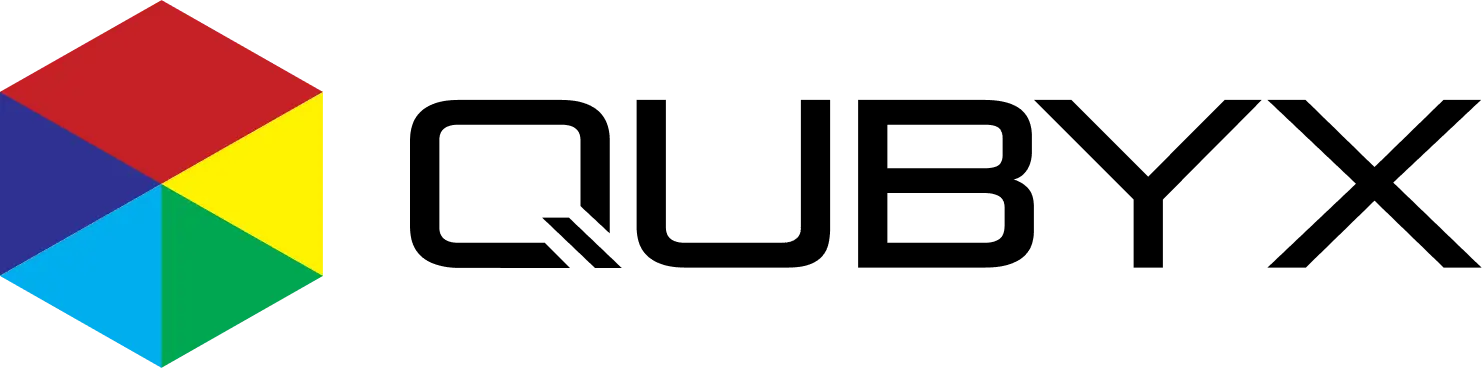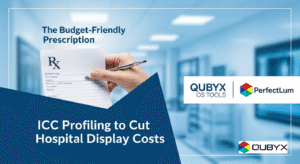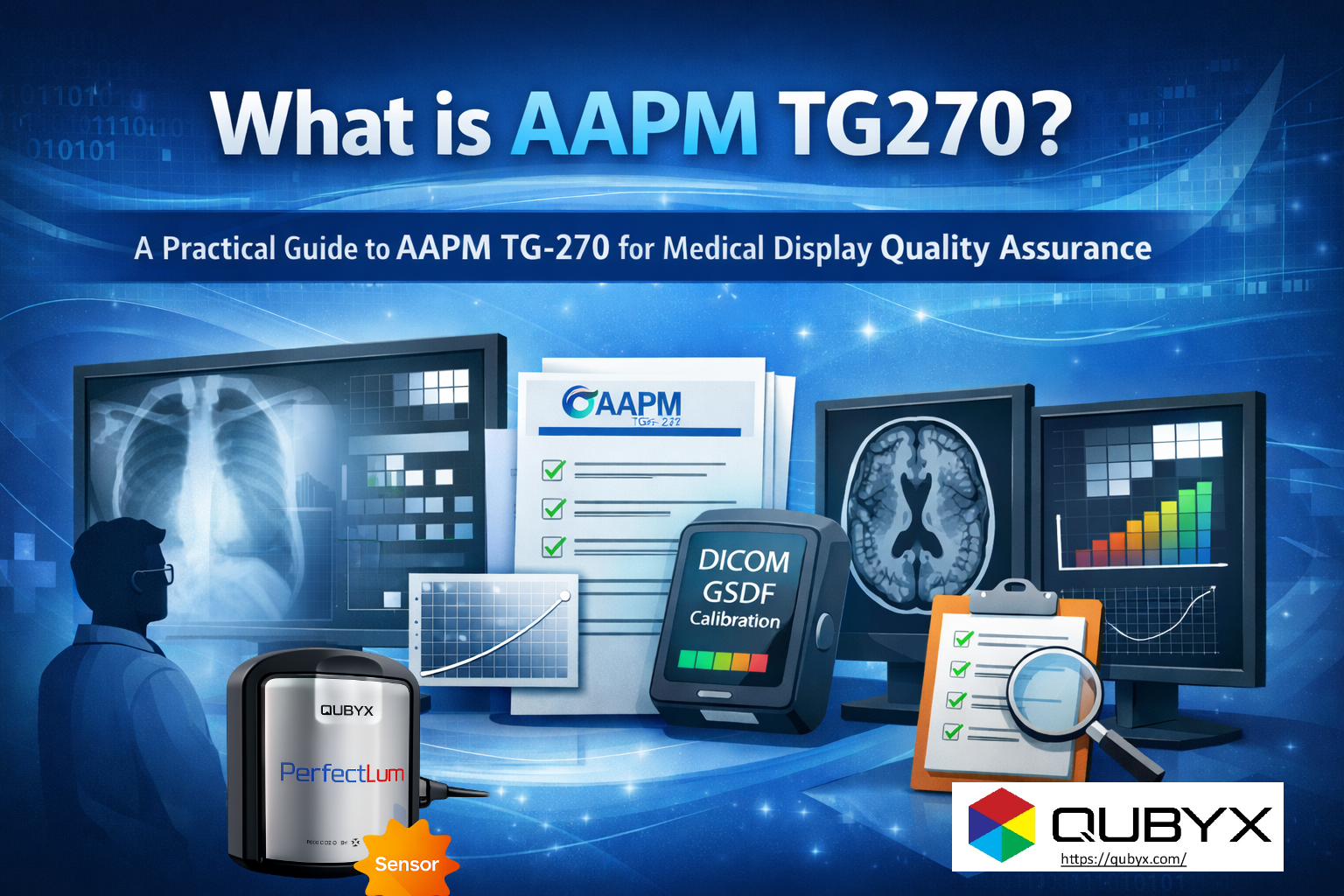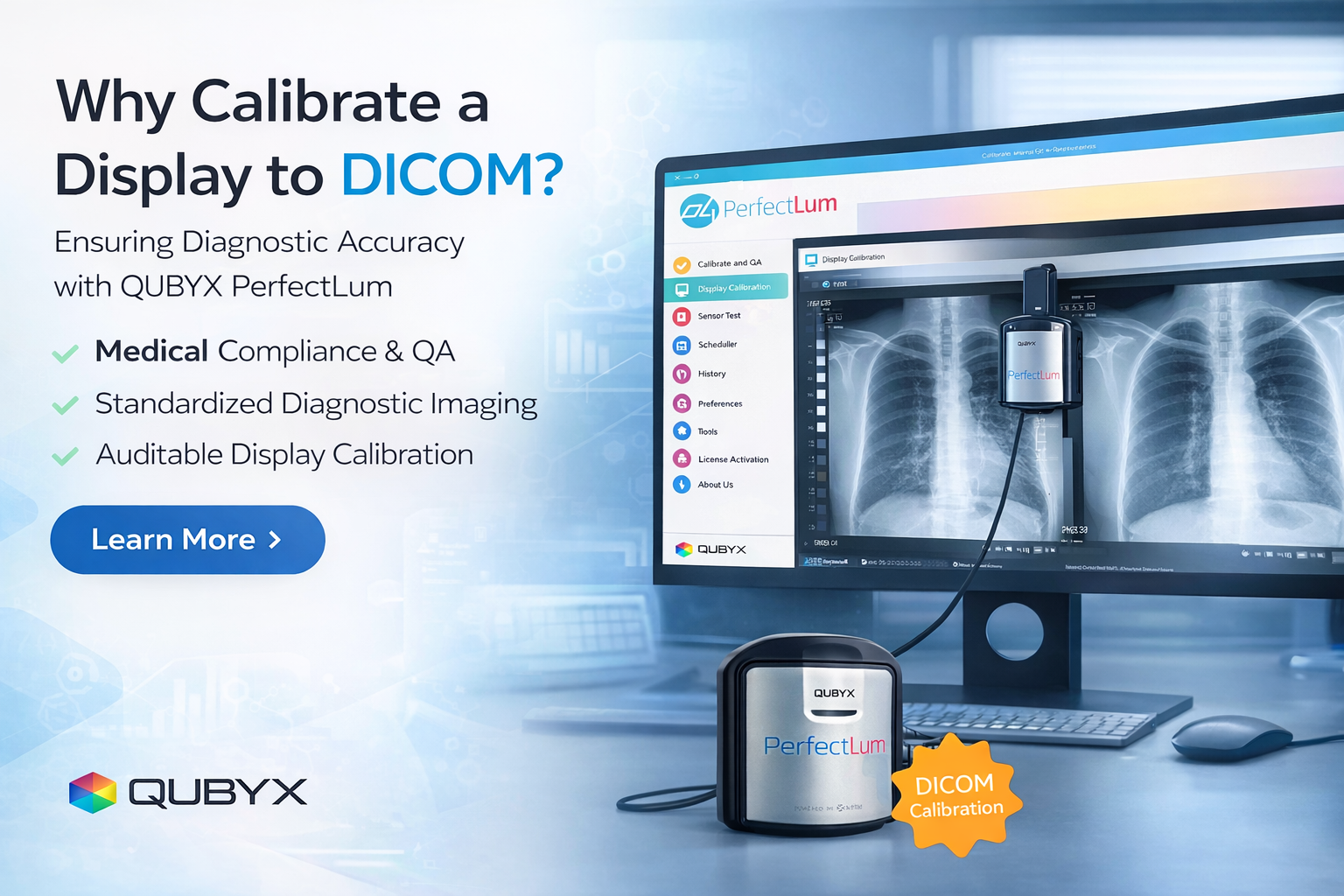News
- Home
- QUBYX ICC Profiling to Lower Hospital Display Costs

QUBYX ICC Profiling to Lower Hospital Display Costs
- October 10, 2025
- Sam Lee
Lower Hospital Display Costs with QUBYX ICC Profiling
Using ICC Profiling to Dramatically Lower Hospital Display Costs — powered by QUBYX OS Tools & PerfectLum
Executive Summary
Hospitals don’t need to rip and replace every monitor to achieve diagnostic-grade performance. By standardizing on ICC profiling and rigorous software-first calibration, clinical teams can unlock consistent image quality across mixed fleets of displays—while cutting capital and lifecycle costs. QUBYX OS Tools (open-source) and QUBYX PerfectLum (enterprise QA suite) work together to implement DICOM Part 14 GSDF and professional color standards at scale, automate quality assurance, and keep screens “in spec” without expensive hardware overhauls.
Why Display Costs High in Hospitals
-
Mixed hardware fleets: Radiology, OR, pathology, cardiology, and clinics accumulate different brands and model years. Vendor-specific “hardware calibration” locks you into costly ecosystems.
-
Drift over time: Luminance, uniformity, and color accuracy degrade. Without scheduled QA and recalibration, diagnostic confidence erodes.
-
Fragmented QA workflows: Manual checks, spreadsheets, and ad-hoc utilities create compliance gaps (DICOM, AAPM TG18/TG270, DIN 6868-157/-57, local PDMs).
-
Over-buying premium monitors: Teams frequently assume the only path to compliance is new “medical-grade” displays—multiplying CapEx and maintenance.
Bottom line: Lack of a unified, software-driven calibration and QA model quietly taxes budgets year after year.
The Software-First Alternative: ICC Profiling Explained
ICC profiling are standardized color/gray response descriptions for devices. When you create an ICC profiling for a display, you’re mapping how it actually behaves (its tone response, primaries, white point, etc.) and then applying precise correction—often via a 3D LUT or GPU LUT—to make on-screen images conform to a target standard:
-
Radiology grayscale: DICOM Part 14 GSDF
-
Surgical video / ultrasound / endoscopy: Rec.709 or sRGB (as clinically appropriate)
-
Pathology / dermatology / ophthalmology: Wide-gamut targets where required
With ICC profiling, you align diverse screens to the same response curve, instead of purchasing new hardware to chase that curve.
Meet the Toolkit
QUBYX OS Tools (open-source)
-
Purpose: Democratize professional color management with software-based calibration and ICC/LUT generation (including advanced 3D-linked ICC profiling).
-
What it enables:
-
Create accurate device (and device-link) ICC profilings—even for cost-effective monitors.
-
Apply complex transforms in a single, audited file.
-
Avoid vendor lock-in and high-priced proprietary “calibration boxes.”
-
-
Best for: Engineering teams, HTM/biomed, and imaging IT that want transparent, inspectable, and extensible calibration pipelines.
QUBYX PerfectLum (enterprise QA suite)
-
Purpose: Operationalize calibration and QA at hospital scale.
-
Key capabilities:
-
Automated calibration to DICOM Part 14 GSDF and professional color targets.
-
Scheduled QA checks (daily/weekly/monthly), tolerance alerts, drift tracking, and audit logging.
-
Compliance workflows aligned with AAPM TG18/TG270, DIN 6868-157/-57, and local policies.
-
Remote QA server for fleet-wide oversight across sites, including teleradiology.
-
-
Best for: Radiology admins, PACS teams, and HTM who need repeatability, traceability, and minimal hands-on time.
Together: OS Tools generates high-fidelity profiles/LUTs; PerfectLum deploys, verifies, and maintains them with policy-driven QA.
Cost Impact: A Simple Model
Assume a network with 50 diagnostic and clinical review stations:
| Cost driver | Typical legacy approach | Software-first with ICC & QUBYX |
|---|---|---|
| New “medical-grade” monitors | 50 × $3,500 = $175,000 CapEx | Deferred: keep most of the fleet; replace only genuine outliers |
| External vendor calibration | 50 × $300/visit × 2/yr = $30,000/yr | In-house, automated QA via PerfectLum = near-zero incremental |
| Downtime & ad-hoc QA hours | Tech time + lost reads | Scheduled, unattended calibration windows; centralized reports |
| 5-year TCO (rough) | CapEx + service + replacements ≈ $325–400k | Software licenses + select sensor(s) + minimal hardware refresh ≈ $80–150k |
Even with conservative assumptions, 30–60% savings over 5 years is common when hospitals standardize on ICC profiling and automated QA—with equal or better diagnostic consistency.
(Numbers are illustrative; plug in your own unit costs for precise budgeting.)
Clinical Quality: Meeting the Standards
-
DICOM Part 14 GSDF: Achieve standardized grayscale response for radiology across mixed displays.
-
AAPM TG18/TG270: Structure acceptance and constancy tests; maintain traceable records.
-
DIN 6868-157/-57 & local PDMs: Align luminance, contrast, and environment criteria; maintain auditable logs for inspections.
-
Color modalities: For surgery, cardiology, pathology, dermatology, and ophthalmology, target Rec.709/sRGB or custom color aims to ensure clinically appropriate color rendition.
Result: Consistent, auditable image presentation that upholds diagnostic confidence.
Where the Savings Show Up
-
CapEx deferral: Get more useful life from current displays. Replace only panels that fail luminance/uniformity thresholds—not entire model lines.
-
OpEx reduction: Automated schedules cut manual QA time and third-party service visits.
-
Fleet simplification: ICC/QA standardization reduces the need to manage multiple vendor utilities and dongles.
-
Teleradiology readiness: Remote QA and policy-based calibration ensure off-site reads remain compliant.
-
Risk mitigation: Continuous drift tracking and alerting prevent silent quality decay that can jeopardize clinical outcomes and compliance.
How QUBYX OS Tools + PerfectLum Fit into Your Workflow
-
Baseline assessment
-
Inventory displays; capture make/model, hours, native specs.
-
Run initial luminance/GSDF or color checks with a supported sensor.
-
-
Target definition
-
Radiology → DICOM Part 14 GSDF with agreed luminance min/max (e.g., 90–400 cd/m²).
-
Color modalities → Rec.709/sRGB or custom.
-
Document tolerances (ΔL*, ΔE, uniformity), ambient light limits, and acceptance criteria.
-
-
Profile creation (OS Tools)
-
Generate device ICC or device-link ICCs (3D LUT capable).
-
Validate tone response and gamut coverage.
-
-
Deployment & automation (PerfectLum)
-
Apply profiles and scheduled calibrations fleet-wide (Windows/macOS).
-
Enable automated constancy tests; set alerts for drift or failures.
-
Centralize logs for audits (TG18/TG270, DIN, local PDM).
-
-
Continuous improvement
-
Review monthly QA dashboards; replace only failing panels.
-
Update targets as clinical policies evolve.
-
Compatibility & Sensors
-
OS coverage: Windows 10/11 and macOS are commonly supported in clinical environments.
-
Monitors: Works across major brands (AOC, ASUS, Gigabyte, NEC, Barco, etc.). Vendor-specific “hardware calibration” is optional—not required.
-
Sensors: Supports widely available colorimeters/spectros (e.g., X-Rite i1Display series, Datacolor Spyder, plus certain in-monitor or vendor sensors). Choose a sensor with known low dark-level noise for radiology.
Teleradiology & Remote Sites
-
Enforce the same QA policies at home workstations as in the hospital.
-
Schedule night-time calibration jobs to avoid reader disruption.
-
Use remote dashboards to verify compliance before shifts begin.
-
Maintain encrypted logs for credentialing and payer audits.
Addressing common objections
-
“Hardware calibration is the only safe option.”
Not true. What matters is measured conformance to the presentation standard (e.g., GSDF). ICC/LUT-based correction plus rigorous QA achieves the same clinical outcome—often with better transparency and control. -
“Our displays are too old.”
Some may be. The point of a baseline is to keep good panels and retire only the true outliers. Many mid-range displays can achieve targets when properly profiled and verified. -
“Auditors will reject software calibration.”
Auditors look for conformance evidence: acceptance tests, constancy checks, tolerances, and traceable records. PerfectLum generates exactly that.
KPIs to Watch
-
% of displays within GSDF tolerance after calibration
-
Average/median ΔE (for color modalities)
-
Luminance range (Lmin/Lmax) and max deviation across the screen
-
QA pass rate per month and time-to-remediation for failures
-
Replacement rate (panels/year) vs. baseline
-
Total display TCO (5-year) vs. prior cycle
Quick Start Checklist
-
Define departmental targets (GSDF, luminance range, color aims)
-
Select/verify sensors and create reference stations
-
Generate ICC/3D-linked profiles with QUBYX OS Tools
-
Roll out PerfectLum with scheduled calibration & QA policies
-
Train HTM/biomed on dashboards and alert workflows
-
Review monthly; replace only when justified by QA data
A Practical Vignette
A regional health network with 30 radiology review stations and 70 clinical viewers faced a $250k refresh proposal. By instituting ICC-based calibration via QUBYX OS Tools and centralizing QA with PerfectLum, the team kept ~75% of the fleet, replaced just 1 in 4 panels that failed acceptance, and trimmed ongoing QA spend by automating constancy checks and reporting. Result: five-year savings >40%, with better audit readiness and fewer “is my screen off?” help-desk tickets.
Conclusion | ICC Profiling
Software-first calibration with ICC profiling is a powerful, budget-friendly prescription for hospitals. QUBYX OS Tools gives you open, inspectable color technology; PerfectLum operationalizes it into reliable, compliant workflows. The outcome is simple: standardized, auditable image quality at a fraction of the traditional cost—without sacrificing diagnostic confidence.
Call to Action
Learn more about QUBYX OS Tools and PerfectLum Suite — the most advanced software-first calibration solutions for radiology, teleradiology, and clinical imaging environments.
Visit www.qubyx.com
To secure medical-grade display precision while reducing the recurring costs of proprietary hardware, the answer is clear: transition to a software calibration platform like QUBYX OS Tools (Free) and PerfectLum today.
Tags:
ICC profiling, DICOM Part 14 GSDF, hospital display calibration, AAPM TG18, DIN 6868-157, teleradiology QA, PerfectLum, QUBYX OS Tools, 3D LUT, medical monitor cost reduction, QUBYX ICC profiling,
Related Posts
- February 24, 2026
- News
What is AAPM TG270? A Practical Guide to AAPM TG-270
- February 24, 2026
- News
How to Calibrate a Display to DICOM GSDF with PerfectLum
- February 23, 2026
- News
Why Calibrate a Display to DICOM? And the Role