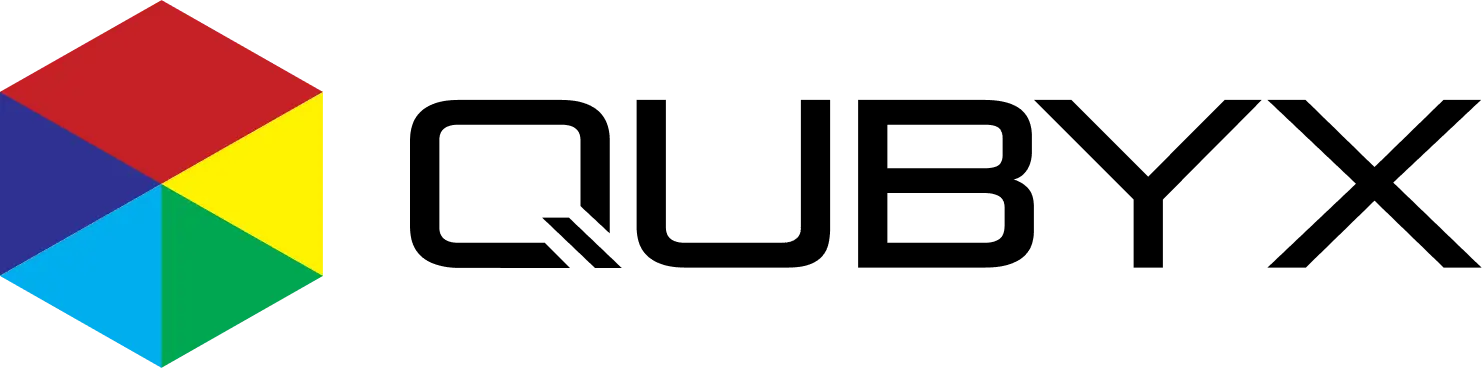News
- Home
- How to Integrate PerfectLum into Your Teleradiology Practice in Under 10 Minutes
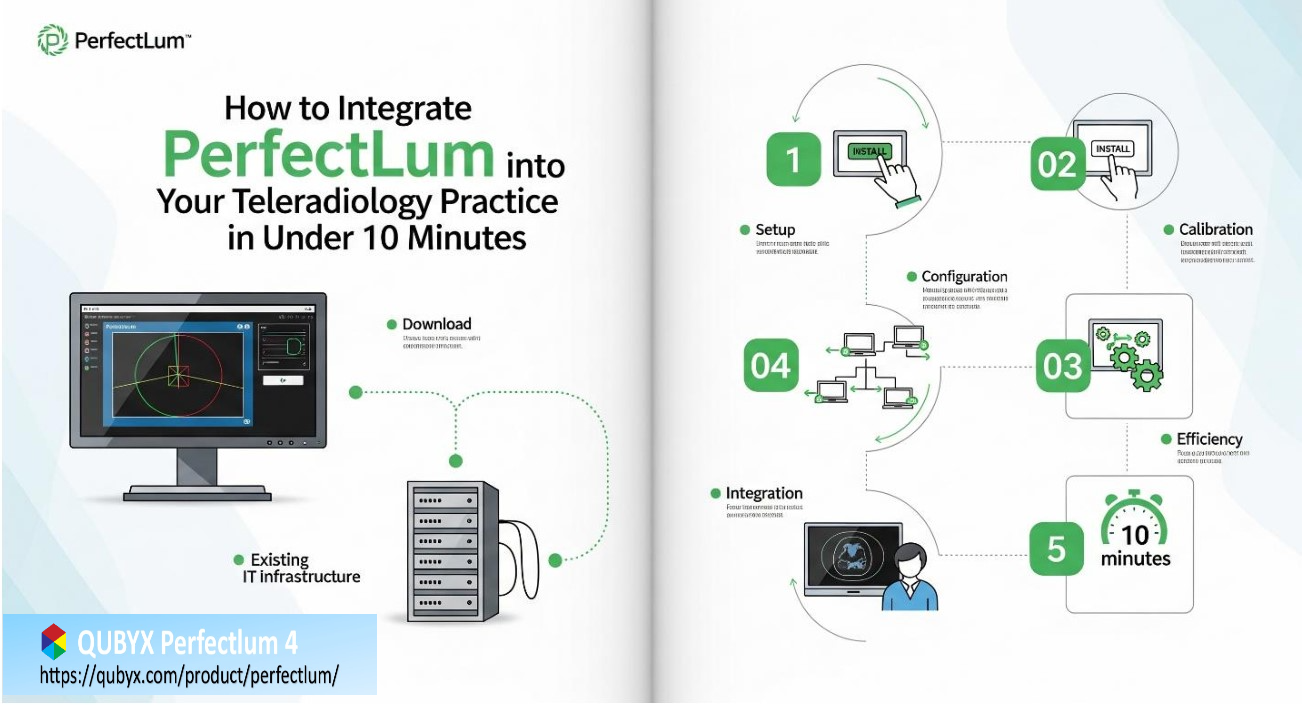
How to Integrate PerfectLum into Your Teleradiology Practice in Under 10 Minutes
- August 13, 2025
- Sam Lee
How to Integrate PerfectLum into Your Teleradiology Practice in Under 10 Minutes
In teleradiology, time is critical — not just for reading studies, but also for setting up the tools that keep image quality and compliance at the highest standards. The good news? PerfectLum, the professional-grade display calibration and quality assurance software, can be fully integrated into your teleradiology workflow in less than 10 minutes.
Whether you’re working from a hospital reading room or your home office, PerfectLum ensures DICOM GSDF compliance, drift detection, and audit-ready QA reporting without weeks of IT involvement.
Why PerfectLum is Ideal for Teleradiology
Teleradiology has unique challenges:
- Mixed monitor setups (medical-grade and high-quality consumer displays)
- Variable lighting environments at home
- Remote QA enforcement without onsite support
- Audit and compliance requirements for every reading station
PerfectLum solves these issues with fast setup, automatic calibration, and centralized oversight — so you can focus on diagnosis, not display maintenance.
Step-by-Step Integration in Under 10 Minutes
Here’s how to get PerfectLum running in your teleradiology practice quickly:
Step 1: Download and Install PerfectLum (2 minutes)
Visit the official QUBYX PerfectLum website and download the installer for your operating system.
- Works with Windows 11, 10, and selected earlier versions.
- Compatible with medical-grade displays and most high-end prosumer monitors.
Run the installer — no complex configurations are needed at this stage.
Step 2: Connect Your Measurement Device (1 minute)
PerfectLum supports a range of colorimeters and spectrophotometers. Simply connect your device via USB. The software automatically detects it and readies it for calibration.
Step 3: Run DICOM GSDF Calibration (3 minutes)
- Select DICOM Grayscale Standard Display Function (GSDF) from the calibration profiles.
- Follow the on-screen instructions — PerfectLum guides you step-by-step.
- The process adjusts luminance, contrast, and gamma to match DICOM requirements exactly.
Once complete, your display will show accurate grayscale rendering for every diagnostic image.
Step 4: Set Up QA & Drift Alerts (2 minutes)
- Schedule constancy checks weekly, monthly, or per your facility’s compliance policy.
- Enable drift alerts so you’re notified if your display starts deviating from target standards.
This ensures ongoing accuracy without you having to remember manual tests.
Step 5: Connect to Web QA Dashboard (2 minutes)
If your facility uses PerfectLum Web QA, log in and register your workstation.
- Your QA team can now monitor your compliance status remotely.
- Calibration results are stored automatically for audits.
Key Benefits for Teleradiology Practices
- Consistency Across Locations
Whether you read in a hospital or at home, you get the same grayscale accuracy. - Faster Compliance
No waiting for IT — setup takes minutes, and compliance reports are generated automatically. - Reduced Risk of Diagnostic Errors
Early drift detection prevents image interpretation issues caused by display degradation. - Audit-Ready Documentation
Time-stamped logs and reports can be exported instantly for regulatory checks.
Pro Tips for a Flawless Integration
- Control ambient lighting – Use blackout curtains or consistent room lighting to stabilize your visual environment.
- Standardize targets across devices – Apply the same GSDF profile to all your reading monitors.
- Use overnight scheduling – Let PerfectLum run constancy checks outside working hours to avoid interruptions.
- Recalibrate after any hardware change – Even swapping cables or adapters can alter display performance.
The Bottom Line
Integrating PerfectLum into your teleradiology practice doesn’t have to be a lengthy project. In under 10 minutes, you can achieve DICOM GSDF compliance, enable drift monitoring, and set up centralized QA oversight — all without disrupting your workflow.
By doing so, you ensure diagnostic accuracy, regulatory compliance, and peace of mind every time you open a case.
Ready to elevate your imaging accuracy? Learn more about PerfectLum at qubyx.com
SEO Keywords:
PerfectLum integration, teleradiology QA, DICOM GSDF calibration, remote radiology compliance, display drift alerts, PerfectLum Web QA setup, hospital-grade calibration at home.
Related Posts
- February 24, 2026
- News
What is AAPM TG270? A Practical Guide to AAPM TG-270
- February 24, 2026
- News
How to Calibrate a Display to DICOM GSDF with PerfectLum
- February 23, 2026
- News
Why Calibrate a Display to DICOM? And the Role