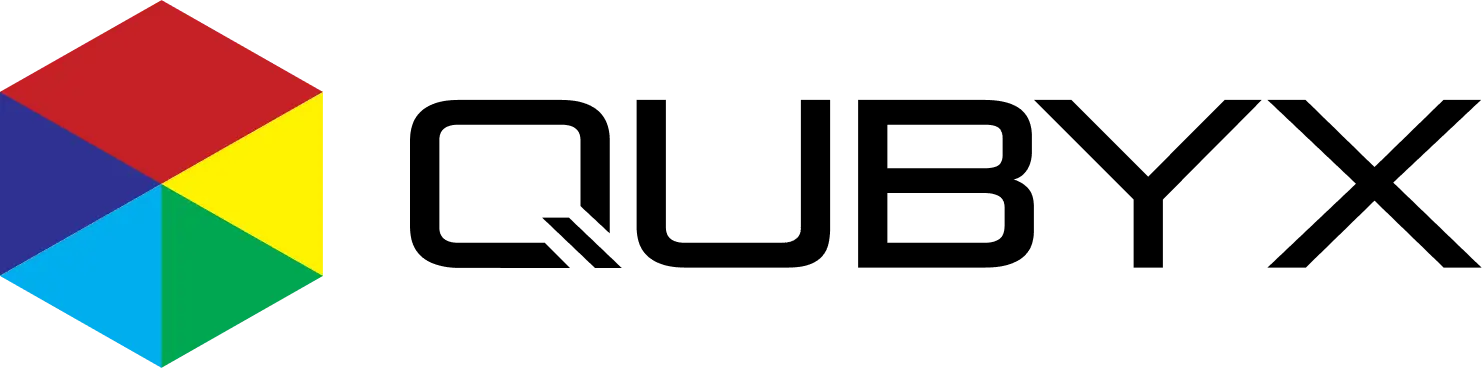News
- Home
- Calibration Color Medical Displays | How To Do It Right?

Calibration Color Medical Displays | How To Do It Right?
- December 9, 2024
- qubyx
Calibration Color Medical Displays | How To Do It Right?
In medical imaging, accuracy is not just important — it’s essential. Whether reviewing X-rays, MRIs, CT scans, or mammograms, every shade and tone on your display can influence a diagnosis. This is why calibration for medical displays is a non-negotiable step for radiologists, imaging centers, and telemedicine professionals.
Many medical practitioners use premium devices like the Apple iMac for their high-resolution Retina displays and advanced color management. However, even the best consumer-grade displays need specialized DICOM calibration to meet professional medical standards. The good news? It’s now easier than ever to do it right — thanks to tools like the PL4 Calibration Suite.
Why Color Calibration Matters in Medical Imaging
Medical imaging relies heavily on precise color and grayscale representation. Even slight variations in contrast or gamma can make it difficult to spot subtle abnormalities, which could lead to delays or errors in diagnosis.
A DICOM-calibrated medical display ensures:
-
Consistent grayscale tones for accurate reading of medical scans.
-
Precise brightness and gamma levels for viewing in controlled environments.
-
Compliance with medical display standards, like DICOM Part 14.
-
Uniformity across devices, so images look identical no matter where they’re viewed.
The Hidden Potential of Your iMac
Have you ever felt that your high-end display has more to give? While Apple’s iMac Retina display is impressive, it’s not factory-tuned for the strict standards of medical imaging. That’s where the PL4 Calibration Suite comes into play.
By applying advanced color management algorithms, PL4 turns your standard iMac into a professional-grade medical display. This unlocks your iMac’s full potential, making it capable of delivering the precision that radiology demands.
Introducing the PL4 Calibration Suite
The PL4 Calibration Suite is designed to make professional display calibration:
-
Simple – User-friendly tools with intuitive workflows.
-
Accurate – Powered by advanced algorithms developed from in-depth research on display technologies.
-
Versatile – Works across different platforms and supports both medical-grade and high-end consumer monitors.
Key Features:
1- DICOM Calibration – Achieves the exact luminance curve required for medical imaging.
2- Display Conformance Verification – Checks and certifies that your display meets compliance requirements.
3- Remote QA Tools – Perfect for teleradiology professionals working outside of hospital networks.
4- Customizable Workflows – Tailor settings to your facility’s specific needs.
How to Calibrate Your Medical Display the Right Way
Calibrating your display for medical imaging involves more than adjusting brightness or contrast. Here’s the right process with PL4:
-
Install PL4 – Download and install the software on your iMac or other display device.
-
Run the DICOM Calibration Tool – PL4 will guide you step-by-step to set the correct luminance and gamma curve.
-
Verify Display Conformance – The software will automatically test and confirm your monitor meets required standards.
-
Schedule Regular QA Checks – Maintain compliance and performance over time with PL4’s automated QA scheduler.
-
Use Remote Calibration if Needed – Ideal for multi-location teams or remote radiologists.
Learn with Step-by-Step Tutorials
To make it even easier, we’ve launched a YouTube channel featuring short, easy-to-follow tutorials. These videos cover:
-
How to install and set up PL4.
-
How to DICOM-calibrate your monitor.
-
How to verify ongoing display compliance.
-
How to use PL4’s remote features for teleradiology.
From Hospitals to Home Offices
The need for accurate medical displays isn’t limited to hospitals anymore. With the rise of remote radiology, doctors and technicians are working from home more than ever. PL4 ensures that even outside hospital walls, your display meets the same quality assurance standards you’d expect in a professional imaging center.
Why Choose PL4?
-
Medical-Grade Accuracy – Meets professional standards for diagnostic imaging.
-
Cost-Effective – Upgrade your existing display instead of buying expensive dedicated monitors.
-
Easy to Use – Designed for medical professionals, not just IT experts.
-
Future-Proof – Built to adapt as display technologies evolve.
Try PL4 for Free
If you want to see the difference for yourself, PL4 is free to try. Within minutes, you’ll notice sharper details, improved grayscale consistency, and compliance-ready results.
Don’t leave your medical imaging to chance. Calibrate your display the right way — with PL4.
Read More:
Related Posts
- February 4, 2026
- News
QUBYX Software Reseller Program Start Your Reseller Journey Today
- February 3, 2026
- News
Integrated Quality Assurance Compliance Monitoring for Diagnostic Imaging Introduction