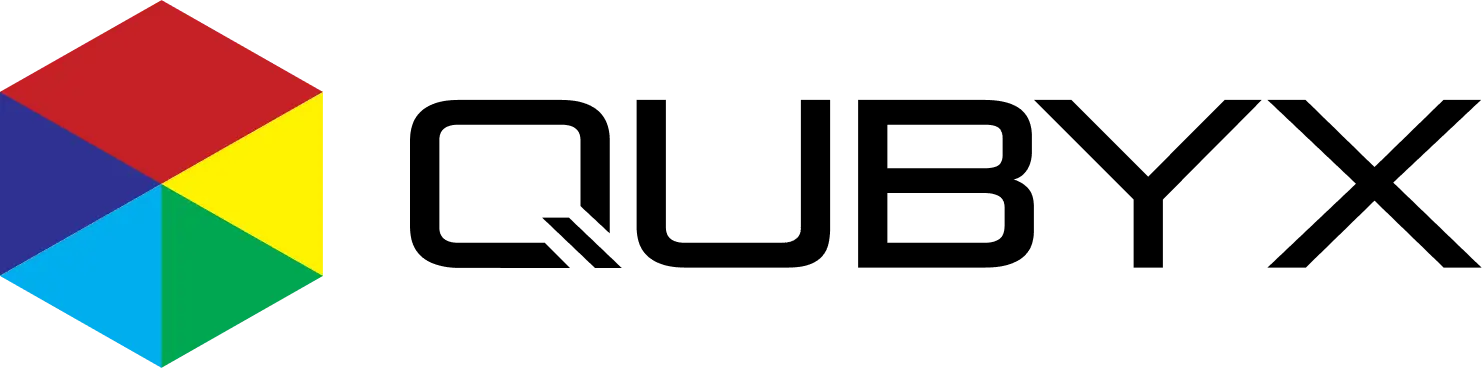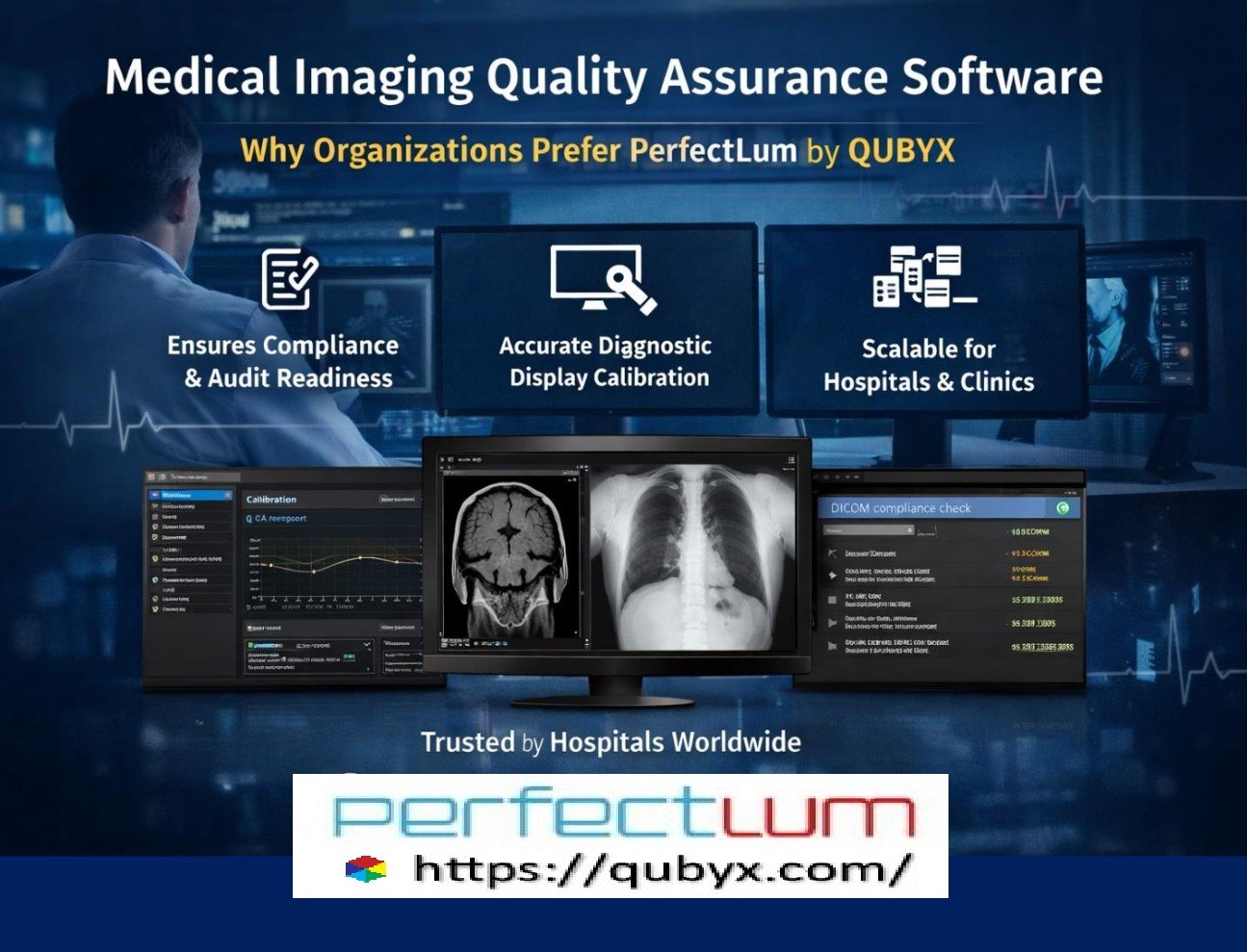News
- Home
- Budget-Friendly DICOM Accuracy with ICC Profiling
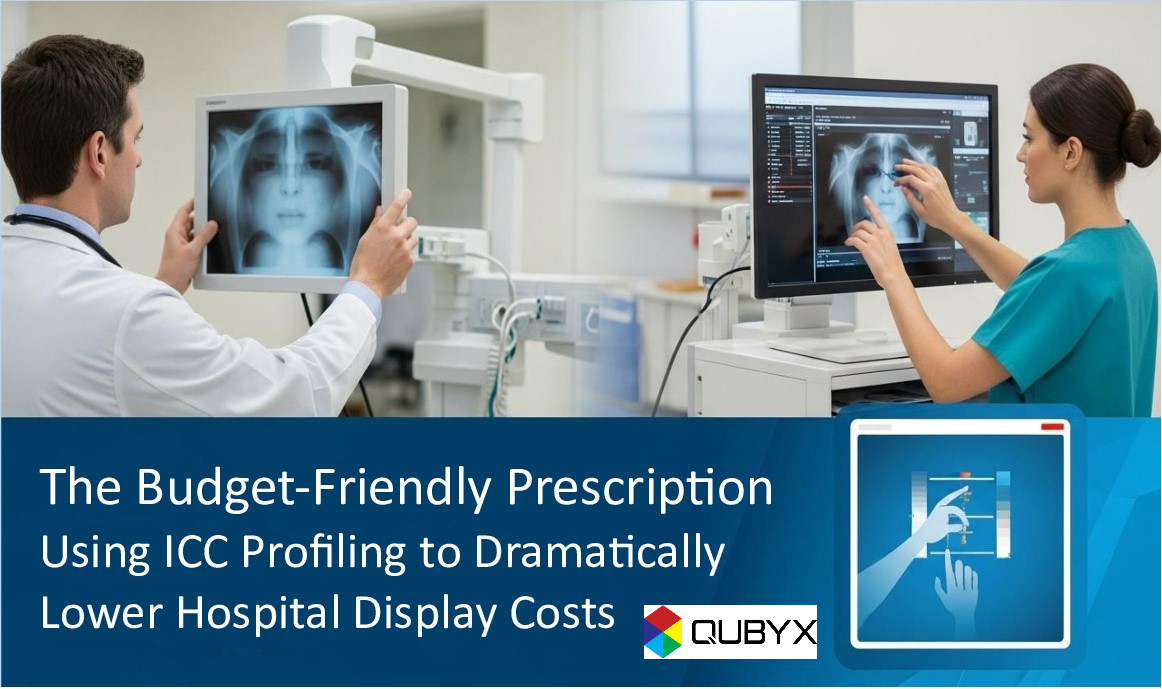
Budget-Friendly DICOM Accuracy with ICC Profiling
- October 8, 2025
- Shamsul
The Budget-Friendly Prescription | Using ICC Profiling to Dramatically Lower Hospital Display Costs
Hospitals don’t need to rip and replace fleets of diagnostic and clinical review monitors to get reliable images. A software-first calibration strategy—rooted in ICC profiling and 3D-LUT management—can deliver diagnostic-grade accuracy on a far wider range of displays than most teams expect. Two pillars make this practical:
-
QUBYX OS Tools (open-source) for transparent, standards-aware color pipelines and device-link ICC profiles with embedded 3D LUTs.
-
PerfectLum (the advanced commercial suite by QUBYX) for automated DICOM compliance, remote QA, and enterprise policy enforcement.
Together, they cut capital expenditure, extend display lifecycle, and standardize image quality across mixed vendors—without costly hardware overhauls.
Why software-first calibration beats “replace and hope”
Traditional upgrades assume “newer = accurate.” In reality, out-of-box monitors (even medical ones) drift, panels age, and room lighting varies. Hardware swaps alone don’t guarantee adherence to DICOM Part 14 GSDF or department-specific targets (AAPM TG18/TG270, DIN 6868-157/-57). A modern, ICC-based, software-defined pipeline measures → corrects → verifies continuously:
-
Measure: Use a supported colorimeter to profile the display’s current behavior.
-
Correct: Apply a device-link ICC with embedded 3D LUT to linearize tone response and align grayscale/contrast to DICOM GSDF.
-
Verify: Run scheduled QA to assure ongoing compliance and catch drift early.
This shifts spending from irregular, high-pain capex to predictable, low-cost operational routines—unlocking multi-year ROI.
The color-science core: ICC + 3D LUT + DICOM
ICC profiling describes how a device renders color/gray; device-link ICC consolidates transforms (source → display) into one optimized profile; 3D LUTs give fine-grained control over the whole color volume and tone curve. For radiology, that means you can:
-
Precisely map a monitor’s native luminance response to DICOM GSDF.
-
Hold neutral grays (Δu’v’ neutrality) while preserving contrast in critical ranges.
-
Stabilize ambient-compensated viewing with consistent results across vendors.
With QUBYX OS Tools, these mechanisms are open, auditable, and scriptable. With PerfectLum, they’re operationalized at scale (policy, scheduling, audit trails, remote remediation).
QUBYX OS Tools (Open-Source): Transparent power for engineering-minded teams
What it is: An open-source framework to generate advanced device-link ICC profiles with embedded 3D LUTs, plus utilities to inspect, adapt, and integrate color transforms.
Where it shines
-
Vendor neutrality: Eliminate lock-in and keep using cost-effective displays that meet performance targets after calibration.
-
Auditability: Source code under OSS license means clinical engineering and IT can review what’s happening in the pipeline.
-
Automation hooks: Scripted generation and deployment of profiles as part of golden-image builds or MDM workflows.
Typical uses
-
Build DICOM-aligned LUTs for clinical review stations.
-
Create sRGB/Rec.709/Rec.2020 workflows for education, research, and multimedia carts.
-
Prototype cross-platform color behavior before rolling into enterprise QA via PerfectLum.
PerfectLum Suite: Enterprise-grade QA, compliance, and fleet control
What it is: A commercial, software-first calibration and QA platform designed for healthcare. It complements the openness of QUBYX OS Tools with turn-key operations:
-
Automated calibration to DICOM Part 14 GSDF and other targets (AAPM TG18/TG270, DIN 6868-157/-57).
-
Remote QA & policy enforcement: Push schedules, lock settings, and get pass/fail dashboards across sites.
-
Device + environment awareness: Track backlight luminance, stabilization, ambient lighting guidance, and drift trends.
-
Cross-platform support: Windows/macOS estates, diverse monitor models (AOC/ASUS/Gigabyte/medical vendors).
Net effect: More of your existing screens reach and maintain clinical accuracy—extending lifespans, standardizing reads, and lowering the total cost per diagnostic workstation.
Cost impact: how budgets actually improve
Every hospital is different, but the savings pattern is consistent:
-
Avoided capex: Postpone or right-size monitor replacements by bringing “good enough” panels up to DICOM via ICC + 3D LUT.
-
Lower service calls: Scheduled QA catches drift early; fewer “mystery gray” tickets and emergency swaps.
-
Shorter downtime: Remote calibration + QA means technologists don’t walk the campus with carts and sensors all day.
-
Procurement leverage: Vendor-neutral pipelines reduce the premium you pay for “brand-bound” calibration ecosystems.
Rule of thumb
If your first instinct was to replace 40–60% of aging review monitors, a software-first pass often cuts that by half or more. Even a conservative outcome (deferring 25–35% of replacements for 12–24 months) can translate into six-figure savings in larger fleets.
(Note: Always validate savings with your own prices, workforce rates, and compliance targets.)
Implementation roadmap (90 days to steady-state)
Phase 1 — Baseline & pilot (Weeks 1–3)
-
Inventory displays by model, age, hours, luminance capability.
-
Select a representative pilot set (e.g., 10–20 displays: reading room + ER + clinics).
-
Install QUBYX OS Tools and PerfectLum on the pilot endpoints.
-
Measure, create initial device-link ICCs (with 3D LUTs), and run DICOM calibrations.
-
Verify with acceptance tests (TG18 line-pair visibility, GSDF conformance).
Phase 2 — Policy & automation (Weeks 4–6)
-
Define targets: luminance range, black level, ΔE/Δu’v’ thresholds, re-cal cadence.
-
Use PerfectLum Remote/Server to push policies, schedules, and credentials.
-
Set alerting for drift and compliance failures.
Phase 3 — Scale-out (Weeks 7–10)
-
Roll to each department in waves.
-
Reuse measured models to accelerate profiling; keep a few shared sensors.
-
Train super-users to interpret QA dashboards.
Phase 4 — Optimization (Weeks 11–13)
-
Retire only truly non-compliant displays (insufficient peak luminance or persistent uniformity issues).
-
Tune ambient light guidance and room signage.
-
Finalize monthly compliance reports for QA committees and leadership.
What about sensors and hardware?
Software-first doesn’t mean “sensor-free.” You still measure. The point is:
-
You can share a small pool of supported colorimeters across many stations.
-
Once profiles are built and policies scheduled, hands-on time drops significantly.
-
Replace hardware only when it fails objective targets (e.g., peak luminance too low, severe non-uniformity, or unacceptably noisy blacks).
Clinical quality & risk management
-
Standards alignment: Calibrate/verify against DICOM Part 14 GSDF; document QA runs to satisfy internal quality systems and external audits.
-
Traceability: PerfectLum maintains histories—who calibrated, when, results, and drift trends.
-
Human factors: Provide short training so radiologists know how QA overlays work, what alerts mean, and how to request re-checks.
Compliance tip: Make QA dashboards part of your Radiology QA meeting pack. It normalizes calibration status the same way uptime and dose metrics are reviewed.
Where ICC/3D-LUT accuracy really matters in radiology
-
Subtle low-contrast lesions: Abdominal CT, lung nodules—tone response linearization helps tiny differences stand out.
-
Pediatric imaging: Lower dose protocols benefit from optimal grayscale mapping to prevent details from “crushing.”
-
Mammo and high-luminance contexts: Not every panel will meet mammography luminance specs; software QA helps you prove which ones do and which must be replaced.
-
Tele- and after-hours reading: Mixed hardware estates become workable when each endpoint is calibrated and continuously verified.
Frequently asked questions
Q: Can ICC profiles really enforce DICOM GSDF on non-medical displays?
A: Yes—within the physical limits of the panel (peak luminance, black level, uniformity). Many quality commercial displays can achieve DICOM-like tone curves with 3D-LUT correction. QA reports will tell you which pass and which don’t.
Q: Do we still need hardware upgrades?
A: Sometimes. Software reveals the truth: if a screen can’t reach required luminance/contrast or is excessively non-uniform, it should be retired. The upside is you replace only those that fail objective tests—not whole rooms.
Q: What’s the difference between QUBYX OS Tools and PerfectLum?
A: OS Tools = open, developer-friendly building blocks for ICC/3D-LUT pipelines. PerfectLum = enterprise operations: automated calibration, scheduling, remote QA, compliance reporting, and fleet control. They’re complementary.
Q: Can we integrate with our IT tooling?
A: Yes. Use OS Tools for scripted ICC generation and PerfectLum’s management layer for deployment, scheduling, and auditing across Windows/macOS. Both fit neatly into standard endpoint management playbooks.
Practical success checklist
Inventory & luminance capability recorded
Pilot endpoints calibrated to DICOM GSDF
Device-link ICC with 3D-LUT deployed
PerfectLum QA schedule active (weekly/bi-weekly)
Thresholds/alerts defined (drift, max ΔE, min cd/m²)
Dashboard reviewed monthly with QA/IT
Replacement list built from objective failures only
Bottom line
You don’t need a blank check to raise imaging quality. With ICC profiling and 3D-LUT correction via QUBYX OS Tools, and enterprise-grade QA through PerfectLum, hospitals can:
-
Hit DICOM GSDF reliably,
-
Extend the life of current displays,
-
Reduce truck rolls and downtime,
-
And make smarter, smaller hardware purchases.
That’s the budget-friendly prescription: software-first calibration for diagnostic-grade results—without a costly hardware overhaul.
To secure medical-grade display precision while eliminating the recurring costs of proprietary hardware, the answer is clear: transition to a software calibration platform like QUBYX OS Tools (Free) and PerfectLum today.
Tags:
ICC profiling, 3D LUT, DICOM Part 14, hospital display calibration, QUBYX OS Tools, PerfectLum, radiology QA, teleradiology compliance, DIN 6868-157, AAPM TG18, TG270, ICC
Related Posts
- February 5, 2026
- News
Medical Imaging Quality Assurance Software Why Organizations Prefer PerfectLum by
- February 4, 2026
- News
QUBYX Software Reseller Program Start Your Reseller Journey Today
- February 3, 2026
- News
Elevate Your Standards with Remote Quality Assurance Solutions In