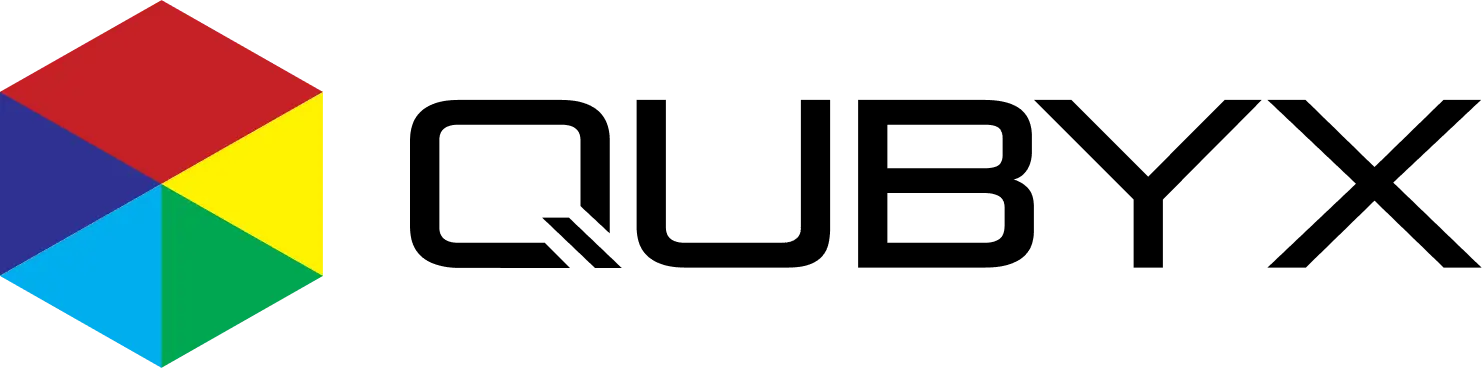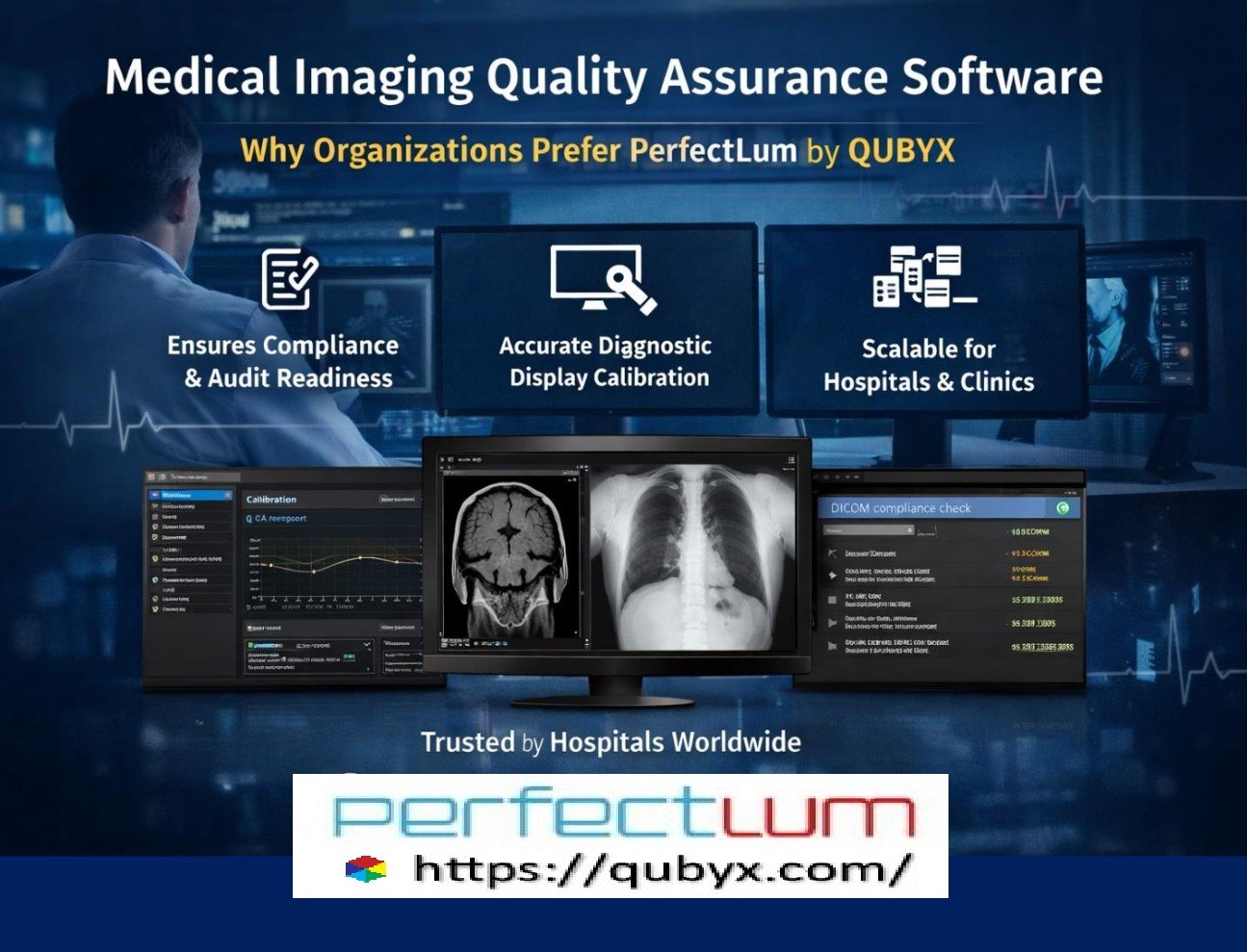News
- Home
- DICOM Calibration for Improved Biomedical Imaging and Diagnostic Accuracy
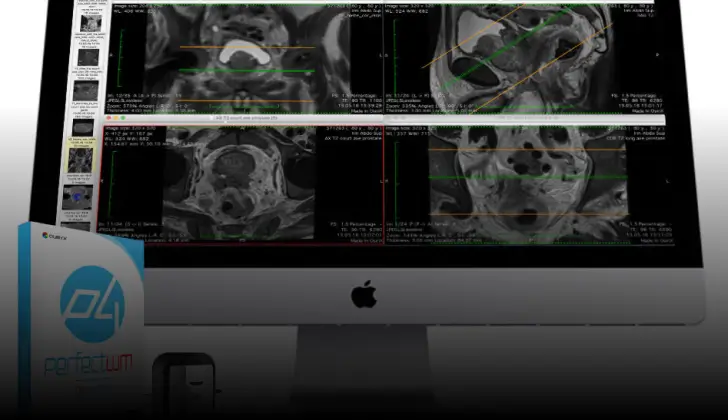
DICOM Calibration for Improved Biomedical Imaging and Diagnostic Accuracy
- December 9, 2024
- qubyx
DICOM Calibration for Improved Biomedical Imaging and Diagnostic Accuracy
In the fast-paced world of biomedical imaging, precision and accuracy are non-negotiable. From radiologists diagnosing critical conditions to technicians interpreting complex scans, every detail matters. That’s where DICOM Calibration steps in—not just as a technical requirement, but as the cornerstone of diagnostic confidence.
DICOM (Digital Imaging and Communications in Medicine) refers to the internationally recognized standard for medical imaging. It ensures that diagnostic displays reproduce grayscale images consistently, accurately, and in line with the specific luminance response defined in DICOM Part 14. For healthcare professionals, this is essential for interpreting everything from X-rays to MRIs without the risk of visual distortion or image misinterpretation.
Why DICOM Calibration Is Vital in Modern Radiology
Medical images are not like regular photographs. A subtle difference in brightness, contrast, or grayscale could mean the difference between detecting a life-threatening abnormality—or missing it entirely. Without proper DICOM Calibration, even the most advanced and expensive display may not present images as intended by imaging equipment.
Key reasons calibration is critical include:
-
Consistency Across Workstations – Ensures uniform image presentation in multi-location radiology networks.
-
Regulatory Compliance – Meets professional and legal standards for diagnostic imaging.
-
Reduced Diagnostic Errors – Improves clinical confidence and accuracy.
-
Extended Equipment Life – Keeps monitors performing at optimal levels for longer.
Introducing PL4 | The Next Generation of DICOM Calibration Software
If you’ve ever felt your premium medical display had untapped potential, you’re not alone. Many modern displays are capable of exceptional performance—but without proper software, much of that potential remains locked away.
That’s why QUBYX has developed PL4, our newly released DICOM Calibration suite designed to elevate your display to its highest capabilities.
What makes PL4 different?
-
Advanced Calibration Algorithms – Optimized for the latest display technologies, ensuring precise grayscale reproduction.
-
Easy-to-Use Interface – Intuitive navigation so professionals can perform calibration without complex technical training.
-
Comprehensive Verification Tools – Quickly confirm that your display meets DICOM standards and other industry benchmarks.
-
Remote QA Capabilities – Perfect for teleradiology, allowing centralized control and calibration of displays across multiple locations.
-
Full Windows 11 Support – Optimized for the latest operating systems for seamless integration.
PL4 in Action: Improving Biomedical Imaging Workflows
PL4 has been engineered to work flawlessly within high-demand radiology and telemedicine environments. Whether you’re operating in a large hospital network or a specialized imaging center, PL4 ensures that every diagnostic workstation delivers uniform, DICOM-compliant images.
Our internal testing and collaboration with radiology experts have resulted in significant improvements over previous calibration software, including:
-
Faster Calibration Cycles – Reducing downtime for busy imaging departments.
-
Greater Calibration Precision – Fine-tuned luminance adjustments to meet strict compliance.
-
User-Customizable QA Protocols – Adaptable to your facility’s internal quality assurance needs.
Learn How to Maximize PL4: New Video Tutorial Series
We know that technology adoption is only successful when it’s easy to understand and use. That’s why we’ve launched a brand-new YouTube channel dedicated to helping you get the most from PL4.
Our short, easy-to-follow tutorials guide you step-by-step—from your very first calibration to advanced QA configurations. The first tutorial in the series shows exactly how to perform DICOM Calibration on your monitor using PL4 in just minutes.
Watch Now: [How to DICOM Calibrate Your Monitor with PL4]
Remote DICOM Calibration for the Teleradiology Era
With healthcare increasingly moving towards remote diagnostics, PL4 is equipped with a reliable remote calibration solution. This allows IT and QA teams to manage calibration centrally—ensuring every display, no matter the location, remains compliant with DICOM standards.
For remote radiologists, this means you can work from anywhere without compromising image quality or diagnostic reliability.
Try PL4 Today—It’s Free
Experience the power of next-level DICOM Calibration yourself. PL4 is available for free download, giving you access to professional-grade calibration tools designed to enhance biomedical imaging quality and diagnostic confidence.
[Download PL4 Now]
[Visit Our YouTube Channel]
Final Thoughts
At QUBYX, our mission is simple:
DICOM Calibration should be effortless. Compliance should be automatic. Image confidence should be guaranteed.
With PL4, we’ve combined advanced research, professional-grade performance, and user-friendly design into a single solution—helping radiology professionals unlock the full potential of their displays.
Read More:
Introduction to PerfectLum for Healthcare Professionals
Related Posts
- February 5, 2026
- News
Medical Imaging Quality Assurance Software Why Organizations Prefer PerfectLum by
- February 4, 2026
- News
QUBYX Software Reseller Program Start Your Reseller Journey Today
- February 3, 2026
- News
Elevate Your Standards with Remote Quality Assurance Solutions In