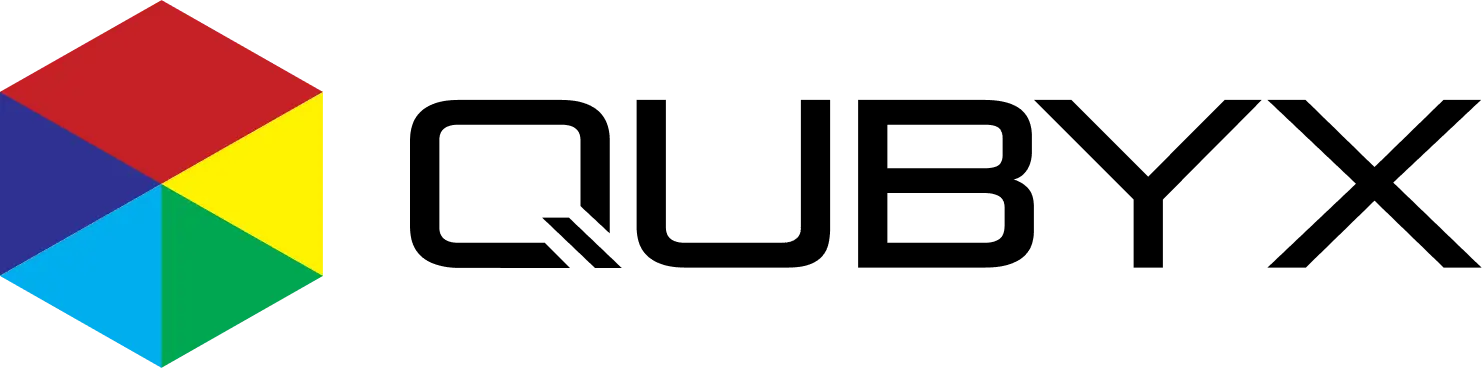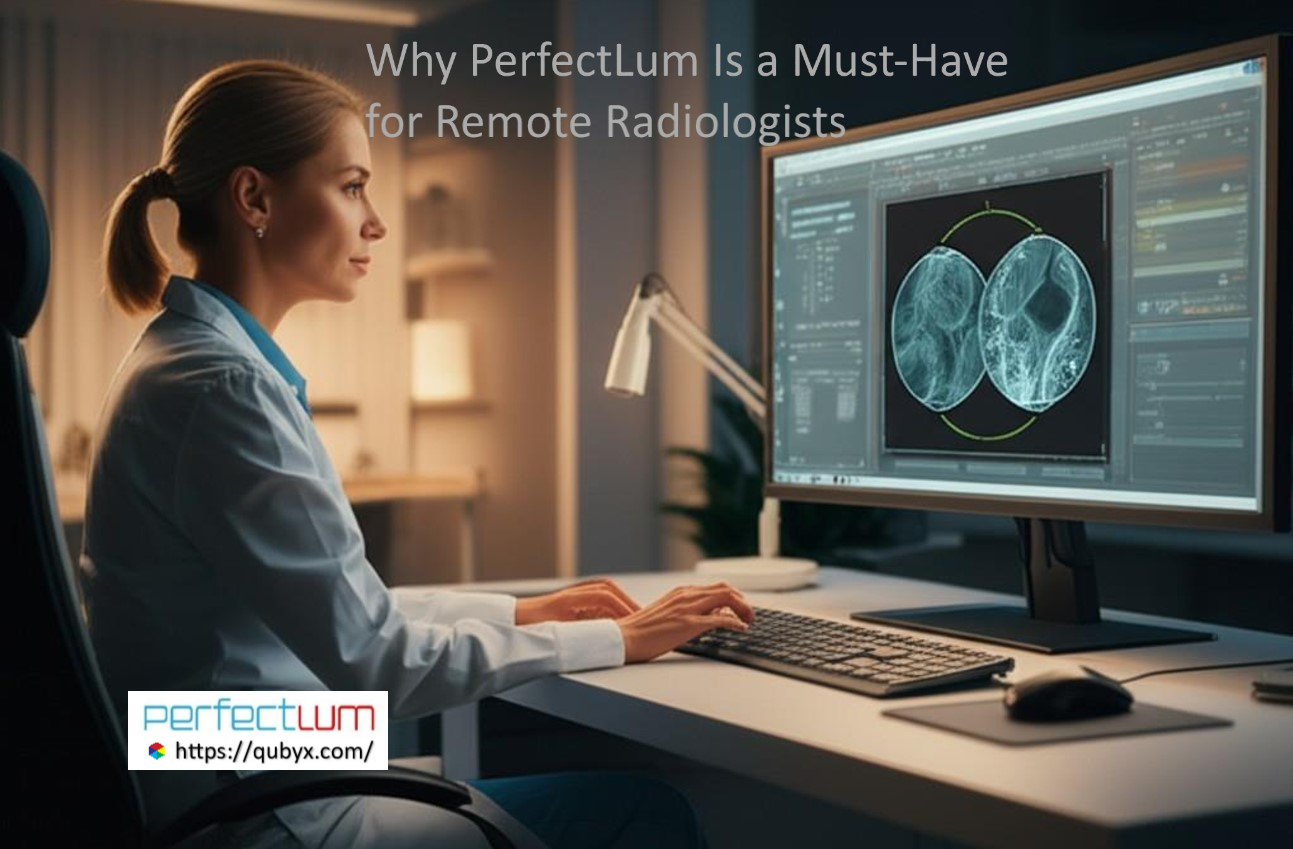News
- Home
- PerfectLum4 Tutorial Series | Master DICOM Calibration with Ease
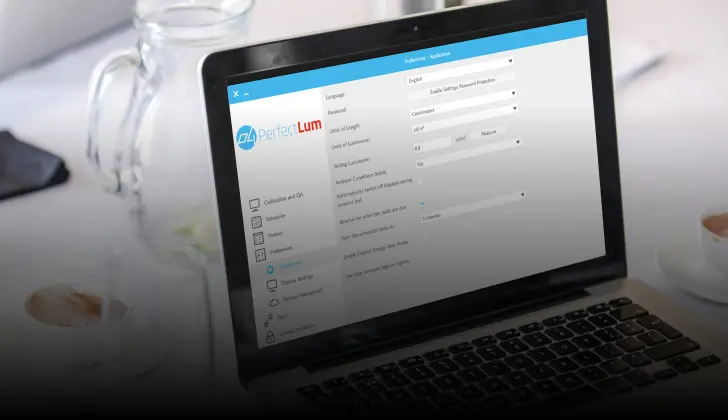
PerfectLum4 Tutorial Series | Master DICOM Calibration with Ease
- December 9, 2024
- qubyx
PerfectLum4 Tutorial Series | Master DICOM Calibration with Ease
In the demanding world of medical imaging, there’s no room for guesswork when it comes to image quality. You musr read the PerfectLum4 Tutorial Series, whether you’re a radiologist, a technician, or an IT administrator. You know that the accuracy of diagnostic displays directly impacts patient care. That’s why calibration is more than just a technical requirement—it’s a clinical priority.
With the release of PerfectLum4, our latest DICOM calibration suite, we’ve taken professional display calibration to the next level. And to help users make the most of it, we’ve launched the PerfectLum4 Tutorial Series, an easy-to-follow video guide designed for every medical imaging professional.
Unlocking the Full Potential of Your Display
Have you ever bought a premium display and thought, “This is good, but I know it can do more”? You’re right—many modern monitors have untapped capabilities. Without proper calibration, even the most advanced displays can fall short of their potential.
The PerfectLum4 calibration suite is designed to unlock that hidden performance. Built on advanced algorithms and extensive research into the latest display technologies, PerfectLum4 ensures your screen meets DICOM Part 14 standards—a critical requirement for accurate grayscale rendering in medical imaging.
Why the PerfectLum4 Tutorial Series Matters
Even though PerfectLum4 is designed to be intuitive, we understand that medical professionals need quick, precise guidance. That’s why we created the PerfectLum4 Tutorial Series—a collection of short, practical video lessons available on our official QUBYX YouTube channel.
This series ensures that whether you’re new to calibration or a seasoned IT administrator, you can:
-
Learn how to set up and use PerfectLum4 quickly.
-
Understand DICOM calibration principles without diving into technical jargon.
-
Perform compliance tests and generate reports confidently.
-
Manage remote calibration for multi-site facilities and teleradiology operations.
What’s in the PerfectLum4 Tutorial Series?
The tutorials are structured to give you exactly what you need, when you need it, including:
1- Introduction to PerfectLum4
Overview of features, benefits, and how it integrates into medical imaging workflows.
2- Step-by-Step DICOM Calibration
How to measure, adjust, and verify grayscale luminance.
Ensuring your display meets DICOM Part 14 compliance.
3- Display Conformance Verification
Running automated acceptance and constancy tests.
Creating and exporting compliance reports for regulatory audits.
4- Remote QA Management
Setting up and maintaining display calibration across multiple locations.
Centralized monitoring for large-scale healthcare networks.
5- Advanced Customization
Tailoring calibration schedules and QA protocols to your facility’s needs.
PerfectLum4: Built for Today’s and Tomorrow’s Radiology Needs
As telemedicine and teleradiology continue to expand, the need for accurate, remotely managed display calibration is greater than ever. PerfectLum4’s remote QA capabilities allow calibration teams to ensure every monitor—whether in a hospital reading room or a remote radiologist’s home office—meets the same high standards.
With full Windows 11 compatibility, PerfectLum4 integrates seamlessly into modern IT infrastructures, providing stability, speed, and reliability.
Benefits of Using PerfectLum4 with the Tutorial Series
When you combine the power of PerfectLum4 with the knowledge from the tutorial series, you get:
-
Faster Learning Curves – Staff can be trained in hours, not days.
-
Consistent Compliance – No more uncertainty about whether a display meets standards.
-
Reduced Downtime – Quick, efficient calibration keeps workflows moving.
-
Longer Display Life – Proper calibration extends hardware performance.
How to Access the PerfectLum4 Tutorial Series
Getting started is simple:
1- Download PerfectLum4 – Try the software for free and explore its full range of features.
2- Visit Our YouTube Channel – Watch the PerfectLum4 Tutorial Series playlist and follow along step-by-step.
3- Start Calibrating – Apply what you learn immediately and experience the improvement in image accuracy.
First Video Available Now: How to DICOM Calibrate Your Monitor with PerfectLum4
Try PerfectLum4 Today—It’s Free
You don’t have to wait to experience the difference. Download the free trial of PerfectLum4 today and start using the PerfectLum4 Tutorial Series to achieve professional-grade calibration with ease.
[Download PerfectLum4]
[Watch the Tutorial Series]
Final Thoughts
At QUBYX, we believe that calibration should be effortless, compliance should be automatic, and diagnostic confidence should be guaranteed. With the PerfectLum4 Tutorial Series, we’ve made it easier than ever for medical professionals to achieve and maintain the highest standards in display performance.
Whether you’re managing a single workstation or an entire network of displays, PerfectLum4—backed by our tutorial series—puts precision calibration in your hands.
Read More:
PerfectLum4 is The Best DICOM Calibration Software
Related Posts
- October 25, 2025
- News
From CAPEX to Smart-OPEX: Shifting Hospital Calibration Spending with Software
- October 25, 2025
- News
Cost-Effective Software by QUBYX to Help You Thrive Executive summary
- October 24, 2025
- News
Why PerfectLum Is a Must-Have for Remote Radiologists In