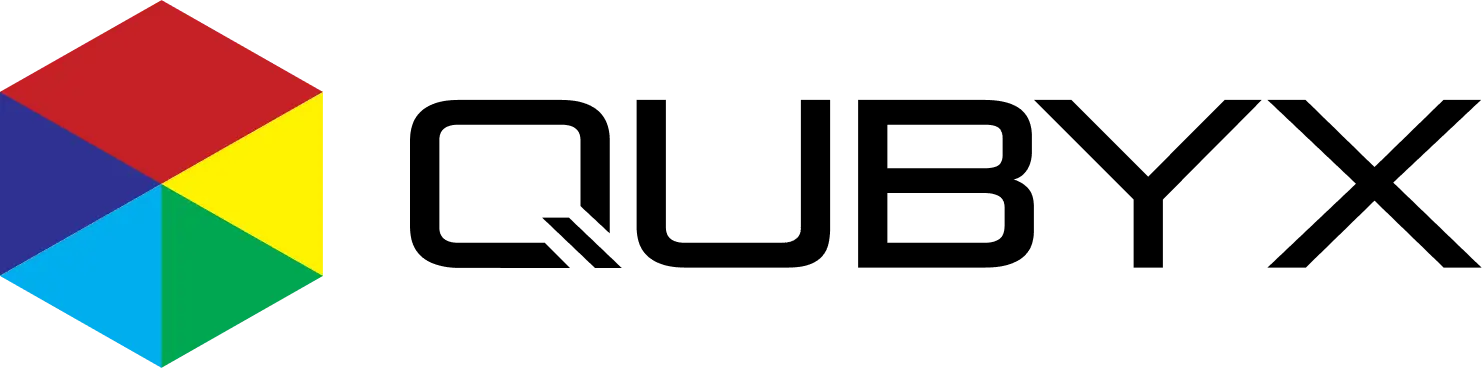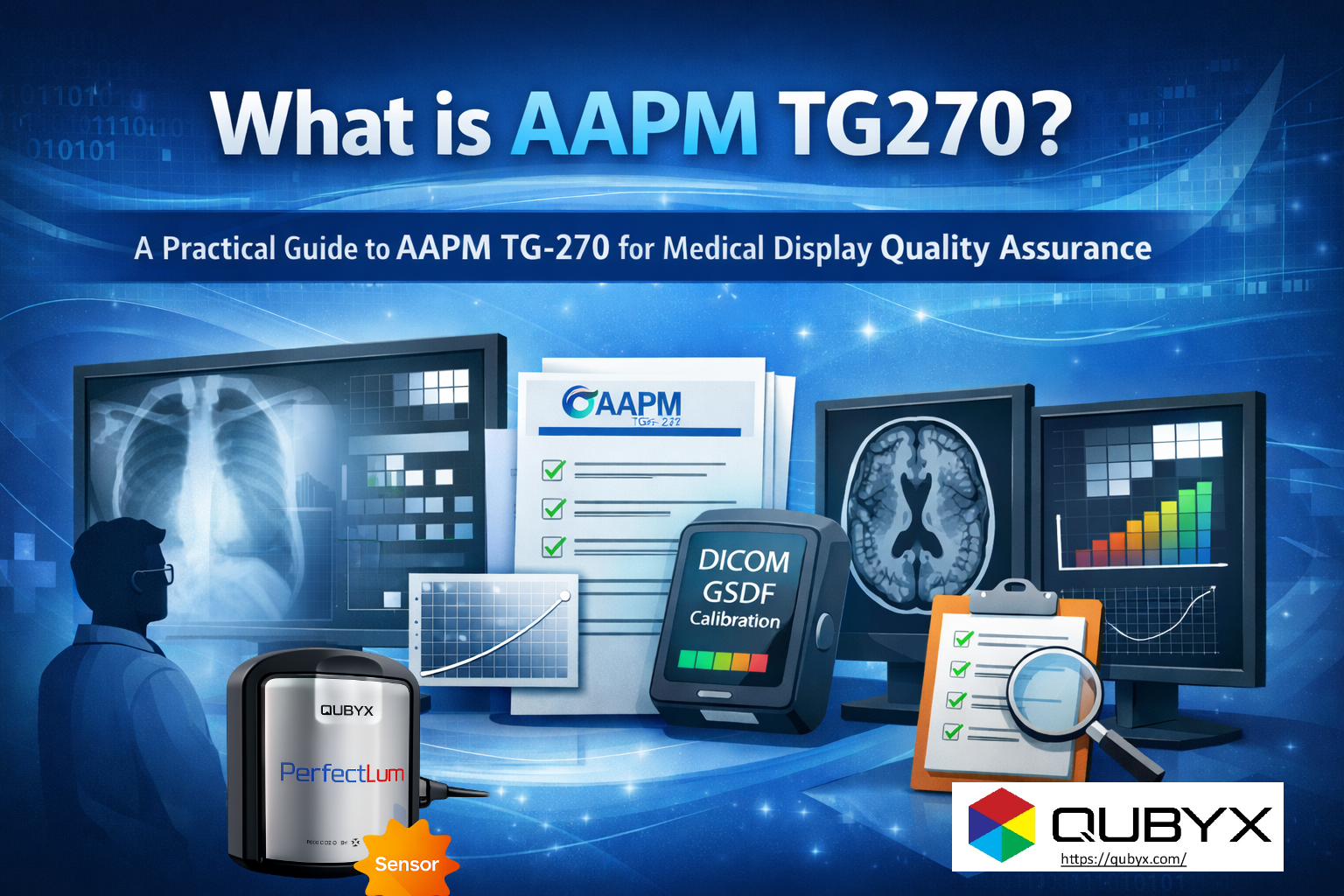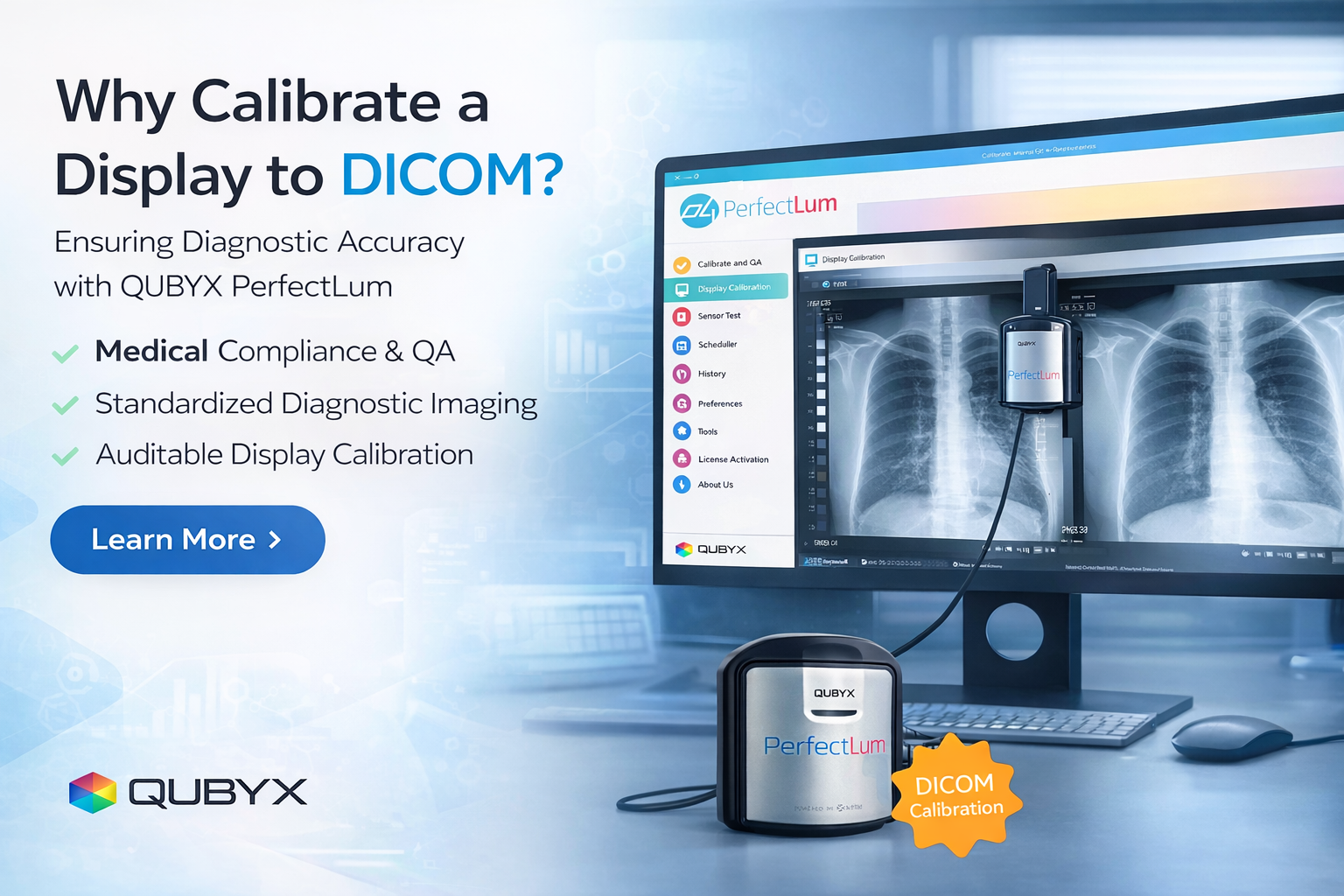News
- Home
- DICOM Calibration Software For Perfect Medical Display

DICOM Calibration Software For Perfect Medical Display
- December 9, 2024
- qubyx
DICOM Calibration Software | Unlock the Full Potential of Your Medical Display
In modern medical imaging, precision is everything. That’s where DICOM calibration software comes in. Radiologists and technicians rely on diagnostic displays that render medical images with absolute accuracy. Even the slightest deviation in grayscale reproduction or brightness can impact interpretation—and by extension—patient outcomes.
The DICOM calibration software is designed to ensure that diagnostic monitors meet DICOM Part 14 standards, this technology is essential for accurate, consistent, and reliable image presentation in radiology, telemedicine, and other healthcare settings.
The Evolution of DICOM Calibration Software
DICOM (Digital Imaging and Communications in Medicine) defines the standards for medical imaging, including how images are stored, transmitted, and displayed. DICOM calibration software was developed to make sure displays accurately reproduce luminance and contrast so that images appear the same across all viewing stations.
What was once a time-consuming process requiring specialized hardware and technical expertise has now become more accessible than ever. Modern calibration tools—like the newly released PL4 suite from QUBYX—allow professionals to achieve perfect calibration on virtually any professional platform with speed and ease.
Why DICOM Calibration Matters
Even a premium display can underperform without proper calibration. Medical images are not just pictures—they are diagnostic tools. If the display shows an image that’s too dark, too bright, or with incorrect grayscale mapping, critical details can be missed.
Key benefits of DICOM calibration include:
-
Consistency Across Locations – Uniform image presentation in multi-hospital networks.
-
Regulatory Compliance – Meets the strict requirements of medical boards and quality standards.
-
Reduced Diagnostic Errors – Clearer images support more accurate interpretations.
-
Better Workflow Efficiency – Fewer retakes and reduced image review times.
Introducing the PL4 Calibration Suite
The PL4 DICOM calibration software is designed to unlock the full potential of your modern premium display. Built on advanced algorithms and in-depth research into display technology, PL4 delivers precision that meets the demands of today’s radiology departments.
Highlights of PL4 include:
-
Accurate DICOM Part 14 Calibration – Optimized grayscale and luminance for diagnostic imaging.
-
Display Conformance Verification – Automated acceptance and constancy tests.
-
User-Friendly Interface – Streamlined workflow for busy professionals.
-
Remote QA Capabilities – Ideal for teleradiology and multi-site networks.
-
Windows 11 Compatibility – Ready for modern healthcare IT environments.
From Installation to Compliance—Made Simple
One of the biggest advantages of PL4 is its ease of use. Whether you’re a radiology specialist or an IT administrator, the software’s intuitive design means you can achieve compliance without needing to be a calibration expert.
The process is simple:
-
Install PL4 on your workstation.
-
Follow the guided steps to measure and adjust display performance.
-
Verify compliance with automated tests.
-
Save or export reports for regulatory audits.
Learn with the PL4 YouTube Tutorial Series
To help users get the most out of our software, we’ve launched a dedicated YouTube channel featuring the PL4 Tutorial Series. These short, easy-to-follow videos guide you through everything—from your first DICOM calibration to advanced remote QA setup.
The first tutorial in the series shows exactly how to use PL4 to DICOM calibrate your monitor in just minutes, making it the perfect starting point for new users.
Watch Now: How to DICOM Calibrate Your Monitor with PL4
Remote Calibration for the Modern Radiology Workflow
With the growing adoption of teleradiology, healthcare providers need reliable tools to ensure displays remain compliant no matter where they’re located. PL4’s remote QA feature allows centralized monitoring and calibration across an entire network—ensuring every radiologist sees images exactly as intended.
This capability not only improves diagnostic consistency but also reduces the need for on-site technical visits, saving both time and cost.
Try PL4 DICOM Calibration Software for Free
We believe that once you experience PL4, you’ll see the difference immediately. That’s why we’re offering a free trial of our DICOM calibration software.
With PL4, you’ll be able to:
-
Calibrate any compatible display to DICOM Part 14 standards.
-
Verify and document compliance.
-
Manage calibration remotely for multiple workstations.
[Download PL4 Free Trial]
[Watch the PL4 Tutorial Series]
Final Thoughts
At QUBYX, our mission is simple: Calibration should be effortless, compliance should be automatic, and diagnostic confidence should be guaranteed.
The PL4 DICOM calibration software represents the latest step forward in our commitment to helping medical professionals work with the highest-quality images possible—every time, everywhere.
Read More:
PerfectLum4 Tutorial Series | Master DICOM Calibration with Ease
Related Posts
- February 24, 2026
- News
What is AAPM TG270? A Practical Guide to AAPM TG-270
- February 24, 2026
- News
How to Calibrate a Display to DICOM GSDF with PerfectLum
- February 23, 2026
- News
Why Calibrate a Display to DICOM? And the Role