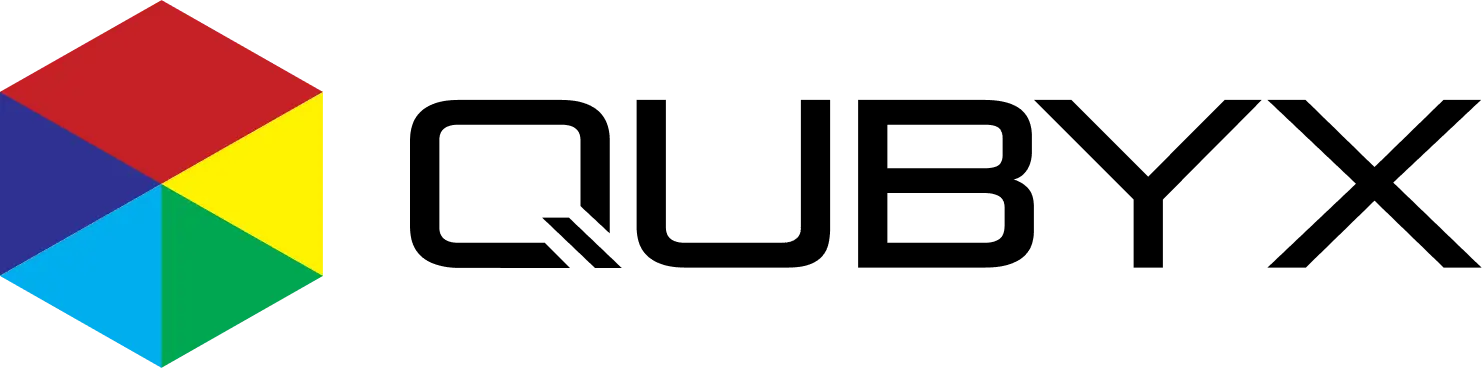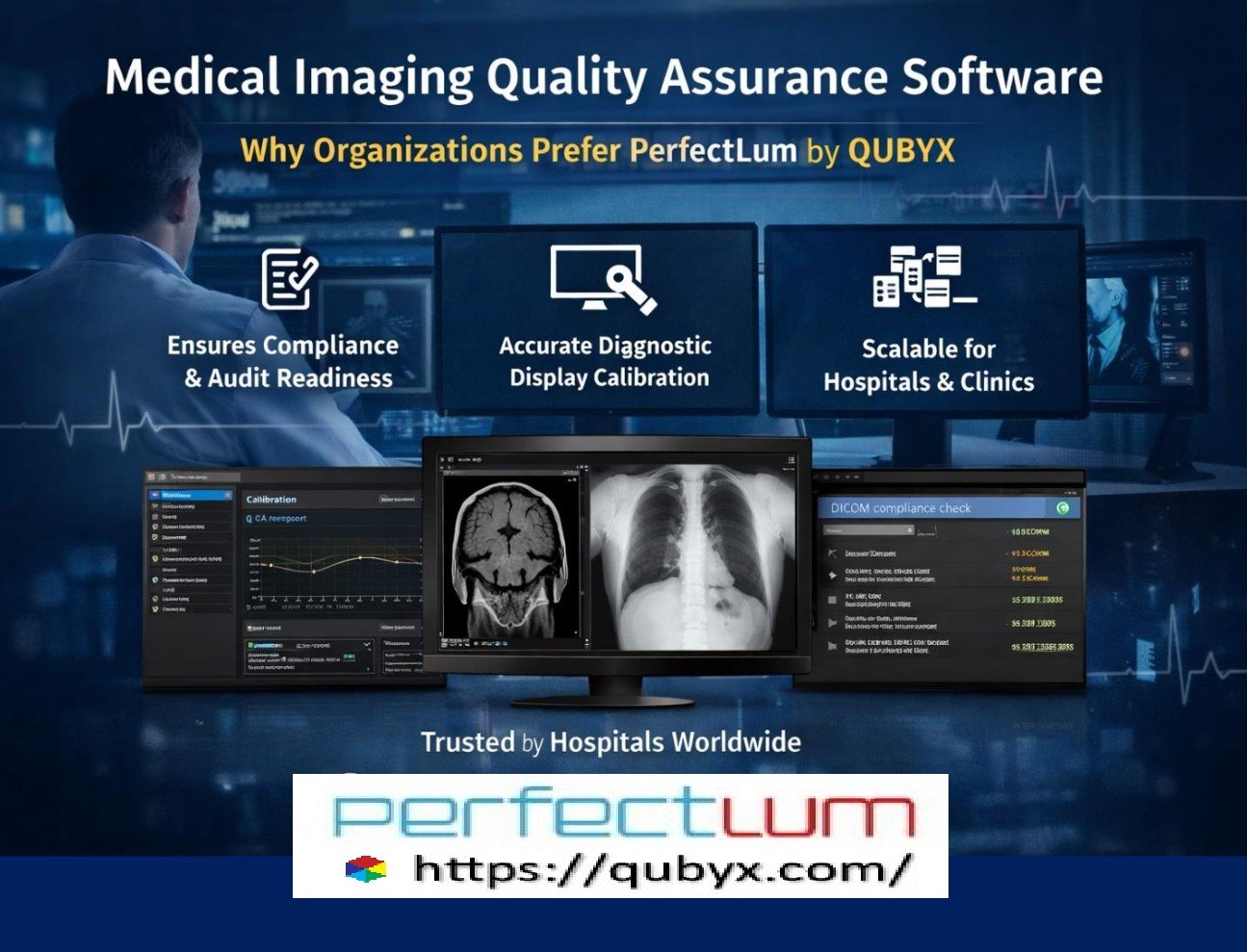News
- Home
- Beyond Calibration | Acceptance & Consistency Testing with PerfectLum

Beyond Calibration | Acceptance & Consistency Testing with PerfectLum
- October 17, 2025
- Shamsul
Beyond Calibration: Using PerfectLum for
Acceptance and Consistency Testing in Teleradiology
Teleradiology has made expert interpretation available anywhere, anytime—but it only works if every pixel you see remotely is as trustworthy as the one at a hospital reading room. That reliability doesn’t stop at one-time calibration. It requires a living quality system built on medical display acceptance testing, routine consistency testing, and auditable radiology QA tests mapped to standards such as DIN 6868-57 (and its successors), DICOM Part 14 GSDF, and AAPM TG18/TG270.
This guide shows how to go beyond calibration with PerfectLum—using it not only to hit targets once, but to prove ongoing compliance in consistency testing, catch drift early, and standardize teleradiology quality across mixed hardware, locations, and networks.
1) Why “calibrated once” isn’t enough in teleradiology
-
Environmental drift: Room lighting, monitor aging, LUT changes, GPU drivers, and OS updates nudge luminance and grayscale tracking away from target curves.
-
Fleet heterogeneity: Remote readers often use different monitor brands and models. Without active governance, “diagnostic-grade” becomes a guess.
-
Regulatory expectations: Frameworks like DIN 6868-57 (constancy testing), DICOM Part 14 GSDF, and AAPM TG18/TG270 assume initial acceptance and ongoing constancy testing with records.
-
Medicolegal risk: An unverified display can call a borderline lesion differently today versus last month. Documentation matters as much as physics.
Bottom line: Calibration is the starting line. Acceptance consistency testing proves a display is fit for clinical use; consistency testing proves it stays that way.
2) The two pillars: Acceptance vs. Consistency (Constancy)
Acceptance testing (pre-clinical use)
-
Purpose: Verify a new (or newly repurposed) display meets diagnostic standards before it’s used for patient reads.
-
Scope: Physical measurements (luminance max/min, Lmax, Lmin), grayscale conformance to DICOM Part 14 GSDF, contrast visibility (low-contrast targets), uniformity, pixel defects, resolution/aliasing, color (if relevant), viewing conditions.
-
Outcome: Pass/fail with documented thresholds; non-conformities trigger corrective actions (e.g., re-calibration, hardware service).
Consistency testing (routine constancy)
-
Purpose: Prove maintained performance over time—daily/weekly quick checks and monthly/quarterly full tests aligned to DIN 6868-57 and internal policy.
-
Scope: Short visual tests + fast photometric checks (e.g., central luminance and grayscale tracking); periodic deeper tests (uniformity, contrast detail detection).
-
Outcome: Trend lines and alarms—catch drift before it becomes clinical risk.
3) How PerfectLum operationalizes radiology QA tests
PerfectLum is widely used for calibration and for structured QA. In teleradiology, it acts like your remote display quality control (QC) platform:
-
Standards-aligned test library
-
Preset procedures aligned to DICOM Part 14 GSDF, DIN 6868-57 constancy testing concepts, and AAPM TG18/TG270 style visual patterns (contrast-detail, line pairs, grayscale ramps).
-
Task-driven checklists that map each test step to an acceptance or constancy objective.
-
-
Automated measurements & guidance
-
Guided workflows instruct the user when to dim lights, place a meter (if used), and run test images.
-
Automated target checks with pass/fail thresholds and descriptive guidance for remediation.
-
-
Scheduling & reminders
-
Define cadence: daily/weekly “quick checks”, monthly constancy, annual re-acceptance or deep QC.
-
Silent nagging is replaced by clean, in-app notifications.
-
-
Centralized reporting & audit trails
-
Each run produces time-stamped, user-attributed reports with raw and derived values, pass/fail, remediation notes, and attachments (e.g., photos of ambient light setup if your SOP requires).
-
Export PDFs/CSVs for auditors, ISO 13485/IEC 62366 quality files, or hospital committees.
-
-
Fleet-wide governance
-
Multi-site dashboards for all remote readers: last test date, status, approaching deadlines, out-of-tolerance alarms.
-
Policy-level rule sets (e.g., “mammography displays: tighter Lmax and uniformity thresholds”).
-
4) Mapping tests to standards (DIN 6868-57, DICOM GSDF, AAPM)
Your SOP should cite which requirement is being met by which test—then let PerfectLum enforce and record it.
Core mappings to consider:
-
DICOM Part 14 GSDF:
-
Test: Grayscale conformance (JND steps).
-
Method: Measure luminance response vs. target GSDF; apply LUT to correct; verify max error below threshold.
-
-
DIN 6868-57 ( consistency testing):
-
Test: Regular consistency testing of luminance, grayscale/contrast visibility, and basic uniformity/defect checks.
-
Method: Short visual patterns + spot photometry; defined intervals per risk category (primary diagnostic vs. review displays)
-
-
AAPM TG18 / TG270:
-
Test: Visual evaluation with TG patterns (contrast detail, SMPTE/TG18 patterns), luminance response, resolution and noise/artifact checks; TG270 emphasizes QA processes and documentation.
-
Tip: If you operate in multiple jurisdictions, configure policy profiles in PerfectLum—one for each framework—so a display enrolled in “Remote Primary Diagnosis” is automatically governed by the strictest applicable set.
5) A practical acceptance and consistency testing protocol (example)
Use this as a template you can adapt in PerfectLum. Thresholds are examples; align them to your policy.
-
Preparation
-
Stabilize display for 30 minutes; set room light to diagnostic conditions (document lux level if required).
-
Connect and verify the colorimeter/luminance meter (if used).
-
-
Baseline capture
-
Record monitor make/model, serial, panel hours, GPU/driver version, OS, display cable type, reader location.
-
-
Luminance performance
-
Measure Lmax (center white) target ≥ 350 cd/m² (general diagnostic) or per your policy (e.g., ≥ 420–500 cd/m² for mammo).
-
Measure Lmin (black) ≤ 1.0 cd/m² (or stricter), calculate contrast ratio (Lmax/Lmin).
-
-
GSDF conformance
-
Calibrate to DICOM Part 14 GSDF; verify delta-JND vs target across gray levels within your tolerance (e.g., ≤ 10% error or your local threshold).
-
-
Uniformity & consistency testing spot check
-
Measure center and four corners; ensure deviation within set limit (e.g., ≤ 20% from center).
-
If your policy requires a full uniformity map, use the extended PerfectLum uniformity workflow.
-
-
Visual pattern checks
-
TG18/QC or SMPTE: Confirm visibility of low-contrast targets, grayscale steps, line pairs; verify no clipping or banding.
-
-
Pixel defects & artifacts
-
Inspect for stuck pixels, mura, flicker, sharpness/aliasing problems; document count and location vs allowed limits.
-
-
Ambient conditions
-
Measure room illuminance (lux), note blinds/fixtures status, and annotate any deviations.
-
-
Outcome & documentation
-
PerfectLum generates the acception report with pass/fail, measured values, and corrective actions.
-
If out of tolerance: re-calibrate, repeat failed tests, or escalate to service; attach service ticket number.
-
6) Routine consistency testing plan (teleradiology-ready)
Cadence (adjust to risk and local regulation):
-
Daily/Per-session quick check (30–60 sec):
-
Visual pattern (contrast bars, grayscale steps).
-
On-screen prompt: “Ambient okay?” Confirm no glare.
-
Log subjective “OK/Not OK”; if “Not OK” → run short photometry.
-
-
Monthly constancy (5–8 min):
-
Central luminance (white/black), GSDF spot verify, TG pattern visibility, pixel/artifact scan.
-
Auto-compare to previous month; trend on dashboard.
-
-
Quarterly/biannual deep constancy (10–15 min):
-
Add uniformity spots, extended grayscale sweep, veiling glare or reflection notes, more patterns if required.
-
-
Annual re-acceptance
-
Repeat acceptance depth (or your local policy), especially after major OS/GPU updates or monitor service.
-
Escalation rules:
-
Any monthly test fail → auto-open corrective action template (re-calibration, re-test).
-
Two consecutive near-misses in trendline → flag for preventive action (e.g., schedule service, replace backlight).
7) Teleradiology-specific governance tactics
-
Golden reference & cross-site harmonization
-
Designate one “golden” workstation and use PerfectLum reports as a reference. Compare remote readers’ GSDF error curves to this baseline.
-
-
Policy-driven enrollment
-
When a new remote display is added, PerfectLum auto-assigns:
-
Acceptance battery (one-time)
-
Consistency testing schedule (recurring)
-
Notification window (local time of reader)
-
-
-
Self-service, zero-IT friction
-
PerfectLum’s guided tests minimize technical burden for radiologists: clear prompts, one-click test runs, immediate “what to do if fail” guidance.
-
-
Evidence for credentialing & audits
-
Keep per-display dossiers: acceptance certificate, last 12 months of constancy testing, calibration LUT/ICC details, ambient logs, and corrective actions—exportable on demand.
-
-
Mixed hardware strategy
-
For cost-effective fleets, pair GSDF calibration + tight consistency testing to keep commodity panels safely within clinical tolerances, and reserve premium panels for high-risk modalities.
-
8) What to test, how often: a quick matrix
| Display Role | First Use | Quick Check | Monthly | Deep Constancy | Annual |
|---|---|---|---|---|---|
| Primary diagnostic (CT/MR/DR) | Acceptance battery | Per session | ✓ | ✓ (Q/biannual) | Re-accept |
| Mammography | Acceptance (stricter Lmax/GSDF) | Per session | ✓ | ✓ (quarterly) | Re-accept |
| ER review / clinical review | Acceptance (relaxed thresholds) | Optional | ✓ | ✓ (biannual) | Re-accept |
| Admin/non-diagnostic | Baseline only | — | — | — | — |
Adjust thresholds to DIN 6868-57 categories or local policy.
9) Example pass/fail thresholds to seed your SOP
Replace with your official numbers; these are common starting points.
-
Lmax (general diagnostic): ≥ 350 cd/m² (mammography often ≥ 420–500 cd/m²)
-
Lmin: ≤ 1.0 cd/m² (stricter if feasible)
-
Contrast ratio (Lmax/Lmin): ≥ 350:1 (modality-specific)
-
GSDF delta error: within policy (e.g., ≤ 10% JND deviation)
-
Uniformity deviation (center vs corners): ≤ 20%
-
Pixel defects: 0 bright within central 50% (or as per vendor spec)
-
Ambient light: Per site limit (e.g., ≤ 25–50 lux primary reading rooms)
10) Building your SOP with PerfectLum
Structure your procedure inside PerfectLum so it’s repeatable:
-
Scope & definitions (acceptance, consistency testing, corrective action).
-
Equipment (display models, meters, patterns, ambient meter).
-
Responsibilities (QC lead, radiologist, IT).
-
Procedures (acceptance steps; daily/monthly/annual tests).
-
Pass/Fail criteria (numeric).
-
Documentation (report fields, attachments, sign-offs).
-
Change control (GPU/OS updates trigger re-acceptance).
-
Training (reader onboarding with a 10-minute QA run-through).
In PerfectLum: encode these as Task Templates + Schedules, tie them to Device Groups (e.g., “Mammo,” “General DX,” “Review”), and turn on alerts for missed tests or failed checkpoints.
11) What makes PerfectLum stand out for teleradiology fleets
-
Standards-aware workflows covering medical display acceptance testing and periodic consistency testing out of the box.
-
Remote compliance at scale: one dashboard for hundreds of endpoints, with time-zone-aware reminders and SLA-style red/yellow/green status.
-
Actionable reporting: not just numbers, but trendlines, exceptions, and printable radiology QA tests certificates your committees will appreciate.
-
Hardware-agnostic flexibility: calibrate and verify mixed displays while enforcing the same GSDF behavior and tolerance bands.
12) FAQs
Q: We already calibrate to DICOM GSDF. Why add constancy?
Because calibration is a snapshot. Consistency testing catches drift and proves ongoing control—what reviewers and insurers increasingly expect.
Q: Do we need a light meter for every reader at home?
Not always. Many organizations use visual quick checks daily and spot photometry monthly or quarterly with a shared meter kit. PerfectLum can log which meter was used and by whom.
Q: Will stricter tests slow radiologists down?
Well-designed routines in PerfectLum take under a minute for daily checks and a few minutes monthly. Missed tests cost more during audits than the time they save.
Q: How do we handle OS/GPU updates?
Treat them as a change control event. PerfectLum can trigger a re-acceptance mini-battery automatically after detected updates.
13) Quick start checklist
-
Classify displays by risk (Primary DX, Mammo, Review).
-
Define pass/fail thresholds per class (align to DIN 6868-57 and other applicable standards).
-
Build acceptance & consistency templates in PerfectLum.
-
Onboard every teleradiology endpoint; run acceptance before first patient read.
-
Turn on schedules, reminders, and alerts.
-
Review trend dashboards monthly; plan preventive replacements.
Final thought
In teleradiology, quality is a process, not an event. Calibration earns you the first green light; PerfectLum keeps the consistency testing lights green—proving, day after day, that your remote images meet the same bar as your flagship reading room.
Learn more about QUBYX OS Tools and PerfectLum Suite — the most advanced Claibration software-first solutions for radiology, teleradiology, and clinical imaging environments.
Visit www.qubyx.com
To secure medical-grade display precision while reducing the recurring costs of proprietary hardware, the answer is clear: transition to a Calibration Software platform like QUBYX OS Tools (Free) and PerfectLum today.
Tags:
medical display acceptance testing, consistency testing, DIN 6868-57, radiology QA tests, PerfectLum, QUBYX,
Related Posts
- February 5, 2026
- News
Medical Imaging Quality Assurance Software Why Organizations Prefer PerfectLum by
- February 4, 2026
- News
QUBYX Software Reseller Program Start Your Reseller Journey Today
- February 3, 2026
- News
Elevate Your Standards with Remote Quality Assurance Solutions In