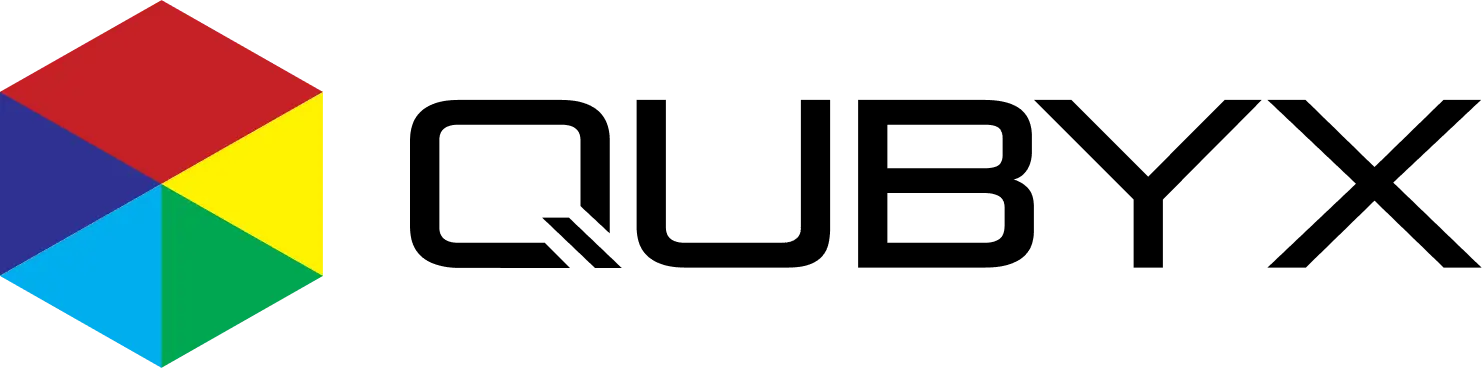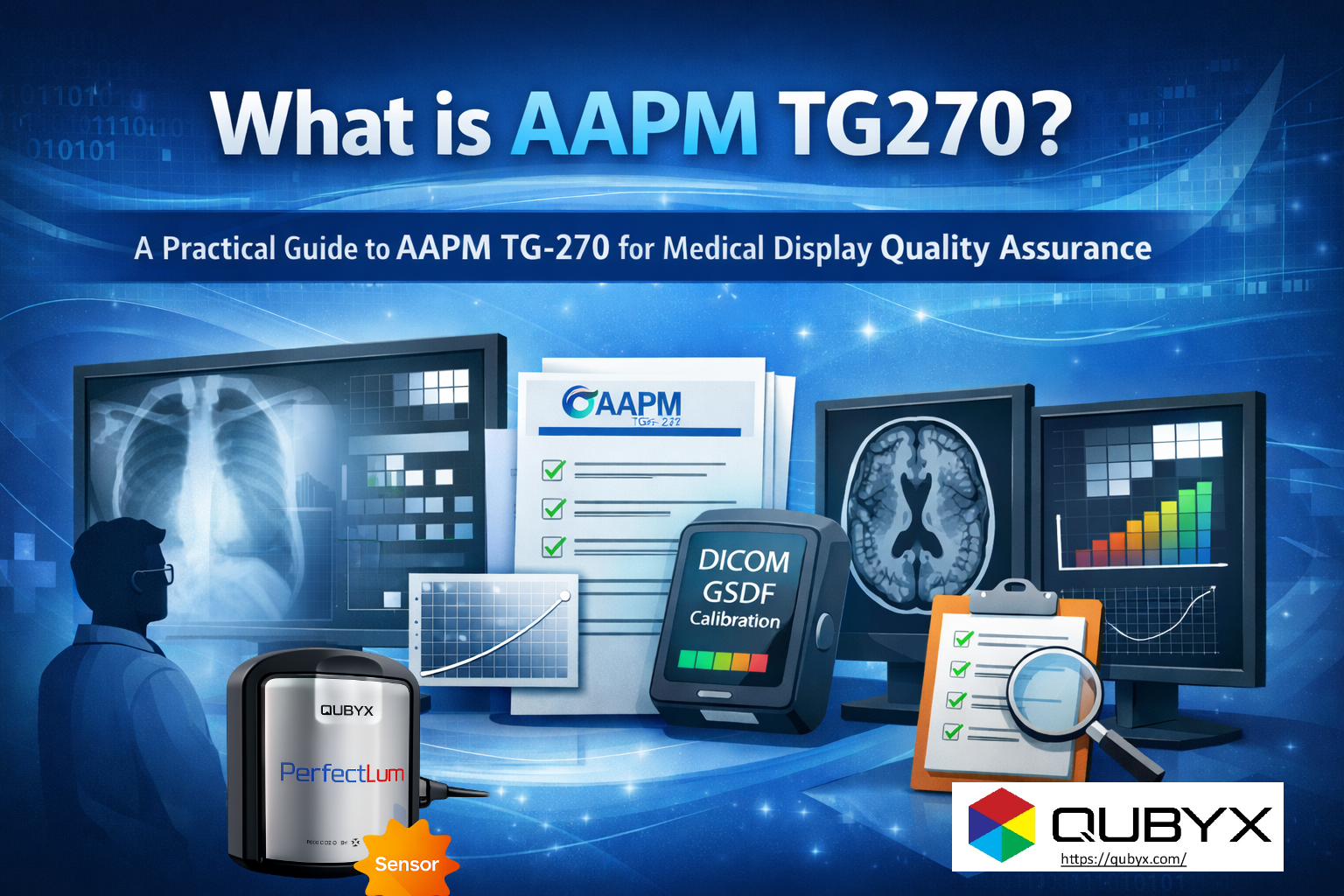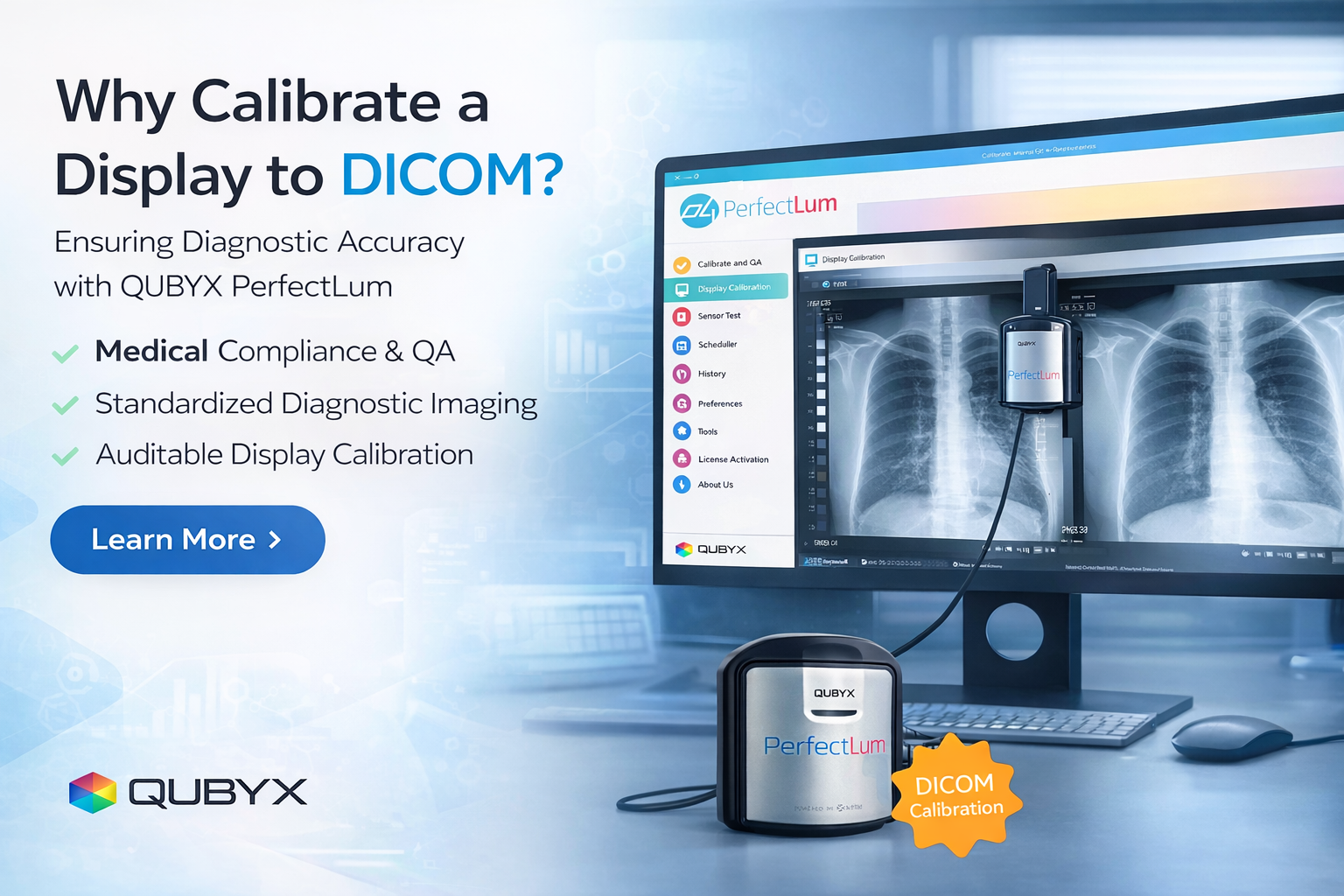News
- Home
- QUBYX Software Calibration for Hospital Displays

QUBYX Software Calibration for Hospital Displays
- October 13, 2025
- Sam Lee
Cut the Cord: How QUBYX Software Calibration Replaces Costly Hardware in Hospital Display Management
Executive Summary
Hospitals don’t need to keep buying premium “hardware-calibrated” monitors to meet diagnostic-grade standards. A software-first strategy—anchored by QUBYX OS Tools (open-source utilities) and PerfectLum (enterprise calibration & QA)—delivers DICOM-compliant luminance response, robust QA automation, and centralized fleet control on far more cost-effective displays. The result: lower total cost of ownership (TCO), faster rollouts, and consistent image quality across radiology, mammography, surgery, ED, teleradiology, and clinics—without vendor lock-in.
Why Hardware-Centric Display Programs Drain Budgets
Traditional approaches assume quality requires expensive displays with embedded LUTs and vendor-specific probes. Hidden costs stack up:
-
CapEx premium: Diagnostic monitors with proprietary hardware LUTs can cost 2–4× more than capable commercial panels.
-
Accessory sprawl: Brand-locked pucks, colorimeters, licenses, and replacement parts add recurring spend.
-
Fragmented QA: Mixed tools and spreadsheets lead to compliance gaps, delayed calibrations, and audit stress.
-
Vendor lock-in: Each hardware ecosystem demands its own software, workflows, and service contracts.
The business impact: higher depreciation, longer refresh cycles, and uneven image quality as devices age out of sync.
The Software-First Alternative (and Why It Works)
Software calibration aligns display output to standards through software-controlled LUTs, ICC/3D-LUT workflows, and scheduled QA—independent of specific monitor firmware. With QUBYX, you get:
-
Standards-driven luminance & grayscale: Target DICOM Part 14 GSDF response without needing a proprietary internal LUT.
-
Color accuracy where it matters: For color modalities (e.g., cardiology, pathology viewers, surgery), ICC/3D-LUT pipelines deliver consistent chromatic performance.
-
Centralized fleet QA: Policy-driven schedules, automated checks, and clear pass/fail dashboards keep devices compliant and survey-ready.
-
Hardware freedom: Choose cost-effective panels that meet brightness/bit-depth criteria, and avoid vendor lock-in while still achieving diagnostic-grade performance.
Meet the QUBYX Stack
QUBYX OS Tools (Open-Source)
-
Purpose: Foundation utilities for ICC device-link generation and LUT workflows.
-
Value: Openness = transparency, auditability, and long-term sustainability. Your team can standardize pipelines and avoid black-box dependencies.
PerfectLum (Enterprise Calibration & QA)
-
Purpose: Production-grade calibration/QA engine for hospital fleets.
-
Core functions:
-
DICOM GSDF calibration and verification
-
Automated luminance and uniformity checks
-
Scheduler for periodic QA tasks (daily/weekly/monthly)
-
Centralized reporting for audits and accreditation readiness
-
Remote execution for teleradiology endpoints
-
-
Result: A unified command center for compliance, quality, and lifecycle visibility.
What “Good Enough Hardware” Looks Like
You don’t need the most expensive monitors—but you do need minimum capabilities:
-
Panel performance: Stable luminance curve, adequate peak brightness for the clinical environment, and uniformity that can be corrected/managed.
-
Bit-depth & interface: 10-bit path support where applicable for smooth gradients.
-
Sensor strategy: Use a supported external colorimeter for initial calibration and scheduled checks (centralized by PerfectLum).
-
Environment management: Control ambient light or use ambient light compensation policies to protect softcopy presentation.
When these basics are in place, software calibration can achieve—and maintain—standards conformance at a fraction of legacy costs.
Compliance Without the Pain
A software-first program maps cleanly to the most referenced guidelines:
-
DICOM Part 14 GSDF: Grayscale display function calibration and verification for diagnostic use.
-
AAPM TG18 / TG270: Acceptance and constancy testing guidance; PerfectLum’s routines align with periodic QA needs.
-
DIN 6868-157/-57 & local policies: Support for regional protocols and audit-friendly record-keeping.
Audit readiness is no longer a mad dash; your reports, constancy checks, and deviation histories are generated on demand.
Cost & Operations: A Quick TCO Snapshot
| Cost Driver | Hardware-Centric Fleet | QUBYX Software-First Fleet |
|---|---|---|
| Display CapEx | High (proprietary, premium) | Moderate (approved commercial panels) |
| Calibration Gear | Brand-locked, multiple | One standard colorimeter across fleet |
| Software Licenses | Fragmented per vendor | Single QA platform (PerfectLum) |
| QA Labor | Manual, piecemeal | Automated schedules & remote QA |
| Vendor Lock-In | High | Low (open workflows) |
| Audit Preparation | Ad-hoc, time-consuming | One-click reports, consistent logs |
| Lifecycle | Replace with brand | Extend useful life via recalibration |
Hospitals typically see 30–60% TCO reduction over a refresh cycle, depending on legacy mix, fleet size, and workflow maturity.
Implementation Roadmap (90 Days to Value)
Days 0–15: Assess & Baseline
-
Inventory displays (model, age, brightness headroom, location).
-
Run acceptance/constancy tests to baseline performance.
-
Identify ambient light risks, dimmer policies, and room signage needs.
Days 16–30: Pilot
-
Select 10–20 displays across modalities (e.g., 3 radiology, 4 surgery, 3 ED, 5 general clinical).
-
Install QUBYX OS Tools & PerfectLum; connect a standard colorimeter.
-
Calibrate to DICOM GSDF; implement weekly QA checks.
-
Validate images with radiologists/clinicians (observer feedback loop).
Days 31–60: Scale
-
Roll out policy templates (calibration cadence, brightness targets, pass/fail).
-
Enable remote QA for teleradiology and off-site clinics.
-
Generate initial compliance reports and adjust thresholds if needed.
Days 61–90: Optimize
-
Use fleet dashboards to spot drift and underperformers.
-
Tune ambient light standards and staff training.
-
Establish a refresh policy based on measurable QA outcomes—not brand mandates.
Clinical Quality: What Changes (and What Doesn’t)
What improves
-
Consistency across rooms, buildings, and tele-sites
-
Faster issue detection (drift, non-uniformity, ambient violations)
-
Confidence in softcopy review and comparison over time
What stays the same
-
Clinical responsibility and final judgment remain with physicians
-
Modality QA and PACS policies continue as before
-
Your accreditation requirements—now much easier to document
Busting the Top 5 Myths
-
“Only monitors with internal LUTs are diagnostic-grade.”
Software calibration can achieve GSDF targets with external LUT/ICC methods and continuous QA. -
“QA must be brand-specific.”
PerfectLum centralizes QA across mixed fleets and sites. -
“Open-source means risky.”
QUBYX OS Tools provide transparency, auditability, and community resilience—paired with commercial-grade PerfectLum. -
“Remote sites can’t be verified.”
Scheduled tests, remote triggers, and automatic reports make teleradiology QA routine. -
“Audits always disrupt operations.”
With living dashboards and point-in-time exports, compliance is a click—not a scramble.
Governance & Policy Checklist
-
□ DICOM GSDF target & tolerances defined
-
□ Ambient light limits and signage in reading rooms
-
□ Quarterly constancy checks (or tighter, per modality risk)
-
□ Incident workflow for drift/failure (ticketing + re-calibrate)
-
□ Audit pack: acceptance records, QA history, deviations, corrective actions
-
□ Change control for display swaps and room reassignments
-
□ Security policy for remote endpoints (VPN/SSO, least privilege)
KPI Starter Pack
-
% of fleet within tolerance (weekly/quarterly)
-
Mean ΔL/ΔE drift since last calibration
-
Time-to-remediation for failed checks
-
Audit readiness score (completeness of records)
-
Cost per calibrated display per year (TCO)
-
User confidence index (radiologist/clinician survey)
Sample Use Cases
-
Radiology & Mammography: GSDF mapping, luminance tracking, uniformity alerts, dark-room ambient checks.
-
Surgery & Pathology: Color-critical ICC/3D-LUT workflows and periodic color patch verification.
-
Emergency & Inpatient Units: Fleet-wide minimum brightness and quick constancy checks to reduce variability.
-
Teleradiology: Secure remote QA and calibration windows that don’t disrupt physician schedules.
Frequently Asked Questions
Q: Will software calibration shorten display life?
A: No. It optimizes output within each panel’s capabilities and highlights underperforming units early, helping you refresh based on data.
Q: Do we still need a colorimeter?
A: Yes—one standardized, supported probe for acceptance and periodic checks. You eliminate a drawer full of proprietary pucks.
Q: Can we mix brands and models?
A: Absolutely. That’s a key advantage—PerfectLum normalizes QA across mixed fleets.
Q: What about ambient light?
A: You’ll set room policies and use QA alerts to enforce compliance. Where feasible, add light control, shades, or task lighting.
Q: How do we convince clinical leadership?
A: Run a pilot. Show before/after GSDF curves, drift reduction, and report exports. Quality and cost speak for themselves.
Getting Started: A Practical Playbook
-
Pick a pilot cohort (10–20 displays across high-value modalities).
-
Deploy QUBYX OS Tools + PerfectLum and your standard colorimeter.
-
Calibrate to GSDF and turn on automated QA tasks.
-
Track KPIs for 30–60 days and capture clinician feedback.
-
Scale by policy (templates, schedules, thresholds), then institutionalize governance.
The Bottom Line
QUBYX’s software-first calibration makes diagnostic-grade quality achievable on a broader range of displays, with lower TCO, simpler compliance, and no vendor lock-in. You’ll spend less time firefighting QA and more time delivering consistent, trustworthy images to clinicians and patients.
Call to Action
Learn more about QUBYX OS Tools and PerfectLum Suite — the most advanced Claibration software-first solutions for radiology, teleradiology, and clinical imaging environments.
Visit www.qubyx.com
To secure medical-grade display precision while reducing the recurring costs of proprietary hardware, the answer is clear: transition to a Calibration Software platform like QUBYX OS Tools (Free) and PerfectLum today.
Tags:
DICOM Part 14, GSDF calibration, hospital display QA, QUBYX, medical imaging QA software, PerfectLum, QUBYX OS Tools, ICC profile, 3D LUT, teleradiology QA, DIN 6868-157, AAPM TG18, AAPM TG270, medical monitor calibration, display management, healthcare IT cost reduction.
Related Posts
- February 24, 2026
- News
What is AAPM TG270? A Practical Guide to AAPM TG-270
- February 24, 2026
- News
How to Calibrate a Display to DICOM GSDF with PerfectLum
- February 23, 2026
- News
Why Calibrate a Display to DICOM? And the Role