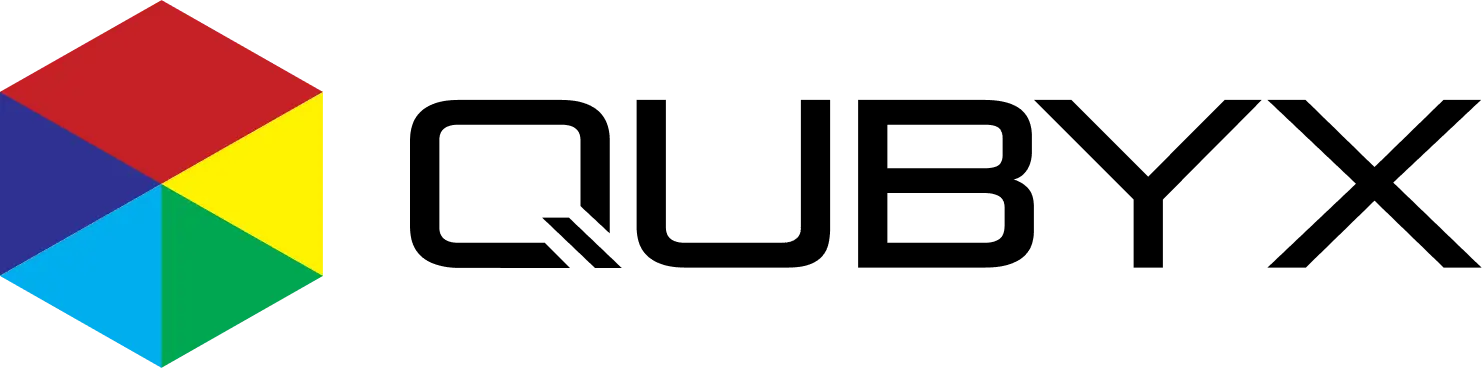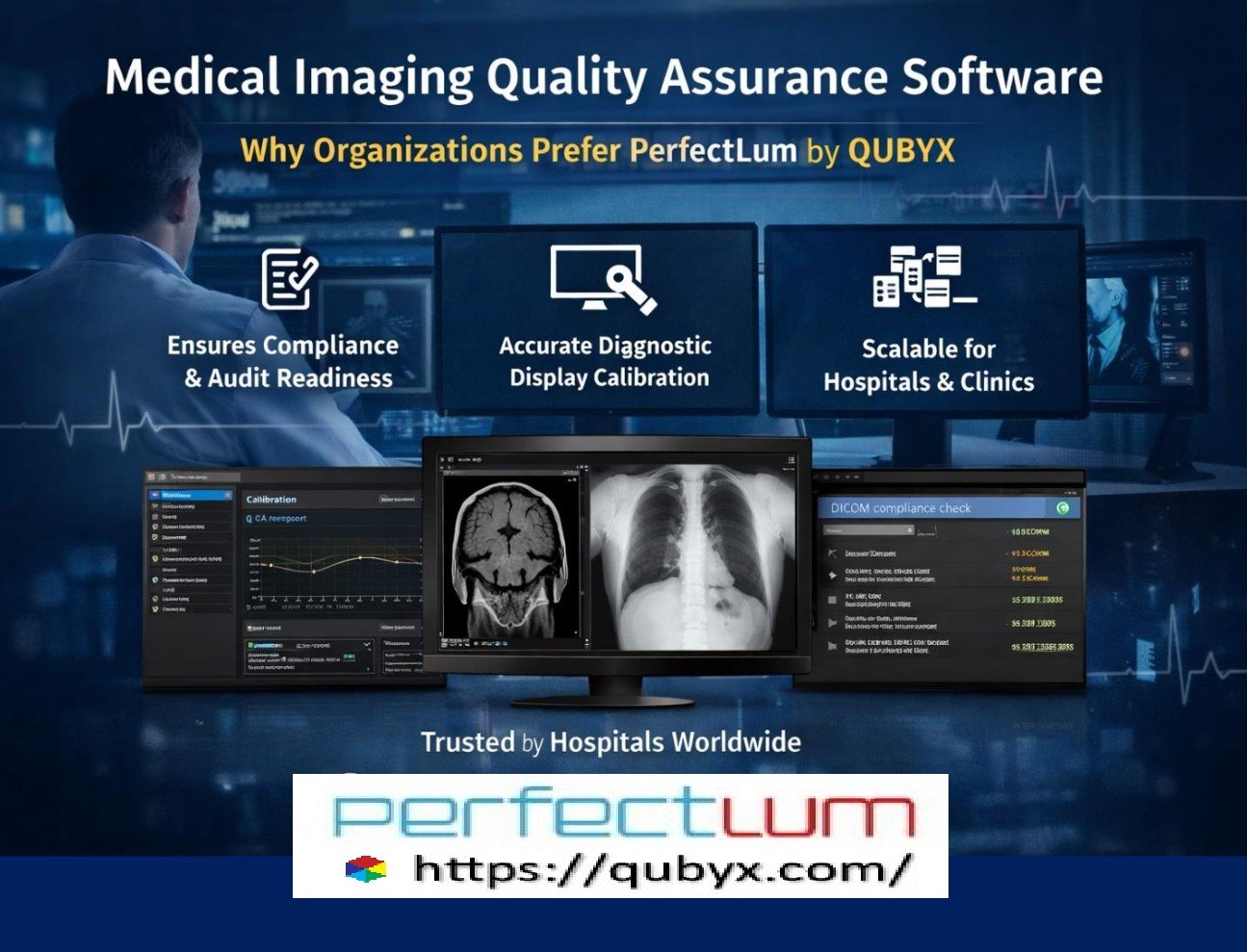News
- Home
- QUBYX OS Tools | Maintain DICOM Standards Seamlessly

QUBYX OS Tools | Maintain DICOM Standards Seamlessly
- October 12, 2025
- Shamsul
QUBYX OS Tools Explained | The Non-Intrusive Way to Maintain DICOM Standards
When clinical decisions depend on pixels, calibration shouldn’t disrupt care, lock you into proprietary hardware, or require a white-glove service visit every time a threshold is crossed. QUBYX OS Tools takes a software-first, non-intrusive approach to maintaining DICOM Part 14 GSDF conformance—so radiology, mammography, cardiology, and teleradiology teams can keep displays compliant continuously, silently, and affordably.
Below is a practical, engineering-level walkthrough of how QUBYX OS Tools works, why “non-intrusive” matters, and how to roll it out across your enterprise without downtime.
What “Non-Intrusive” Really Means in Medical Display QA
Non-intrusive maintenance is about preserving clinical workflows while ensuring standards compliance:
-
No vendor lock-in: Use off-the-shelf monitors alongside medical-grade displays.
-
No constant manual re-tuning: Automated calibration/verification runs on schedule or policy triggers.
-
No workflow disruption: Calibrate after hours or at session start/end without interrupting reads.
-
No opaque black boxes: Open, standards-aware profiles and audit trails keep your QA explainable.
In practice, QUBYX OS Tools achieves this with software calibration via ICC device-link profiles and embedded 3D LUTs, plus verification engines aligned to DICOM GSDF and related guidance (e.g., AAPM TG18/TG270; DIN 6868-157 families), and automated reporting suitable for internal audits and regulatory checks.
How QUBYX OS Tools Maintains DICOM GSDF—Under the Hood
1) Software-First Calibration Pipeline
-
Sensor input: Works with common colorimeters/spectros (where available) to measure the display’s luminance response and chromaticity.
-
3D LUT + ICC device-link: QUBYX OS Tools computes a 3D LUT and packages it inside an ICC device-link profile. This consolidates complex transforms (tone response, grayscale tracking, neutral axis, gamut mapping) into a single, efficient file.
-
GSDF mapping: The grayscale is remapped to DICOM Part 14 GSDF so equal steps in pixel value correspond to perceptually uniform steps in luminance—critical for subtle contrast visibility in diagnostic images.
-
Application layer integration: The profile is applied at the OS/graphics pipeline level, ensuring consistency across viewers (PACS, 3D, hanging protocols) without per-app hacks.
2) Verification & Drift Control
-
Scheduled checks: Lightweight TG18/TG270-style test patterns and point-wise luminance checks confirm that the display remains within tolerances.
-
Drift detection: If delta from baseline exceeds your thresholds (e.g., max ΔL/L, grayscale dEITP), the system flags it and can trigger auto-recalibration during the next maintenance window.
-
Ambient light compensation (ALC): Optional readings or policy adjustments compensate for room lighting changes that can affect perceived contrast, especially in multi-purpose rooms.
3) Audit-Ready QA Reporting
-
Per-display history: Store calibration dates, instruments used, tolerances, pass/fail, and drift trends.
-
Exportable reports: Generate PDFs/CSVs for physicist review, accreditation audits, and vendor maintenance records.
-
Fleet dashboards: Spot outliers, aging panels, and rooms with persistent ambient-light issues—before they become clinical problems.
Why Non-Intrusive Beats Traditional “Hardware-Only” Approaches
| Criterion | Hardware-Centric Calibration | QUBYX OS Tools (Non-Intrusive) |
|---|---|---|
| CapEx | High (medical-grade only) | Lower (mix cost-effective + medical-grade) |
| Lock-in | Vendor-specific boards/probes | Open workflows; standard ICC/device-link |
| Downtime | Often requires on-site sessions | Scheduled, silent, after-hours |
| Scalability | Complex across many sites | Central policies; automated jobs |
| Auditability | Proprietary logs | Open, exportable QA history |
| Flexibility | Limited cross-vendor | Works across diverse monitors/GPUs |
Bottom line: You maintain DICOM GSDF conformance while expanding hardware options and reducing total cost of ownership.
Where It Fits: Common Clinical Scenarios
Primary Radiology Reading Rooms
-
Need: Consistent GSDF, stable black levels, reliable contrast for subtle findings.
-
Approach: Fleet-level schedules (weekly verification; quarterly calibration), with adaptive windows to avoid interrupting list loads.
Mammography Suites
-
Need: Stricter tolerances, uniformity checks, luminance stability at higher cd/m².
-
Approach: Tighter thresholds, more frequent verification, and faster escalation to recalibration if drift appears.
Remote & Teleradiology
-
Need: Quality control across diverse, remote workstations.
-
Approach: Policy-driven checks; secured remote report uploads; clear compliance gates before allowing clinical reads.
Surgical/Interventional Displays
-
Need: Predictable tone response under brighter ambient conditions.
-
Approach: Profiles with ambient-aware constraints and scheduled checks during OR off-time.
Deployment Patterns That Work
-
Pilot (2–4 weeks)
-
Select mixed hardware (medical-grade + commercial).
-
Establish baseline measurements and GSDF profiles.
-
Validate viewer consistency (PACS, 3D, MPR, hanging protocols) with clinical champions.
-
-
Policy Definition
-
Set pass/fail thresholds (e.g., maximum allowed deviation from GSDF).
-
Define schedules (verification cadence, calibration windows).
-
Choose reporting destinations (local + central repository).
-
-
Rollout in Waves
-
Prioritize high-risk rooms (mammo, primary reads).
-
Then extend to satellite clinics and telerad endpoints.
-
-
Operate & Improve
-
Monitor dashboards for drift and environment issues.
-
Iterate thresholds by modality (mammo vs. CT vs. MR) and by room lighting class.
-
Periodic spot checks by a physicist/QA lead for assurance.
-
Step-By-Step: A Typical Non-Intrusive Workflow
-
Measure Baseline
-
Attach sensor, run a quick measurement sweep (luminance response, grayscale tracking).
-
-
Generate Profile
-
Create device-link ICC with embedded 3D LUT targeting DICOM GSDF and your luminance setpoint (e.g., 400 cd/m² for mammo, per policy).
-
-
Apply System-Wide
-
Activate the profile at the OS/graphics level; verify PACS viewer sees the corrected pipeline.
-
-
Verify
-
Run a TG18/TG270-style verification to log initial pass.
-
-
Schedule
-
Configure weekly verification and quarterly calibration (or as policy dictates).
-
-
Report
-
Export and file the PDF/CSV; enable fleet dashboard visibility.
-
-
Maintain Silently
-
Let the scheduler re-verify and only alert on drift; recalibrate automatically during maintenance windows.
-
Tuning Tips From the Field
-
Choose realistic luminance setpoints based on room class; over-bright targets can accelerate backlight wear and drift.
-
Stabilize warm-up behavior: Set a short warm-up dwell before measurement—especially for older panels.
-
Standardize sensors: If possible, use the same probe model across sites for uniformity in readings.
-
Name profiles clearly: Include room, monitor ID, luminance target, and date in the profile name for easy audits.
-
Track ambient light: Even in reading rooms, door policies and task lighting can nudge the perceived contrast—log it.
-
Whitelist clinical apps: Ensure color-management settings don’t get overridden by viewer updates; validate after PACS upgrades.
Cost & Risk Reduction You Can Quantify
-
Extended monitor life: Keep panels in service longer by compensating drift in software.
-
Reduced truck rolls: Remote policy enforcement and verification cut on-site visits.
-
Audit time saved: One-click QA exports and fleet views replace manual spreadsheets.
-
Clinical risk mitigation: Early drift detection lowers the chance of contrast-related misses.
Governance & Compliance: Make It Stick
-
Define ownership: Assign a modality QA lead (or physicist) per site, with enterprise-level oversight.
-
Lock policies: Treat thresholds and schedules as controlled documents.
-
Version control: Keep copies of prior profiles and reports for at least the retention period your regulator or accreditor expects.
-
Change management: After GPU/driver or PACS updates, trigger a verification round.
Frequently Asked Questions
Q: Can software calibration match “true” hardware LUT calibration?
A: In many use cases, yes. With high-resolution 3D LUTs embedded in ICC device-links and robust measurement, you can achieve GSDF conformance and excellent grayscale tracking—even on cost-effective panels. Hardware LUTs can be advantageous for certain uniformity or panel-native constraints, but software-first approaches cover the majority of clinical needs while cutting cost and friction.
Q: Will this slow down image viewing?
A: Properly deployed profiles operate at the OS/driver level and are computationally lightweight. Modern GPUs handle 3D LUT transformations with negligible overhead.
Q: What about multi-monitor setups?
A: Each display receives its own measurement, profile, and schedule. QUBYX OS Tools maintains per-display identities and QA histories, useful in reading rooms with asymmetric panel aging.
Q: How often should we recalibrate?
A: Start with weekly verification and quarterly calibration. Tighten cadence for mammography or older panels, and relax schedules for very stable hardware after trend analysis.
Quick Adoption Checklist
-
Inventory displays; label by room and clinical role
-
Select/standardize measurement instruments
-
Define GSDF targets and pass/fail thresholds per modality
-
Pilot across mixed hardware (medical-grade + commercial)
-
Roll out schedules (verify weekly, calibrate quarterly)
-
Enable dashboards and auto-alerts for drift
-
Train local champions; document SOPs and change control
-
Archive profiles and reports for audits
The Takeaway
QUBYX OS Tools delivers a non-intrusive, software-first path to DICOM GSDF compliance that scales from a single reading room to a global teleradiology fleet. By anchoring on ICC device-link profiles with embedded 3D LUTs, automated verification, and audit-ready reporting, you keep image quality where it belongs—in spec—while reducing cost, downtime, and operational friction.
Call to Action
Learn more about QUBYX OS Tools and PerfectLum Suite — the most advanced Claibration software-first solutions for radiology, teleradiology, and clinical imaging environments.
Visit www.qubyx.com
To secure medical-grade display precision while reducing the recurring costs of proprietary hardware, the answer is clear: transition to a Calibration Software platform like QUBYX OS Tools (Free) and PerfectLum today.
Tags:
QUBYX OS Tools, DICOM calibration software, medical display QA, DICOM GSDF compliance, software calibration tools, display quality assurance, non-intrusive calibration, ICC device link profiles, 3D LUT calibration, medical imaging software, QUBYX PerfectLum, diagnostic display calibration, radiology monitor QA, healthcare IT calibration tools, medical display calibration USA, DICOM compliance USA, radiology QA software USA, hospital display maintenance USA, imaging QA tools USA, healthcare calibration software USA, QUBYX USA, diagnostic display calibration USA
Related Posts
- February 5, 2026
- News
Medical Imaging Quality Assurance Software Why Organizations Prefer PerfectLum by
- February 4, 2026
- News
QUBYX Software Reseller Program Start Your Reseller Journey Today
- February 3, 2026
- News
Elevate Your Standards with Remote Quality Assurance Solutions In