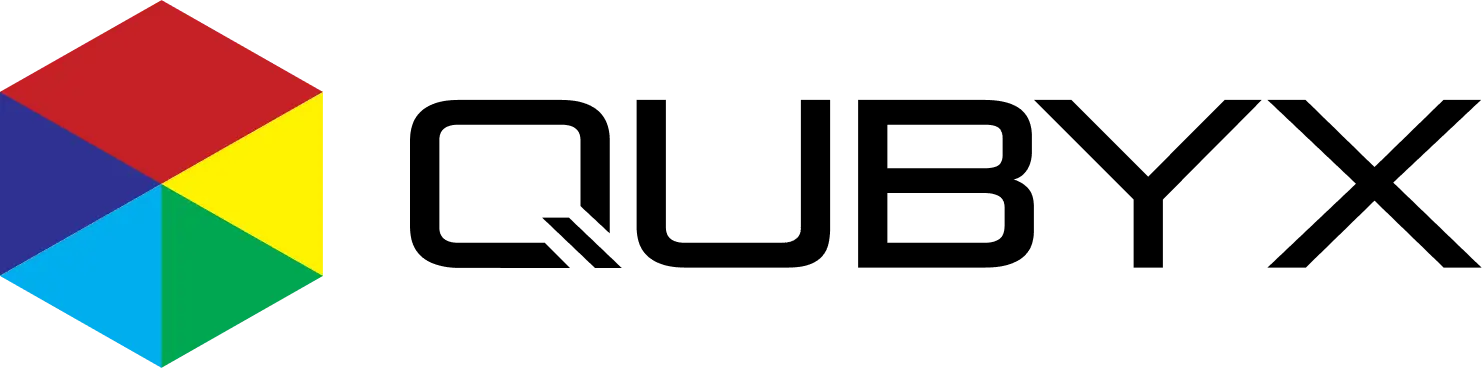News
- Home
- CSDF Color Calibration via ICC | Hardware-Free Accuracy


CSDF Color Calibration via ICC | Hardware-Free Accuracy
- October 11, 2025
- Shamsul
CSDF Color Calibration Via ICC Profiles
Possibilities and Advantages of a Hardware-Independent Calibration Via ICC Profiles
Executive Summary
Color-critical domains—from radiology and surgical visualization to photo prepress, VFX, GIS, and defense—need displays that are predictable, traceable, and reproducible. Traditional “hardware calibration” locks fidelity to specific monitor electronics, brand ecosystems, or proprietary probes. A CSDF-driven workflow calibration via ICC profiles and 3D LUTs offers a hardware-independent path to high accuracy with lower cost, better scale, and greater transparency.
About QUBYX: Founded in 2002, QUBYX develops calibration and verification software for the Medical, Graphics, and Defence industries. Its work—guided by Marc Leppla, PhD—has long emphasized standards-aligned, software-first approaches to color and luminance quality assurance.
Why Another “DF”? From GSDF to CSDF
Most medical teams are familiar with DICOM Part 14 GSDF (Grayscale Standard Display Function), which defines how luminance should be rendered to ensure perceptual uniformity across grayscale tones. However, modern imaging workflows are not grayscale-only:
-
Mammography requires extremely stable grayscale visibility and faithful color for overlays and UI.
-
Surgical video, dermatology, pathology, ophthalmology, and endoscopy involve color as a diagnostic signal.
-
Graphics, prepress, and defense imagery often rely on subtle chromatic differences and spectral constraints.
CSDF (Color Standard Display Function) is a conceptual extension: a perceptually guided color rendering target that aims to deliver uniform, predictable color steps across hue, saturation, and lightness—not just luminance. While GSDF defines the grayscale pathway, CSDF tackles colorimetric consistency, calibration via ICC profiles color management and 3D LUT device links.
The Core Idea: Hardware-Independent Accuracy Via ICC
ICC color management provides a vendor-neutral way to describe how a device actually behaves (its native color space) and how to transform content into that behavior predictably.
-
Display ICC profile: Characterizes the monitor’s native response (TRC/VCGT, primaries/white point, matrix/XYZ LUTs).
-
Device link ICC (with 3D LUT): Bakes the entire transform from source color space to the display’s native space into one file, minimizing errors across multi-stage conversions and ensuring repeatability.
-
Verification targets: Color patches and visual tasks aligned with perceptual models (e.g., ΔE metrics, near-threshold JND tasks) validate that the CSDF intent is met in practice.
In this model, software performs the heavy lifting. The same source content can be rendered consistently across many different displays—as long as each display is measured, profiled, and governed by the same CSDF intent encoded in ICC/LUT transforms.
What “CSDF Through ICC” Looks Like in Practice | Calibration via ICC Profiles
-
Measurement
-
Measure the display’s native behavior with a supported colorimeter or spectro.
-
Capture primaries/white point, tone response, and near-black behavior where perception is most fragile.
-
-
Profiling
-
Build a display ICC profile (matrix+shaper or LUT-based depending on nonlinearity).
-
For mission-critical fidelity, generate a device link ICC with an embedded 3D LUT that maps the source color space → CSDF intent → display native in a single transform.
-
-
Target Definition (the “CSDF intent”)
-
Choose a perceptual mapping that maintains uniform just-noticeable differences across hue and luminance.
-
Honor clinical or domain standards (e.g., keep GSDF conformance for grayscale panels while adding color uniformity constraints for color-capable paths).
-
-
Application & Enforcement
-
Enforce the device link in the OS pipeline or application stack (DICOM viewers, PACS, surgical video systems, grading apps, GIS/defense viewers, etc.).
-
Lock the transform to prevent silent drift from app-level color settings.
-
-
QA & Drift Control
-
Periodically verify ΔE, near-black steps, and neutral tracking.
-
Automate alerts when a re-profile or recalibration is required (lamp aging, ambient shifts, panel wear).
-
Advantages of a Hardware-Independent Approach | Calibration via ICC Profiles
1) Cost Efficiency & Vendor Freedom
-
Avoids expensive “closed” ecosystems that require brand-specific modules or factory-tied firmware writes.
-
Extends life of cost-effective hardware while maintaining high accuracy via software governance.
-
Freedom to mix monitor vendors/models without re-architecting your entire pipeline.
2) Perceptual Consistency Across Fleets
-
CSDF intent drives toward uniform perceptual steps in color—complementing GSDF in grayscale.
-
ICC device links ensure one-and-done transforms: fewer rounding errors, fewer surprises.
3) Auditability & Transparency
-
ICC profiles are open, inspectable data structures.
-
QA logs, ΔE reports, and tolerance bands create traceable compliance for medical accreditation, defense acceptance, and print proofing contracts.
4) Scalability & Automation
-
Centralized creation and distribution of device links and verification tasks.
-
Remote QA servers can schedule checks, capture drift, and trigger recalibration without disrupting clinicians or artists.
5) Future-Proofing
-
As panels, backlights, and OS color pipelines evolve, the ICC layer travels with you.
-
New transforms can be deployed centrally without swapping physical hardware.
Where CSDF-Style ICC Calibration Shines
Calibration via ICC Profiles
Medical Imaging
-
Radiology/Teleradiology: Preserve GSDF conformance while ensuring color overlays and UI elements remain stable and neutral.
-
Digital Pathology & Ophthalmology: Faithful chromatic differentiation supports detection of subtle tissue or retinal changes.
-
Surgical Video: Live color accuracy with luminance predictability under varying ambient conditions.
Graphics & Prepress
-
Soft-proof with press-linked device links; minimize last-mile surprises.
-
Team-wide consistency across mixed-brand monitors.
Geospatial & Defense
-
Accurate rendering of multispectral composites and false-color encodings.
-
Repeatability across mission terminals—critical for training, analysis, and after-action review.
Key Design Considerations for a Robust CSDF-via-ICC Pipeline
Calibration via ICC profiles
-
Instrument Choice & Handling
-
Prefer spectrophotometers for panel characterization when spectral peaking or unusual primaries exist.
-
Control ambient light and instrument warm-up; ensure panel warm-up is complete.
-
-
Near-Black Precision
-
Increase patch density near black; apply adaptive fitting to protect shadow details and neutral axis tracking.
-
-
Neutral Axis Discipline
-
Enforce tight ΔE thresholds along neutral (a*=b*=0) to avoid color casting in grays—vital for both clinical and creative work.
-
-
Gamut Mapping Strategy
-
Choose perceptual vs. colorimetric intents based on task:
-
Perceptual for pleasing reproduction (photo/video).
-
Relative/Absolute colorimetric for proofing and scientific imagery.
-
-
-
3D LUT Resolution & Precision
-
Use sufficient lattice size (e.g., 33³ or higher when needed) and high-precision math to avoid banding or clipping in saturated regions.
-
-
Verification & Tolerances
-
Define acceptance criteria: average ΔE00, max ΔE00, neutral ramp ΔE, low-luminance visibility steps.
-
Automate weekly/monthly checks; log and compare over time.
-
Frequently Asked Questions
Q1: Can ICC+3D LUT really match the stability of hardware LUT calibration?
Yes—provided measurement quality, LUT resolution, and enforcement points are well-engineered. In many pipelines, ICC device links reduce variability by collapsing multi-stage conversions into a single, audited transform.
Q2: What about OS/app color conflicts?
Standardize your color pipeline. Disable app-level “enhancement” modes, enforce the device link centrally, and verify with controlled test images.
Q3: How does this relate to DICOM GSDF?
GSDF remains the grayscale foundation. A CSDF-style approach complements it by stabilizing color via ICC. In mixed workflows, you can maintain GSDF conformance while applying color management for overlays and color imagery.
Q4: Will this work on inexpensive displays?
Yes, to a point. ICC/LUTs can dramatically improve accuracy, but displays still need baseline quality (sufficient bit depth, stable backlight, reasonable uniformity). The point is to maximize what each panel can do—not to promise miracles.
Implementation Blueprint (Step-By-Step)
Calibration via ICC Profiles
-
Baseline Audit: Measure current fleet; document ΔE, white point, luminance, and grayscale tracking.
-
Instrument & Patch Set: Choose instrument and patch set tailored to your domain (dense near black for clinical; wider gamut stress for creative).
-
Profile & Device Link: Create display ICCs and device links with 3D LUTs aligned to the CSDF intent you define.
-
Distribution: Deploy profiles centrally; lock viewer/workstation configurations.
-
Verification Loop: Schedule automated QA with thresholds (avg ΔE00 ≤ 1.0–1.5; max ≤ 3, as your policy dictates).
-
Lifecycle Management: Re-verify after driver/OS updates, ambient changes, or panel maintenance; maintain a change log.
Strategic Payoffs
-
Lower Total Cost of Ownership: Fewer forced hardware upgrades; vendor choice returns to you.
-
Compliance & Confidence: Auditable traces for clinical accreditation, defense acceptance, and creative contracts.
-
Operational Agility: New displays, new apps, or new locations can be onboarded with profiles, not procurement marathons.
Closing Thoughts | Calibration via ICC Profiles
A CSDF-style, ICC-centric workflow reframes calibration as software governance rather than brand-locked hardware magic. It aligns with how modern teams deploy, scale, and audit mission-critical systems: open standards, transparent data, automated QA, and defensible results. That’s how you turn color accuracy from a boutique ritual into a repeatable, affordable, and enterprise-grade capability.
Optional Add-Ons You Can Use Internally
-
Policy Template: ΔE thresholds, verification cadence, escalation rules.
-
Patch Set Library: Clinical near-black set; creative gamut stress set; GIS/defense false-color set.
-
Reader Pack: Quick primers for GSDF vs. CSDF, ICC intents, and 3D LUT essentials.
Call to Action
Learn more about QUBYX OS Tools and PerfectLum Suite — the most advanced software-first calibration solutions for radiology, teleradiology, and clinical imaging environments.
Visit www.qubyx.com
To secure medical-grade display precision while reducing the recurring costs of proprietary hardware, the answer is clear: transition to a software calibration platform like QUBYX OS Tools (Free) and PerfectLum today.
Tags:
CSDF color calibration, ICC profiles, hardware independent calibration, software color management, color accuracy, 3D LUT device link, DICOM GSDF, color standard display function, Calibration via ICC Profiles, color calibration USA, medical display calibration USA, ICC profile software USA, display QA systems USA, color management solutions USA, QUBYX USA, Marc Leppla
Related Posts
- October 15, 2025
- News
Enhancing Clinical Research Efficiency with Perfectlum Accelerating Clinical Research:
- October 15, 2025
- News
How PerfectLum Ensures Data Integrity and Secure Teleradiology Introduction:
- October 14, 2025
- News
Radiologist Software From Home Office to Hospital Grade Introduction: